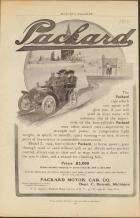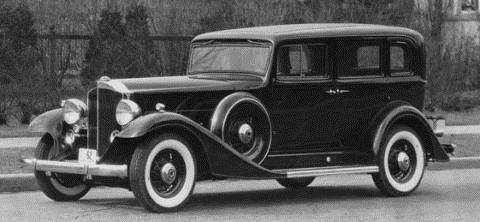|
Re: Little bit of Packard
|
||||
|---|---|---|---|---|
|
Home away from home

|
The article says 1956 Packard taillamps.
Posted on: 2011/4/7 12:17
|
|||
|
||||
|
Re: '55 Packard parts Patrician Surprize
|
||||
|---|---|---|---|---|
|
Home away from home

|
How about Pat, Trish, and Ann?????
Posted on: 2010/3/22 10:03
|
|||
|
||||
|
Re: Computer in the Garage
|
||||
|---|---|---|---|---|
|
Home away from home

|
PackardV8,
I retired almost 3 years ago after spending well over 25 years in the IT world. I took a part time position at a local Office Depot just to keep up with technology and to make a few extra $ to support my Packard. From experience, I can tell you that no manufacturer has an edge over the others on print costs. The bottom line is that pretty much all inks end up costing the consumer about the same per Ml, and pretty close to the same cost per page of print. The only way you can get ahead of the game is to use a laser printer, which generally has a lower cost per copy than inkjet, or purchase cartridges that are either combo packs or bear the XL designation (have more ink in the cartridge than regular ones do). There are some places that refill cartridges, but the electronic sensor needs to be reset as well, so be careful where you go. There are also some bulk ink units available for certain older printers that can substantially reduce your cost per page, but unless you use it on a regular basis, you end up with ink drying out. My advice is to pick up a used, or inexpensive new, laser printer and use it for the shop. Just my .02 worth, John BTW, we carry a small HP laser that regularly goes on sale for under $100 (sometimes as low as $69), and IIRC, the toner runs about $70 and is good for several hundred pages, at least.
Posted on: 2010/2/11 12:20
|
|||
|
||||
|
Re: Questions re Universal power brake booster.
|
||||
|---|---|---|---|---|
|
Home away from home

|
That would be Kevin Smith's DOGMA!!!
Posted on: 2009/9/22 22:44
|
|||
|
||||
|
Re: Henry's 55 Constellation
|
||||
|---|---|---|---|---|
|
Home away from home

|
Hank,
Glad to see you back in the garage. By the way, that's quite a collection of "wall warts" and plugs that you have there (picture IMG_0658.jpg)! Reminds me of the light switch scene in Christmas Vacation.......
Posted on: 2009/6/17 9:25
|
|||
|
||||
|
Re: MISSFIRE WHEN WARMED UP
|
||||
|---|---|---|---|---|
|
Home away from home

|
If this wasn't happening before the tune up, then I would seriously consider the replacement parts. My first thought would be to check the point gap and distributor for wobble. If the points are set a tad "wide" the gap will increase as the components heat up and expand, thus possibly causing a miss. You could reinstall the old condenser to see if that is the culprit as well. Also, check the new rotor to see if there is a resistor built in that could be causing the miss. Lastly, I would examine the distributor cap to see if it is cracked or shorting. I have had new caps with faulty "casting" connections that caused internal arcing after the engine heated up.
If you know someone with an older "scope", they should be able to hook it up and see what the spark pattern looks like and pinpoint the location of the miss. HTH, John
Posted on: 2009/6/11 8:49
|
|||
|
||||
|
Re: Carl's 1952 Packard 300
|
||||
|---|---|---|---|---|
|
Home away from home

|
If the extractor is still brittle, you may be able to shatter it with a few well placed hits using a sharp center punch and hefty hammer.......or possibly drill some smaller holes into the remains of the bolt/stud around the edge of the extractor to loosen it up.
John
Posted on: 2009/6/3 23:25
|
|||
|
||||
|
Re: Carl's 1952 Packard 300
|
||||
|---|---|---|---|---|
|
Home away from home

|
if the engine is out of the car, you should be able to find a machine shop with an EDM. They can use it to remove the metal around the extractor and the broken bolt as well. I have no idea what they will charge for this process, but I'll bet it's a lot less than a new motor.
HTH, John
Posted on: 2009/6/3 20:13
|
|||
|
||||
|
Re: Machinist Tools/Measuring Tools
|
||||
|---|---|---|---|---|
|
Home away from home

|
Many years ago, when I was "turning wrenches" for a living, I found that the most common use for a dial indicator (in the auto repair business) was for checking/setting the backlash for the rear end ring and pinion setup. It can also be used to check for bends in items like pushrods, throttle shafts, etc., but that's usually easier done by rolling them on a piece of glass.
John
Posted on: 2009/5/31 22:48
|
|||
|
||||