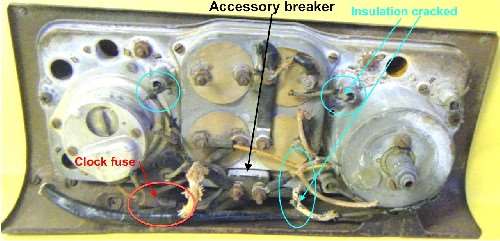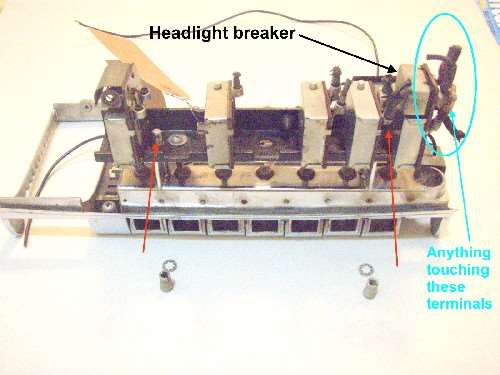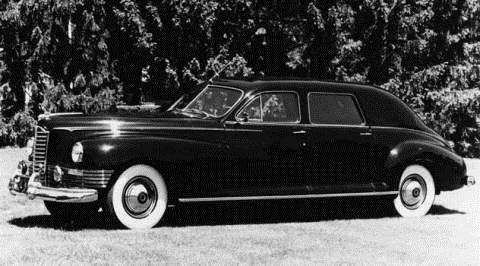|
Re: Dashboard wiring
|
||||
|---|---|---|---|---|
|
Home away from home
|
Correction: available for viewing.
Posted on: 2016/12/2 2:29
|
|||
|
||||
|
Re: Dashboard wiring
|
||||
|---|---|---|---|---|
|
Forum Ambassador
|
The item circled in the 23 cluster photo is the fuse holder for the clock. The same photo was used to answer another posters question and I couldn't remove the circle.
What is meant by insulation being cracked or flaking away is depicted in the wires surrounded by the blue circles. The wire insulation should be solid and cover the wires entirely. On the old fabric type wiring, the cloth cover rots and becomes very weak. The rubber insulation under the cloth becomes dry and easily breaks apart or cracks. If the wire is disturbed too much the cloth cover and rubber underneath can crack and a chunk of insulation can break off and fall away. That exposes the wire and a short can result. The two upper blue circles both show lamp sockets where that insulation cracking or breaking away has happened. The bare wire can touch the metal socket and is a frequent cause of shorts when work is done under the dash. There are about 10 places where that could be happening but are not the most likely source of your problem unless the head and parking light switch has been on the entire time you have been having the problem. Being on or off is one thing that is hard to determine on the 22-23 switches. Since it happens when the ign is off, if the head/park light switch is off as well the most likely places are in the brake light, courtesy light and glovebox light circuits. Those are fed from the aux or accessory breaker and are active anytime the battery is connected with nothing else turned on. Another area could be a terminal on the headlight circuit breaker. If there is anything metal just to the left of the headlight switch long enough where the circuit breaker could have been bumped and is now touching, that would be another area to check. Don't remember exactly where the glovebox light routes but the two courtesy lights are connected by a long power wire which goes across the dash. I believe -- but won't swear to it -- the wire normally goes above the radio so is there any chance that wire could have fallen and been pinched when the radio was installed? You might try removing all the wires on one terminal of the accessory circuit breaker and see if the pinging goes away. If it does, most likely the problem is in the courtesy light/glovebox circuit. If still present then most likely something protected by the headlight breaker is shorted.
Posted on: 2016/12/2 10:53
|
|||
|
Howard
|
||||
|
||||
|
Re: Dashboard wiring
|
||||
|---|---|---|---|---|
|
Home away from home
|
Some things came to mind over night;
Do you have any children that left toys or (Ping) golf equipment in your car? Does it have the electric over-drive? Does it have the gas pedal starter switch? Clock or tube radio ie, something with an oscillator? (I think you were putting one on when this started?) Instead of disconnecting circuits, just pull the inline fuses one by one until it stops. There's not that many, see wire diagram. The wiring diagram is on here, if you need it. Since it's power on, there's only so many branches that are hot so concentrate on them. You can test(meter) the switches for pass through(voltage where it should not be). I'd take the turn signal flasher out first. They can ping. There's not a lot of things to explain "pinging" which I take to mean, a metallic sonic pulse, as a sonar unit on the old submarine movies. Is it a regular pulse or intermittent? Loud or faint? They didn't have cheap transistors so they did things with thermal switches, potentiometers, etc. If it's some other sound or frequency, then it needs described. eg; Ping is in common use today for computers to mean the communications were tested. So articulation of the problem is paramount. Connotation varies across the world, y' all. Pinging is also used to describe "gas knock" or pre-ignition which should not be happening is a non-running car. Ping also makes golf equipment. HH is your best source for describing those dash kanuties. If it's 6 V, I/m not interested or don't want it. PS: This bifocaled round belly is also looking for a set of baby arms and flex neck to rent/purchase...
Posted on: 2016/12/2 19:41
|
|||
|
||||
|
Re: Dashboard wiring
|
||||
|---|---|---|---|---|
|
Forum Ambassador
|
Quote:
Instead of disconnecting circuits, just pull the inline fuses one by one until it stops. There's not that many, see wire diagram. The wiring diagram is on here, if you need it. You definitely need to narrow down what the noise is. The breakers when cycling makes a rhythmic metallic ticking sound every 1-2 seconds or so. The lights would cycle on and off in time with the ticks. The turnsignal flasher is similar in sound but is a little faster in cycle time. If wired correctly, the turn signal will not be powered when the key is off. I believe there will only be four inline fuses you can disconnect under the dash -- unless there are some added accessories. Clock, heater, turn signal and radio. Of the four, if the car is wired per factory instructions only the clock fuse will have power when the ign key is off. It is conceivable the clock could be unable to wind properly and the winding mechanism is making a noise every few seconds instead of the normal every 30-60 seconds . It makes a heavier sounding click which you may be able to feel by putting your fingers on the clock. The accessory circuit breaker where I suggested removing the wires from one side will protect the courtesy, brake and glove box lights and possibly an added accessory. That breaker is powered all the time and is the only place to remove power from the interior light portion of the wiring likely to be causing an issue. The breaker on the headlight switch also is powered all the time but if the switch is off, if wired per factory that breaker should not be able to power anything past the switch. When the headlight switch is in any position other than off the breaker will protect dash, tail, parking and headlights. If the switch did happen to be left in the park or headlight position then that opens up a whole bunch of places where there could be problems. The headlight switch breaker is not that easy to reach while it is in position and you do need to be careful not to break the phenolic board the breaker mounts to when working around it. If removing wires from the accessory breaker did not narrow things down then that would be the next likely suspect. Dash lights can be eliminated by turning them off with the instrument switch. Unless you see an obvious bad spot, If the breaker proves to be the culprit finding a problem other than dash lights would need to have the switch panel removed and wires disconnected from the switch to narrow down the problem area.
Posted on: 2016/12/2 20:35
|
|||
|
Howard
|
||||
|
||||
|
Re: Dashboard wiring
|
||||
|---|---|---|---|---|
|
Home away from home
|
Howard has a good suggestion for isolating the problem by disconnecting one side of the accessory circuit breaker which should be fairly accessible below the instrument cluster.
The terminal on the breaker closest to the speedometer is the one that feeds power to the live circuits and can be disconnected without the risk of having a live wire loose under the dash. That is the one you should disconnect. The terminal closest to the clock is the one that goes directly to the battery. The symptoms and pinging noise that you describe are exactly what would be expected from a breaker that is cycling on and off.
Posted on: 2016/12/3 1:41
|
|||
|
||||
|
Re: Dashboard wiring
|
||||
|---|---|---|---|---|
|
Home away from home
|
Thanks. I'll give it a try.
Posted on: 2016/12/3 2:53
|
|||
|
||||
|
Re: Dashboard wiring
|
||||
|---|---|---|---|---|
|
Home away from home
|
Do you have any children that left toys or (Ping) golf equipment in your car? :D
Does it have the electric over-drive? yes Does it have the gas pedal starter switch? yes Clock or tube radio ie, something with an oscillator? (I think you were putting one on when this started?) yes, both a clock and the radio Is it a regular pulse or intermittent? Loud or faint? regular pulse, the first few pings seem to be the loudest, then the loudness varies If it's possible to post a sound or video file, I can record the pinging. BTW, I appreciate your patience in explaining cracked insulation to me, but the term I didn't recognize in the phrase "...if the insulation in the loom is cracked...?" was "loom." Now I also have the term "dash kanuties" to ponder. :)
Posted on: 2016/12/3 3:08
|
|||
|
||||
|
Re: Dashboard wiring
|
||||
|---|---|---|---|---|
|
Forum Ambassador
|
Can't help on "dash kanuties" but "loom" is what the entire wiring assy is called -- as in wiring loom. It would be the thick assy that contain all the individual wires wrapped together. I believe the transition to plastic covering was started with the 22-23 series timeframe so in your car the loom could be covered in a brown woven cloth like material or could be wrapped in a material that looks like a heavy black vinyl electrical tape.
To make a loom, all the individual wires are bundled together and then wrapped so the various wires are contained in bunches. Individual wires exit the bunch at various locations or stay wrapped and then branch out in different directions to other places before they become individual wires again. The main loom is the thickest part starting under the dash and going into the engine compt. In your car there are 2 or 3 other distinct sections also called looms which connect to the main loom. Those looms are smaller with fewer wires and each has a different name depending on their primary function.
Posted on: 2016/12/3 10:10
|
|||
|
Howard
|
||||
|
||||
|
Re: Dashboard wiring
|
||||
|---|---|---|---|---|
|
Home away from home
|
I have ruled out the muffler bearings since it doesn't happen when not running. The dinger pins and radiator linkage are non-electric. So were getting close...
I checked the urban dictionary and Kanutie is surprisingly not in there yet. Something that I've known since kindergarten, circa '58, is lesser known? Originated as a kanutie valve, from what I remember. Generalized to cover all sorts of unknown parts. Mechanical double talk of sorts used in garages and by hot rodders in the 50's. aka local slang. I hope you find it soon, I'm running out of lines... A solution is looming?
Posted on: 2016/12/6 17:45
|
|||
|
||||

 (95.56 KB)
(95.56 KB)