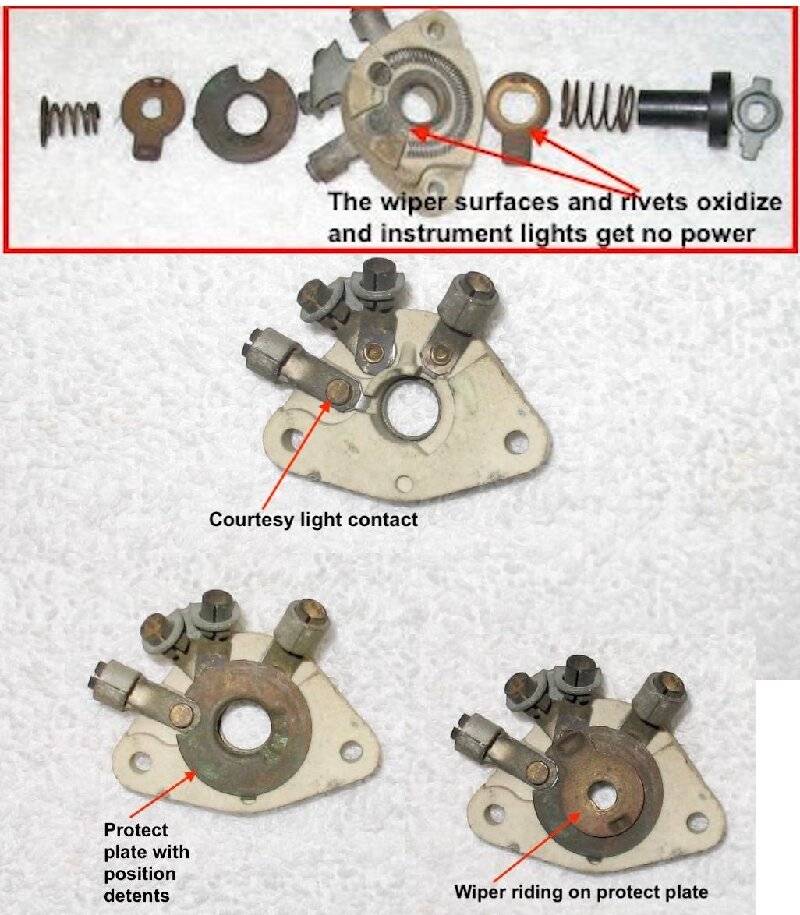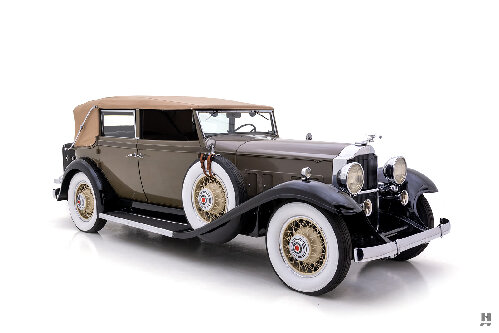|
Re: Instrument Panel Dimmer Switch Problem
|
||||
|---|---|---|---|---|
|
Just can't stay away

|
This looks exactly like what has happened. Any suggestions on how to remove the bezel from the dash; so, that I can remove and/or replace the headlight switch?
Posted on: 2017/8/25 18:34
|
|||
|
||||
|
Re: Instrument Panel Dimmer Switch Problem
|
||||
|---|---|---|---|---|
|
Forum Ambassador
|
Not entirely. Anything you do is going to be hit or miss and if someone really torqued the nut down on the switch maybe futile. One thing is wrapping a turn or two of thin tape around the tool end. See if you can build the tip up just enough to where the tool and tape can be forced in to fill the gap as you turn the tool. That might provide enough grab or maybe a jagged edge on the nut will catch on the tape long enough to break free.
If the nut is so tight the tape doesn't work maybe continue on with the method that destroyed the thing. Some bent tip needle nose pliers could probably be forced in and catch what is left of the nut and provide enough mechanical force to turn.
Posted on: 2017/8/25 18:53
|
|||
|
Howard
|
||||
|
||||
|
Re: Instrument Panel Dimmer Switch Problem
|
||||
|---|---|---|---|---|
|
Home away from home
|
Howard do you know why the spring, between the rectangular housing and brass contact powering the map light connection, does not cause a short to ground?
On my switch, assembled, this piece has continuity to the housing, but I don't see any extra piece on yours that would prevent this continuity. Wouldn't it cause a short to ground once mounted?
Posted on: 2023/10/3 19:16
|
|||
|
'55 400. Needs aesthetic parts put back on, and electrical system sorted.
'55 Clipper Deluxe. Engine is stuck-ish. |
||||
|
||||
|
Re: Instrument Panel Dimmer Switch Problem
|
||||
|---|---|---|---|---|
|
Forum Ambassador
|
Ground would be provided by the entire switch being mounted to the dash making the frame and metal box holding the headlight sw section grounded. The large end of the spring pushes against the box and the other end against the wiper to make the wiper also at ground.
There is a disc which I call a protect plate that lays against the ceramic and is above all the other slightly recessed electrical connections. It is not able to touch anything electrical except the grounded wiper. The plate also contains a position tab to keep it from rotating along with detent nubs so courtesy, all off, and dash light switch positions can be determined. A notched cutout is positioned over the map light terminal only and the remainder of the plate prevents the wiper from touching any other terminal. In most of the rotation range the wiper is only able to contact the plate so nothing can happen electrically. When the knob is turned all the way to the left the wiper end will be over the notch so is able to make contact with the map terminal and light the bulb. If ground is not being conducted thru the spring to the wiper possibly oxidation has developed at the box or one end of the spring or on the wiper. Corrosion, oxidation, or just plain old dirt is a frequent issue with all the pieces on that section of the switch.
Posted on: 2023/10/3 20:03
|
|||
|
Howard
|
||||
|
||||
|
Re: Instrument Panel Dimmer Switch Problem
|
||||
|---|---|---|---|---|
|
Home away from home
|
Thanks Howard. A bit of a misunderstanding on my part. The map light turns on by being grounded thru the light switch, or the door switches, so the ground connection is intentional. Was a bit confused by this but double checked the schematics.
Posted on: 2023/10/3 21:03
|
|||
|
'55 400. Needs aesthetic parts put back on, and electrical system sorted.
'55 Clipper Deluxe. Engine is stuck-ish. |
||||
|
||||
|
Re: Instrument Panel Dimmer Switch Problem
|
||||
|---|---|---|---|---|
|
Forum Ambassador
|
That little fact has caught others too. Postwar Packards need a ground completed to turn on courtesy lights while almost all prewars need power switched on.
Posted on: 2023/10/3 21:09
|
|||
|
Howard
|
||||
|
||||

 (23.86 KB)
(23.86 KB)