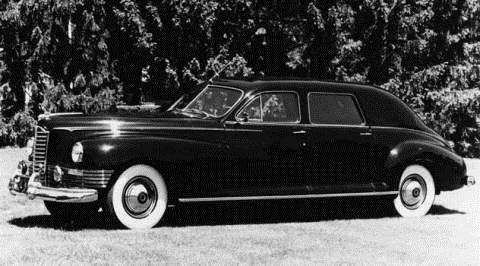|
Re: Wiper switch arch range lever hissing sound question
|
||||
|---|---|---|---|---|
|
Forum Ambassador
|
Reverse the two small hoses for the sweep select either at the wiper switch or at the motor end. The hose which provides the vacuum to the lever valve for the sweep control is on the port which should go to the mechanism in the motor. That port is open to air when the lever is in certain positions. The hiss is air being pulled in when the port is open.
Instructions on how to install the windshield washer are in the accessories section 3 of the 55-6 service manual. Figure 2 in the instructions is about as good as it will get from Packard for most of the vacuum hoses. In the instrument section 13 of the service manual on page 6, figure 13 the hoses for only the wiper and sweep control are shown. If you don't have a printed copy you can download both sections from the literature pages. The two sources of wiper and washer vacuum are not shown in either of the other drawings. The sources are from the intake manifold and the crankcase aux vacuum pump (if you still have the original oil pump). A 1/4" steel line from the manifold clamped along the head to near the firewall where it transitions into a hose and connects to the balance valve. From the aux vacuum pump there is another 1/4" steel line exiting mid block, an inline check valve and then the line continues clamped above the oil pan back to the firewall where it again transitions to a hose and to the balance valve. The balance valve purpose is to select the source with highest vacuum to provide to the wiper motor and block the one with low vacuum so none is lost. The only other stock vacuum lines are between the carb and dist vacuum advance or the manifold and to the power brake booster and reservoir. I don't believe there are drawings of either but they are simple runs. Just a steel line to the advance and a straight hose from the check valve on the manifold clamped along the firewall to the vacuum reservoir under the left fender. A tee fitting near the left air vent sends a hose down to the brake booster,
Posted on: 2018/9/16 17:13
|
|||
|
Howard
|
||||
|
||||

Hello and welcome to Packard Motor Car Information! If you're new here, please register for a free account.