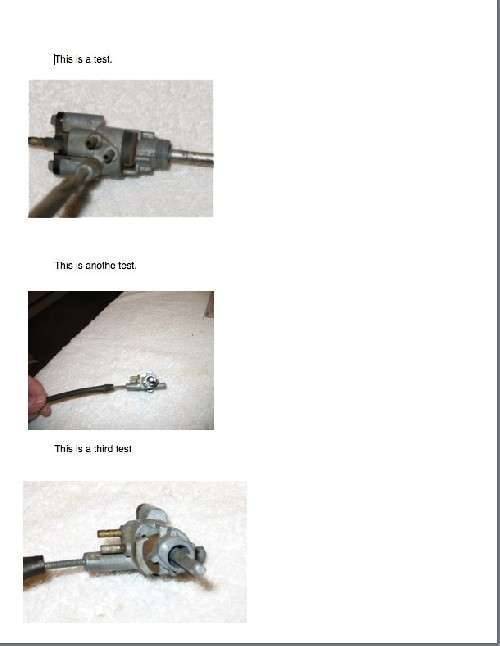|
Re: forum entries
|
||||
|---|---|---|---|---|
|
Forum Ambassador

|
Randy -
I've been able to insert inline images in posts by clicking on the Image Source button  and the pop-up window that follows. This approach is similar to using the Links button  for creating hypertext links for URLs. However, that technique only works with images that are already hosted, somewhere, online. Otherwise, it's quicker for me to attach images with filenames that use letters, rather than numbers, to form recognizable words. When multiple image attachments are required in a single post, I then reference the image name in the preceding text.
Posted on: 2010/9/26 10:34
|
|||
|
||||
|
Re: forum entries
|
||||
|---|---|---|---|---|
|
Forum Ambassador
|
It would be a nice feature, but I can't think of anything I use which lets me do that on the fly either. My personal email does not nor does our corporate Lotus Notes. AACA forum also seems to put all pictures in a separate area with just thumbnails showing on the post and all in a bunch. Probably some technical reason for this only Kev could understand.
Maybe you could do something in an office program with tables or image specific areas with text between and then save that as an attachment the forum would like. Unless a jpg, probably have to download that to read it though.
Posted on: 2010/9/26 10:52
|
|||
|
||||
|
Re: forum entries
|
||||
|---|---|---|---|---|
|
Forum Ambassador

|
Yes, if an substantial number of images are involved, it might be better accomplished in a Word document, which could be attached to a post.
However, and extensive topic that requires more than one or two pages might do better if uploaded as an article. I believe that some of easy-to-follow How-To articles that BigKev and others have contributed were composed in a table in Word, but with the grid turned off (that is, Borders set to "None" in Table Properties).
Posted on: 2010/9/26 11:02
|
|||
|
||||
|
Re: forum entries
|
||||
|---|---|---|---|---|
|
Forum Ambassador
|
On a MAC, a jpg off a word document is easily done with built in screen clip functions. A Windows person could tell how to do it there.
Posted on: 2010/9/26 11:09
|
|||
|
||||
|
Re: forum entries
|
||||
|---|---|---|---|---|
|
Forum Ambassador

|
At first, I thought that I might have jumped the gun by implying that a Word document could simply be (directly) attached - rather than first converting it to jpeg format. Not sure about others, but the edition of Word that I have (2003) does not support saving as a jpeg.
As it turns out, the "Attach file" function, here, actually supports doc files, but the page does not display in the post. You have to click on it, and will need to a compatible word processor or viewer to open it. Also, there is a limit to file size of the attachment.
Posted on: 2010/9/26 11:19
|
|||
|
||||
|
Re: forum entries
|
||||
|---|---|---|---|---|
|
Forum Ambassador
|
The image and text in an office document solution would work well if someone has MS Word or MAC Pages or the free Open Office (available for either) and save to forum as a doc or pdf format. The download to view part is still limiting because you have to use bandwidth and time to download something blind --although not terrible for those with fast connections. Saving as a jpg on the forum allows the instant view part--though at some sacrifice of resolution.
A related question for Kev might be is there a quick and dirty way or program on the back end that could convert the first page of a non viewable attachment to a low res thumbnail visible in the forum to let the viewer decide if something is worth downloading.
Posted on: 2010/9/26 12:10
|
|||
|
||||
|
Re: forum entries
|
||||
|---|---|---|---|---|
|
Forum Ambassador

|
Thanks to all who responded. The simple route is to post the text and the corresponding jpg and then do a subsequent entry with the next jpg and text.
Posted on: 2010/9/28 21:08
|
|||
|
||||

 (22.97 KB)
(22.97 KB)