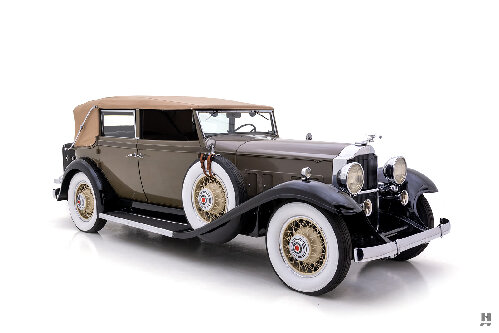|
Brake Lights Stay On
|
||||
|---|---|---|---|---|
|
Just can't stay away

|
Car: 1956 Clipper Custom
This is a very intermittent problem. After turning off the engine, the brake lights stay on. I have to disconnect the negative battery cable, to turn off the lights. When I reconnect the negative batter cable, the brake lights remain off. Is this a faulty break light switch? The the three connections to the switch are fine/clean (e.g., no corrosion). Can a faulty break light switch explain the intermittent issue of the leveling system not working?
Posted on: 2019/10/26 12:55
|
|||
|
||||
|
Wiper switch arch range lever hissing sound question
|
||||
|---|---|---|---|---|
|
Just can't stay away

|
I was able to get the windshield wiper arch range lever for my '56 Clipper to work. One of the two vacuum lines was not connected to the switch (it actually broke off); fragile rubber vacuum lines. I reconnected the vacuum line to the switch, and all is better now! Also, the vacuum line to the driver side wiper was disconnected; so, I reconnected it. I can adjust the arc of the wiper blades. This is perfect timing for me, as we are entering the fall rainy season here in the Pacific Northwest.
When I adjust the arch range lever all the way to the right (counter clockwise), I hear a hissing sound; when I release the lever, it springs left (clockwise) just at bit and the hissing sound ceases. Is this normal? What is the hissing sound? I believe the sound is from the vacuum system. Also, does anyone have a diagram of the vacuum lines for a '56 Clipper/Packard? My owner's manual does not have one - that I can find. Thanks all. This forum has been really helpful to me. Ken Hill Portalnd, Oregon "Life is too short; drive old cars! 
Posted on: 2018/9/16 16:56
|
|||
|
||||
|
Re: Instrument Panel Dimmer Switch Problem
|
||||
|---|---|---|---|---|
|
Just can't stay away

|
This looks exactly like what has happened. Any suggestions on how to remove the bezel from the dash; so, that I can remove and/or replace the headlight switch?
Posted on: 2017/8/25 18:34
|
|||
|
||||
|
Re: Instrument Panel Dimmer Switch Problem
|
||||
|---|---|---|---|---|
|
Just can't stay away

|
The tool works to remove the bezel of electric antenna switch; so, I now know how the bezel's hex nut threads onto the switch.
It is the hex nut on the bezel of the headlight switch that is stripped; rendering the tool useless. Ugh!
Posted on: 2017/8/25 13:43
|
|||
|
||||
|
Re: Instrument Panel Dimmer Switch Problem
|
||||
|---|---|---|---|---|
|
Just can't stay away

|
After getting that special tool to remove the switch from the dash, it appears that the hidden hex nut is stripped. Any suggestions on how to remove the hidden hex nut when it is stripped?
Posted on: 2017/8/25 11:19
|
|||
|
||||
|
Re: '55 Wipper switch removal, clean & lube
|
||||
|---|---|---|---|---|
|
Just can't stay away

|
Thanks Howard! This explains the hissing noise on my wiper switch and the loose hose I found under the dash. I'll try to reconnect the loose hose.
-Ken
Posted on: 2017/8/21 18:08
|
|||
|
||||
|
Re: Instrument Panel Dimmer Switch Problem
|
||||
|---|---|---|---|---|
|
Just can't stay away

|
I was just about to ask about the connector; thanks. Also, what type (gauge) of wire do I use?
Posted on: 2017/8/21 13:44
|
|||
|
||||
|
Re: Instrument Panel Dimmer Switch Problem
|
||||
|---|---|---|---|---|
|
Just can't stay away

|
Thank you for the images. It looks like I'm missing the jumper wire. I ordered the special tool to remove the switch. Hopefully I can just replace that jumper wire, and not spend the money on replacing the switch.
Posted on: 2017/8/21 13:01
|
|||
|
||||
|
Instrument Panel Dimmer Switch Problem
|
||||
|---|---|---|---|---|
|
Just can't stay away

|
The instrument panel dimmer switch is not working on my '56 Clipper. It was working just fine, up to about a year ago. It is not illuminating the instrument panel. The switch operates the headlights, tail lights and parking lights. The map light also works when I twist the switch fully counter clockwise.
Attached is a picture of the switch, from behind the dash. I can't tell if a wire is missing to one of the connectors. Any suggestions on troubleshooting is much appreciated. Also, does anyone have a diagram showing the wiring to the switch? I'd like to get this instrument panel lights working before heading into the fall and winter seasons here in the Pacific Northwest.
Posted on: 2017/8/21 11:34
|
|||
|
||||

 (57.50 KB)
(57.50 KB)