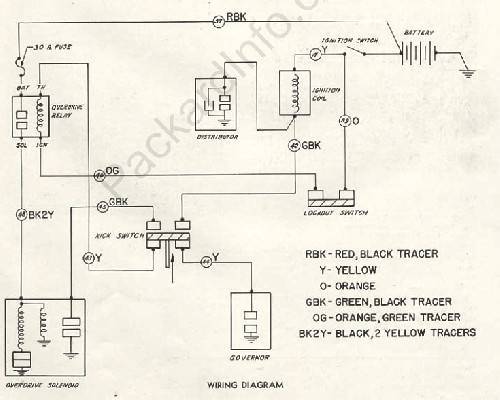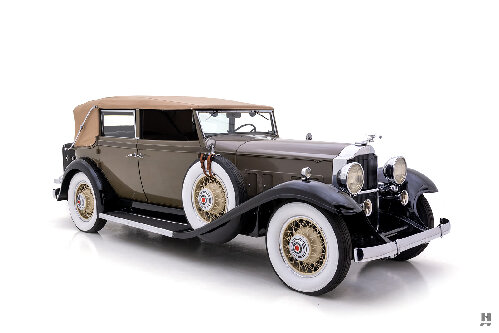|
Re: 1930 packard parts PLEASE HELP!
|
||||
|---|---|---|---|---|
|
Just popping in

|
Hosie,
I would be interested in buying one or both of the window crank handles. They match the ones on my 1930 726. 726er
Posted on: 2008/7/4 16:53
|
|||
|
||||
|
Re: How to troubleshoot my overdrive?
|
||||
|---|---|---|---|---|
|
Home away from home
|
With the lockout switch shorted I now get 6v on ONE side of the relay (the right side, terminal NOT marked "SOL"). No voltage on the left side of the relay.
No voltage also on the kickdown switch, but FWIW I did do a resistance check and the switch is working (normally ON, with throttle OFF). Does this sound like a bad relay? If so, do you think it may be user-serviceable? That is, something I could try and accomplish?
Posted on: 2008/7/4 16:46
|
|||
|
||||
|
Re: Getting at instrument wiring???
|
||||
|---|---|---|---|---|
|
Forum Ambassador
|
I lied on the 2 inches bit--actually closer to 4". As to leaving off, haven't tried but probably won't hurt if they are actually holes they fit into. If slots, wouldn't suggest it but you can always reinstall the nuts if there is a problem. I would expect a rattle so might suggest putting some kind of thick fabric tape or similar on bottom so cluster wouldn't be quite as loose down there.
Posted on: 2008/7/4 16:34
|
|||
|
||||
|
Re: Getting at instrument wiring???
|
||||
|---|---|---|---|---|
|
Just can't stay away

|
HH56: Thank-you for pointing me in the right general direction.
Question: Once the nuts have been successfully found and removed by someone with very dextrous fingers, is it a mortal sin to simply not re-install them so that future access will require removing only the easy TOP screws? Or, will this lead to vibration and movement of the instrument panel? I'm asking because if the nuts are at the bottom of studs that extend DOWN from the panel, then the studs withOUT nuts should still locate the panel's bottom edge, and the TOP screws might be sufficient to prevent vibration? Jim G
Posted on: 2008/7/4 16:14
|
|||
|
||||
|
Re: How to troubleshoot my overdrive?
|
||||
|---|---|---|---|---|
|
Forum Ambassador

|
Thanks, You learn something new every day!
Posted on: 2008/7/4 16:13
|
|||
|
||||
|
Re: Where is Owen Dyneto ?
|
||||
|---|---|---|---|---|
|
Forum Ambassador
|
Think he mentioned he was going on a trip to Europe or Scandanavian countries.
Posted on: 2008/7/4 15:59
|
|||
|
||||
|
Re: How to troubleshoot my overdrive?
|
||||
|---|---|---|---|---|
|
Forum Ambassador
|
Don't think you want to ground that lockout switch on the R11. It is fed directly off ign switch and feeds power to relay coil. On the R9, it is in the ground complete circuit and will do as you mention. On the R11, to get that relay action the kickdown switch or governor would be only place.
Posted on: 2008/7/4 15:53
|
|||
|
||||
|
Where is Owen Dyneto ?
|
||||
|---|---|---|---|---|
|
Forum Ambassador

|
I haven't seen any postings by Owen on any of the Packard forums I visit for about two weeks. I assumed that he was busy at the PAC meet but that is over. I hope he is well and just enjoying his summer and his Packards. I miss his knowledgeable advice and opinions.
Posted on: 2008/7/4 15:47
|
|||
|
||||
|
Re: Getting at instrument wiring???
|
||||
|---|---|---|---|---|
|
Forum Ambassador
|
Absolutely remove the battery cable. If you're already seeing bare wire, it will only get worse with moving things. The bottom screws are actually nuts that go on threaded studs which is part of cluster. They are on the bottom of cluster and about 2 inches in from either side.
The surprise will be if you can actually get the cluster out after removing them. IIRC the last one I removed had wires which were fairly short & stiff. I believe they passed behind or through the bracket which holds steering column to upper cowl area. Couldn't move cluster much without disconnecting. The clock fuse should be inline type and fairly close to clock.
Posted on: 2008/7/4 15:44
|
|||
|
||||

 (38.45 KB)
(38.45 KB)