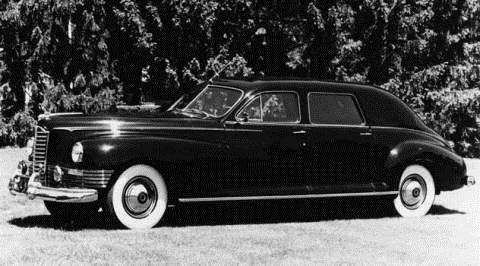|
Re: TL system stop working
|
||||
|---|---|---|---|---|
|
Forum Ambassador
|
The stock hydraulic brake switch is a known failure item. You mention a mechanical switch so it is kind of hard to guess what you have without more information. I take it that means you have a switch operated by the pedal arm??
If the colors are stock, at the switch you should have 12v to ground on the pink or purple wire and also on the light green wire when brakes are not applied. Nothing on the dark green wire until the brakes are applied. Voltage then cuts off from light green and on to dark green. If no voltage on the pink or purple wire check the 7 1/2 amp fuse coming off the buss bar at solenoids. If you have voltage on the hot wire and nothing on light green the switch is the most likely culprit. The light green feeds the under dash switch so if there is voltage at the brake switch and not at the under dash the problem would be in that length of wire.
Posted on: 2015/8/24 21:27
|
|||
|
Howard
|
||||
|
||||

Hello and welcome to Packard Motor Car Information! If you're new here, please register for a free account.