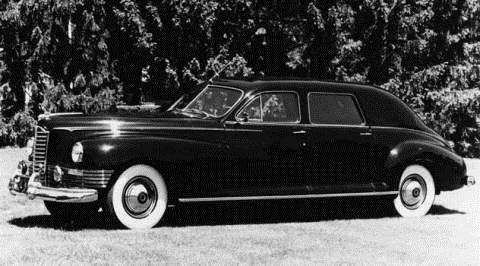|
stick on labels
|
||||
|---|---|---|---|---|
|
Forum Ambassador
|
I am wondering if other mfgs used the stick on labels describing switch functions to the extent Packard did. To me, particularly on a high end car, this kind of labelhttps://packardinfo.com/xoops/html/uploads/photos/14967.png is just tacky.
Doubt if Packard meant the one in the photo or the labels under the ign key on some of the 51-3 models to be permanent but apparently some owners did. I seem to recall seeing a photo of another switch label somewhere but can't remember details on that one -- maybe the TL on/off switch? At any rate can't see Cad, Lincoln or Imperial using them at all. Am I wrong in that thinking and they were a common occurrence in the day?
Posted on: 2022/5/25 10:06
|
|||
|
Howard
|
||||
|
||||
|
Re: stick on labels
|
||||
|---|---|---|---|---|
|
Home away from home
|
Don, can you post a picture?
Posted on: 2022/5/25 11:34
|
|||
|
'55 400. Needs aesthetic parts put back on, and electrical system sorted.
'55 Clipper Deluxe. Engine is stuck-ish. |
||||
|
||||
|
Re: stick on labels
|
||||
|---|---|---|---|---|
|
Home away from home
|
I don't think Packard intended the labels to be permanent. Rather, to be used by the new owner until he/she familiarized themselves with the operation of the device or accessory. However, they seemed to have a long life and survived for many years.
Posted on: 2022/5/25 12:01
|
|||
|
We move toward
And make happen What occupies our mind... (W. Scherer) |
||||
|
||||
|
Re: stick on labels
|
||||
|---|---|---|---|---|
|
Home away from home
|
Quote:
Don, can you post a picture? Sorry, I haven't owned the car for over 40 years and back then before digital cameras and phones I took very few photos. I seem to recall, though, that the sales brochure or owner's manual shows it. UPDATE: I don't see it there so possibly it was in a Service Counselor.
Posted on: 2022/5/25 12:52
|
|||
|
||||
|
Re: stick on labels
|
||||
|---|---|---|---|---|
|
Forum Ambassador
|
There is a good photo somewhere but I don't remember where it is or the exact wording. Might be in one of the Packard books but as I recall, wording is just a few words at each spot so they kept it simple.
I believe the label notes the positions and tells the driver something to the effect center is off but turning the key to the right side position is to run the car and to the left side is to be used if you want to power some accessories without the engine running. I find it interesting that they decided to add the label to the 51s and later models because the 23rd series used the same ignition switch and I don't believe those ever had any labels. Here is a photo showing the shape of the label but it is unreadable. Attach file:  51 dash with key decal.jpg (45.22 KB) 51 dash with key decal.jpg (45.22 KB)
Posted on: 2022/5/25 13:50
|
|||
|
Howard
|
||||
|
||||
|
Re: stick on labels
|
||||
|---|---|---|---|---|
|
Home away from home

|
Here is one I have. I think the right position says On and Run, Radio, Access.
I love the way they make a big deal out of it, but don't show in the owner's manual. Attach file:  Sticker.JPG (27.43 KB) Sticker.JPG (27.43 KB)
Posted on: 2022/5/25 18:04
|
|||
|
||||
|
Re: stick on labels
|
||||
|---|---|---|---|---|
|
Home away from home
|
Nice guys, thanks for the pics. Looks like the right side says "IGNITION ¶ RADIO ¶ ACCESS".
Anyone know what it means by access? Maybe referring to power windows?
Posted on: 2022/5/25 18:16
|
|||
|
'55 400. Needs aesthetic parts put back on, and electrical system sorted.
'55 Clipper Deluxe. Engine is stuck-ish. |
||||
|
||||
|
Re: stick on labels
|
||||
|---|---|---|---|---|
|
Home away from home
|
No, it's the position generally known as Accessory. Access was just a short.
Posted on: 2022/5/25 18:30
|
|||
|
||||
|
Re: stick on labels
|
||||
|---|---|---|---|---|
|
Forum Ambassador
|
Packard ignition switches of that era have 3 terminals labeled:
AM for ammeter which is the same as BAT on 54 and later more modern configuration switches. GA for gauges which is the same as modern ACC or accessory COIL which is the same as IGN for powering the ignition circuit. Turning to the left, only GA is on; to the right GA and COIL are both on. That separate coil terminal is intended only for the coil to ensure nothing else powered can feed any voltage back from another point to keep the coil energized when key is turned off. All accessories were supposed to connect only to the GA terminal or another more conveniently located terminal such as the gas gauge that is directly fed from GA. That did not always happen but the main reason you would want to use the left position if just using an accessory like the radio is if the key is to the right, the coil is powered and if the points are closed the constant current thru the the closed points over even a few minutes can overheat or burn them.
Posted on: 2022/5/25 19:04
|
|||
|
Howard
|
||||
|
||||