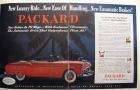|
'55 Packard help...
|
||||
|---|---|---|---|---|
|
Not too shy to talk

|
Some friends of mine are lookin' for some Packard help~
http://forum.studebakerdriversclub.com/showthread.php?61238-55-Packard-Help&p=641841#post641841 any ideas I can relay to them?
Posted on: 2012/4/27 21:20
|
|||
|
||||
|
Re: '55 Packard help...
|
||||
|---|---|---|---|---|
|
Forum Ambassador
|
First question is do the brake lights work. If the brake switch has failed, that would prevent the leveler from working. If they work that eliminates one fuse and maybe the switch. Older brake light switches are a common failure item.
If no lights check there is power supplied on the pink wire at brake light switch. That comes off body feed fuse under dash in 55. If power present, when no brakes applied check the switch by verifying that the light green wire has power. It feeds the level control switch thru the suspension turn off switch under dash edge. Make sure that switch didn't accidentally get switched off. When brakes applied, power transfers from light green to dark green wire for brake lights. If those are good, there is also the motor fuse located inline and a short distance from starter solenoid battery feed terminal. Should be a red wire. If it has blown, replace but need caution at this point. Sometimes a momentary overload can blow it and everything is OK after replacement. Could also have blown because limit switch failed or on a 55, transverse bar didn't activate it and motor has wound the compensator to a point damage can occur. Symptom of overrun can be rear end down and nothing works. If power is all good, then gets more involved with limit switches and control switch. Need some expertise there. Whatever anyone does, don't try to move the system by bypassing the limit switches. Serious damage can happen if the compensator is forced into overrun. If needed, there is a schematic in the service manual or wiring diagrams, both available on site here.
Posted on: 2012/4/27 21:50
|
|||
|
Howard
|
||||
|
||||
|
Re: '55 Packard help...
|
||||
|---|---|---|---|---|
|
Home away from home
|
Had the same problem. Advice given was to lubricate and clean all rubber bushings asscoiated with the torsion bar system. It worked, 2000 miles ago, no problems to date.
This assumes all the electrical for the torsion bar system is working. If you manually lower the rear of the car and it does not come up and the motor does not engage to raise the car most likely you have both an electrical and lubrication issue. If the motor engages and at some point raises the rear of the car then most likely a lubrication issue or worn rubber bushing issue. I defer to others who may have more experience but the advice worked for me. John
Posted on: 2012/4/27 21:50
|
|||
|
||||