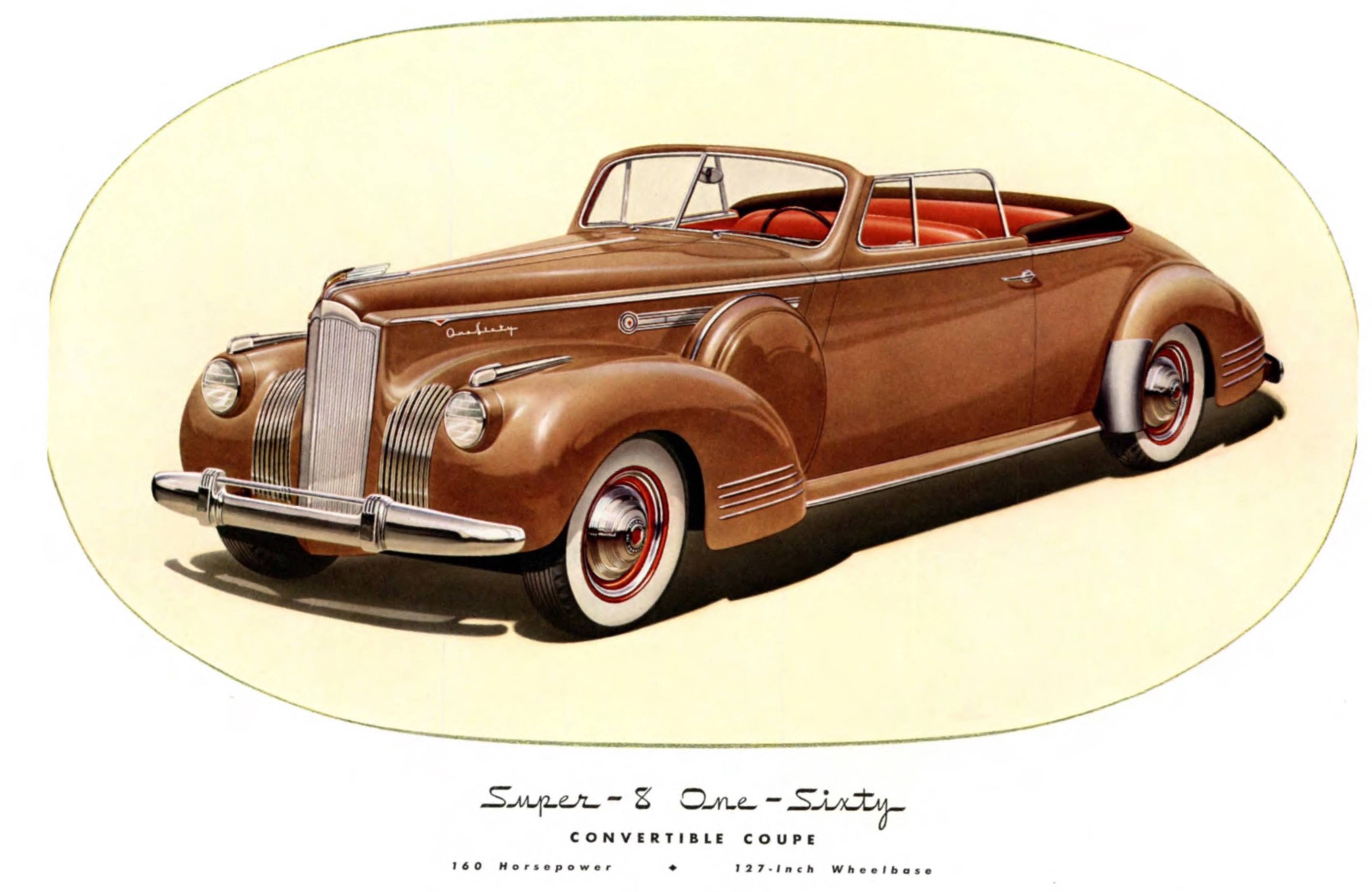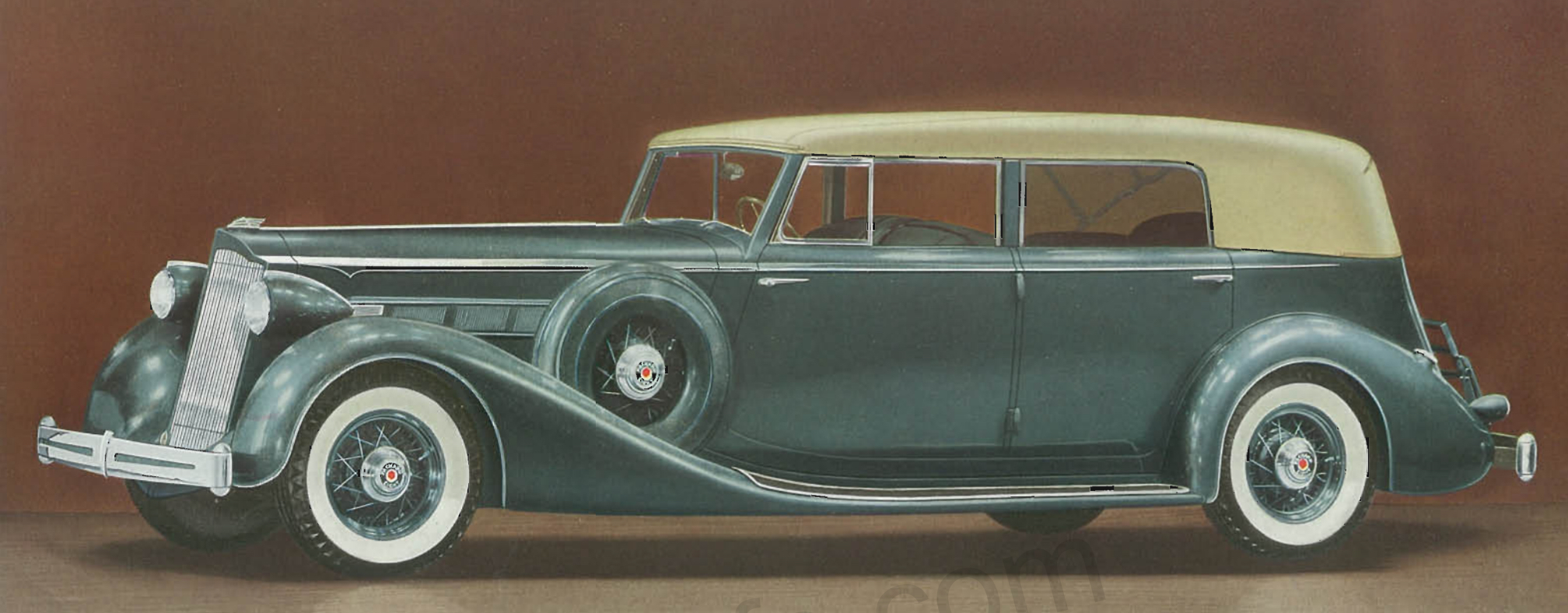|
Re: ULTRAMATIC QUADRANT
|
||||
|---|---|---|---|---|
|
Forum Ambassador
|
I have never seen the Hudson version and don't know where the quadrant is located. On Packard columns the quadrant is in a dash bezel just above the column. There is a rubber strip which covers the column where it goes under the dash edge. By removing a couple of screws that rubber folds back toward the wheel. There is a sliding piece which has a tang that engages the shift tube. The indicator needle attaches to the sliding piece and by loosening a screw the needle can be adjusted to line up with the quadrant indicator.
The Twin Ultra pattern is Park; Neutral; the left arrow in 55 or H in 56 is High range start - no shift; the right arrow in 55 or D in 56 is the low range start - shift to high position; L is low; and R for reverse. If your quadrant is directly attached to the column, the indicator might be fixed to the shift tube. In that case, it could be non adjustable and there could be wear or slop in the linkage. One place to check on Packards is a relay shaft between the frame and engine which transfers vertical rod motion from the operator lever to a horizontal rod going to trans. There are rubber bushings and mounts on the relay shaft which deteriorate or come loose. Another common problem with TU's is a link inside the trans which attaches to the shift shaft. The outside linkage connects to the shaft and the link transfers that rotary motion to linear motion for the manual valve. The link has a setscrew which loosens and allows slop. With the detent being on the manual valve and slop in the attachment link, there is enough lost motion the indicator will not line up. You can check for that being a problem by disconnecting the rod from manual lever on driver side of trans. Grab hold of the lever and try moving it thru the range. There should be almost no slop between detents. If it goes into a detent and you can move the lever end back or forward a significant amount before it feels like it want to move the valve to the next detent that setscrew is suspect.
Posted on: 2016/9/17 16:25
|
|||
|
Howard
|
||||
|
||||

Hello and welcome to Packard Motor Car Information! If you're new here, please register for a free account.