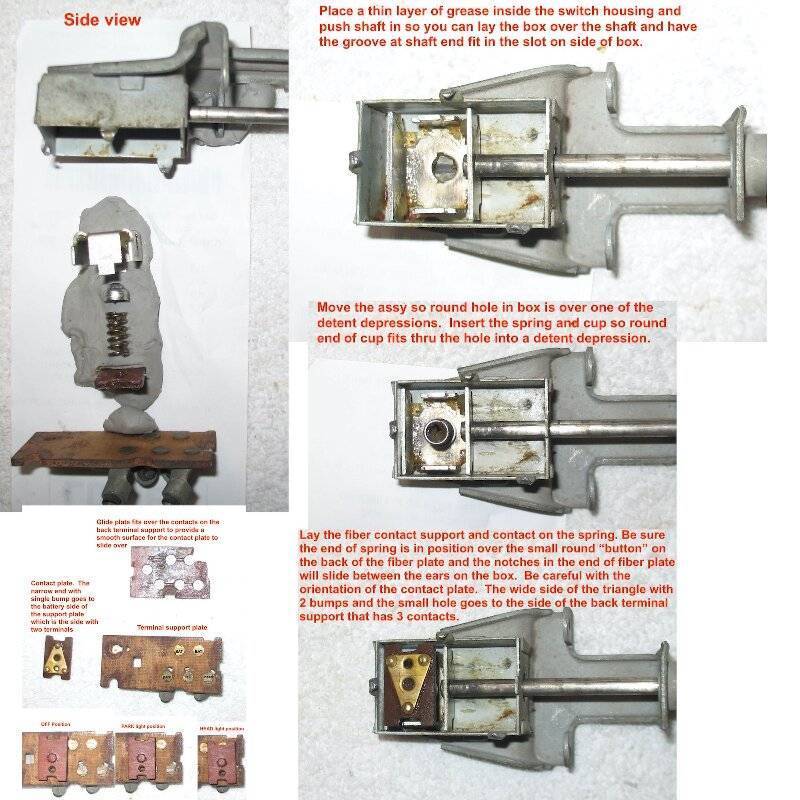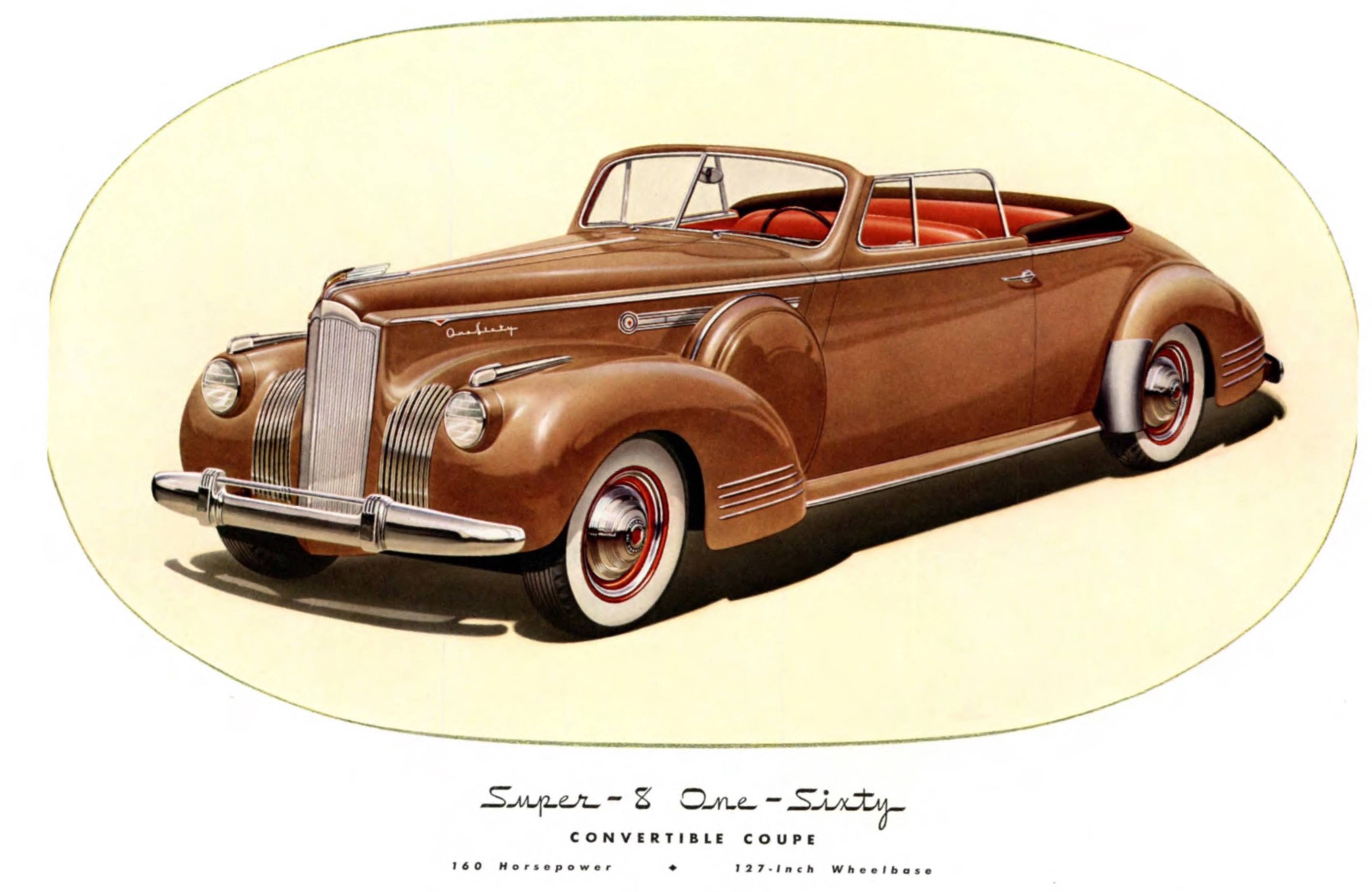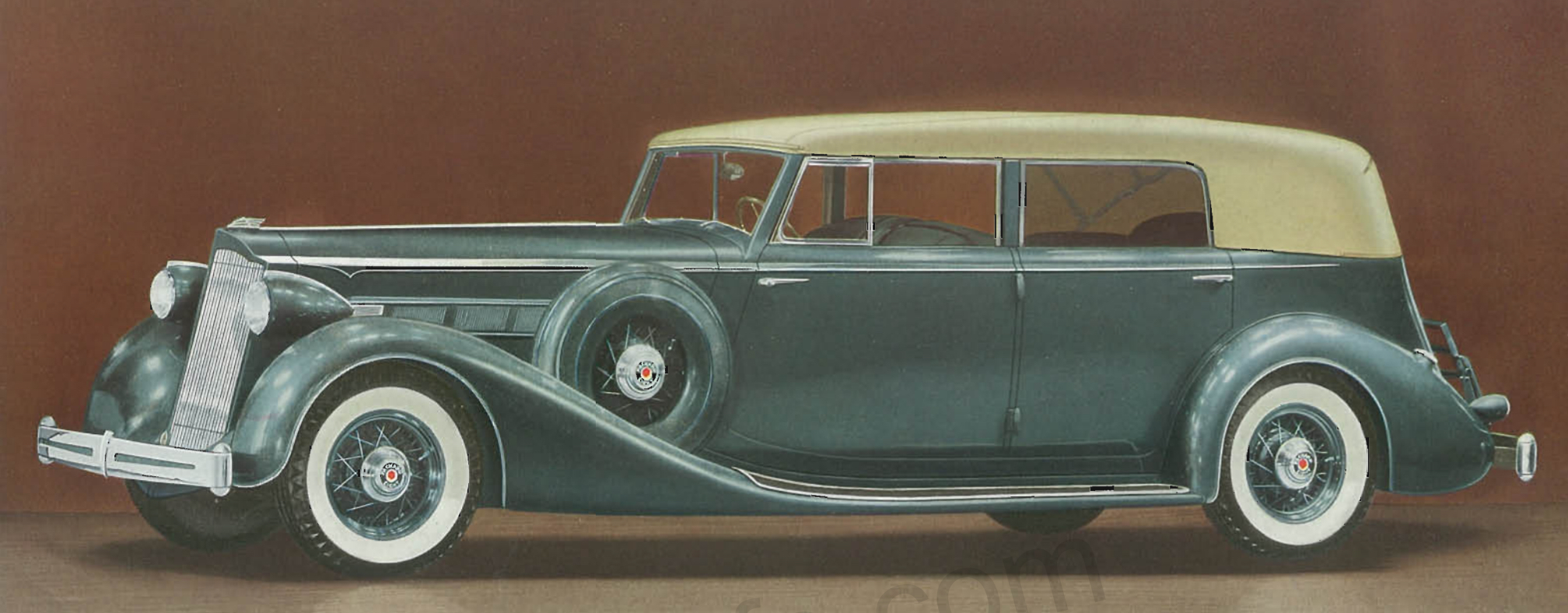|
Re: 55 light switch
|
||||
|---|---|---|---|---|
|
Forum Ambassador
|
Try this photo for the proper orientation.
Make sure you have the thin glide plate over the back terminal support plate before you start the final assembly. You might need to place a tiny dab of grease between the two plates so the glide plate will stay in position as you move the terminal plate around or turn it upside down to place it on the switch body. Note that the glide plate in my photo is damaged but not anywhere it will cause a problem. Yours will hopefully be completely smooth and not have any missing chunks. Once you have everything aligned in the sliding metal box parts it is a matter of carefully pressing the two outer parts -- the actual switch box and the back terminal support plate -- together. I find it is easier to have the switch flat and place the support plate on from above. You may also find it helpful to use a small thin screwdriver to push and hold the contact plate and spring down inside the sliding box while you place the terminal support on the assy. However you do it be careful nothing moves out of position or is forced when the support plate pushes against the contact plate and compressed spring in the sliding metal box. You can then hold things together however you find it easier while you start rebending the tabs. The orientation of the contact plate in the three functional switch positions is: OFF: narrow end of contact plate rests on fiber so no connection to the battery terminals and everything is off. PARK: narrow end makes connection to first BAT terminal, wide end connects PARK and TAIL terminals and park and tail lights come on. HEAD: narrow end moves to second BAT terminal, the wide end moving disconnects PARK terminal and at the same time keeps TAIL terminal and connects to HEAD terminal. Park lights go off, tail lights stay on and headlights come on.
Posted on: 2021/8/17 19:41
|
|||
|
Howard
|
||||
|
||||
|
Re: 55 light switch
|
||||
|---|---|---|---|---|
|
Home away from home

|
THANK YOU ! THANK YOU ! THANK YOU!
happy
Posted on: 2021/8/18 6:59
|
|||
|
||||

 P8170012-1.jpg (70.40 KB)
P8170012-1.jpg (70.40 KB)