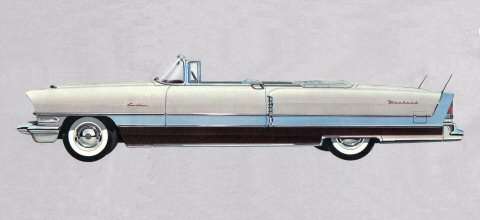|
Re: 1954 Packard Clipper Deluxe - No Start. Need guidance/assistance.
|
||||
|---|---|---|---|---|
|
Home away from home
|
Quote:
This would be my plan of attack. 1. Install your fuel pump and connect to carburetor. (Page 14 of the service manual) Wouldn't hurt to put a dab of grease on the end of the arm. I wouldn't worry about the fuel tank for now, just run a length of hose from your pump to a fuel can. 2.Install the new coil, condenser, points, cap, rotor and pull your old spark plugs. Label, or be careful not to mix up, your plug wires. Point gap is .016 for Delco and .017 for Auto-Lite. Plug gap is .028"  3.Check to make sure you have power going to the coil when the key is in the on position. 4. Put a plug on a wire, ground it, and crank over your engine and see if you're getting spark. If you do, the finish line should be in sight! While the plugs are out, and the engine is turning over easy, you could prime up your fuel system. (Did you get a remote starter switch and get it hooked up?) 5. Install your sparks plugs. Make sure the little terminals on the top of the plugs are tight, if they're loose they can cause issues. 6. Hopefully everything is ready to go and you can start your car now! Other than maybe not having power to your coil you should be good to go. Timing should be good, or certainly close enough for now, but may need some fine tuning after changing points. Because your car was running, and just wouldn't start after fueling up, it most certainly a fuel or spark issue, both of which you should have fixed. (I would guess it was either a bit of vapour lock, or maybe a bad coil.) 7. Once you're car is running you'll be in good shape. Installing the fuel tank will be a piece of cake! If the arm on your new sending unit is not the same length as the original, and you have time, you could correct that so it is more accurate. Go for a couple of drives before you take off tomorrow morning to make sure all systems are functioning well. 
Posted on: 5/3 9:06
|
|||
|
||||
|
Re: 1954 Packard Clipper Deluxe - No Start. Need guidance/assistance.
|
||||
|---|---|---|---|---|
|
Home away from home
|
Best of luck and looking forward to hearing about a satisfactory outcome! One thing, though. Maybe mentioned but I don't recall seeing it: did you check cylinder compression?
Posted on: 5/3 12:30
|
|||
|
||||
|
Re: 1954 Packard Clipper Deluxe - No Start. Need guidance/assistance.
|
||||
|---|---|---|---|---|
|
Home away from home
|
Quote:
Cylinder compression shouldn't be "the" issue, but it might "an" issue. The original post said the car wouldn't start after fueling it up. Seems to be heat related, possibly vapour lock, or maybe a weak coil?? Possibly a bad connection to the coil?? And possibly a combination of a few items that needed attention. Hopefully with the replacement of the ignition components, along with the overhaul of the fuel system all will be well.
Posted on: 5/3 13:20
|
|||
|
||||
|
Re: 1954 Packard Clipper Deluxe - No Start. Need guidance/assistance.
|
||||
|---|---|---|---|---|
|
Home away from home
|
It's pretty quiet today. What's going on!?!?
Posted on: 5/3 20:10
|
|||
|
||||
|
Re: 1954 Packard Clipper Deluxe - No Start. Need guidance/assistance.
|
||||
|---|---|---|---|---|
|
Just can't stay away
|
Hello - should have checked in with the team before starting. I jumped ahead perhaps. I mounted the tank, connected new rubber fuel lines from it,installed the pump per the manual including the insulators. I reinstalled the heat shield. Torqued bolts to 30 ft lbs. Reinstalled fuel line from tank to pump. Getting ready to run line from pump to carb with new fuel filter. I have 5 gallons of fresh rec fuel ready to go in the tank.
Posted on: 5/3 20:54
|
|||
|
||||
|
Re: 1954 Packard Clipper Deluxe - No Start. Need guidance/assistance.
|
||||
|---|---|---|---|---|
|
Home away from home
|
Rock n roll, you're getting close!
Posted on: 5/3 20:57
|
|||
|
||||
|
Re: 1954 Packard Clipper Deluxe - No Start. Need guidance/assistance.
|
||||
|---|---|---|---|---|
|
Just can't stay away
|
Did not check compression.
I do have a remote starter but can't figure out how to run it properly. Prime fuel pump - just remove all plugs? Can't post anymore photos. Says protector something.
Posted on: 5/3 21:04
|
|||
|
||||
|
Re: 1954 Packard Clipper Deluxe - No Start. Need guidance/assistance.
|
||||
|---|---|---|---|---|
|
Home away from home
|
I suggested that if you were changing the plugs anyway, easier on your battery and starter.
Compression shouldn't be an issue. Maybe your car will start with the new fuel system?
Posted on: 5/3 21:08
|
|||
|
||||
|
Re: 1954 Packard Clipper Deluxe - No Start. Need guidance/assistance.
|
||||
|---|---|---|---|---|
|
Home away from home
|
You'll have to prime it somehow - maybe an electric pump or some other way to temporarily to push fuel into the carburetor to fill it but first, using an ohm meter be sure that the points are behaving properly. Get a remote starter switch. They are cheap and readily available.
Posted on: 5/3 21:18
|
|||
|
||||

 PXL_20250504_013913864.jpg (400.37 KB)
PXL_20250504_013913864.jpg (400.37 KB)