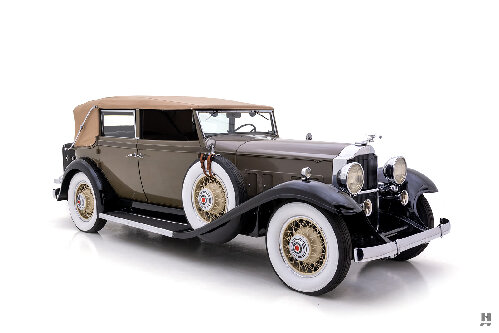|
Re: '53 Clipper headlight problem
|
||||
|---|---|---|---|---|
|
Forum Ambassador
|
Halogen bulbs shouldn't have done anything since you have had them working after you installed them.. I actually didn't realize they had halogens that small. Am also surprised the cluster tolerated the extra heat so learned something new today.
The 3 positions on the switch are knob extreme left, courtesy lights. Move it slightly to the right and all lights are off and if moved slightly farther to right the lights come on full briteness and then start to dim the farther you turn until they are all out. Packard switches have a nasty habit of oxidizing and losing contact at critical spots. The dash light rheostat circuit seems particularly vulnerable because of the current path. There are two rivets which can become loose and oxidation sets in and a contact surface which corrodes. Any extra resistance at any of those spot and the dash lights go out. Referencing this exploded switch photo, The path thru the switch is that power is fed at terminal A thru a rivet onto the circular contact surface. The wiper rides on that surface and passes voltage to the resistance coil and then out another rivet at terminal B to lights. Not sure where you actually pulled the small jumper off but if from the ceramic section terminal, the rivet could have lost contact. It could be corrosion is at another spot or rivet as well. If the small jumper wire is intact and inserted in the terminals fully then possibly the switch was right at the point of failure and with being disturbed picked a bad time to show. If it is corrosion, you might be successful with some contact cleaner squirted in the area and knob turned back and forth to try and clean things up but if a rivet it may not do much good or work for long either. Except for the mounting, the V8 switch is the same electrically. I got so fed up with my dash lights working and then not working that I finally resorted to adapting a modern GM switch rather than buy another expensive Packard item.
Posted on: 2014/7/20 18:13
|
|||
|
Howard
|
||||
|
||||
|
Re: '53 Clipper headlight problem
|
||||
|---|---|---|---|---|
|
Not too shy to talk
|
Thanks for all your help!! I made progress today because of it. The 20amp fuse at the base of the dash cluster is good and I used a continuity tester on the three little box shaped circuit breakers (if that's what they are) at the bottom of the dash as well. All seem good. I guess it will be back to the headlight switch to check for connections and do a cleaning. Can't do anymore today, so sometime during the week. If no luck with that, may have to exchange the headlight switch. btw... my brain kicked in after I suspected bad bulbs and I simply put in a fresh one without luck, of course. Jim
Posted on: 2014/7/20 20:05
|
|||
|
||||

 (120.44 KB)
(120.44 KB)