|
dashboard bezel
|
||||
|---|---|---|---|---|
|
Just can't stay away
|
How do i remove the bezel to access the radio?
Posted on: 2022/6/24 11:24
|
|||
|
||||
|
Re: dashboard bezel
|
||||
|---|---|---|---|---|
|
Just can't stay away
|
I have the factory manual for the radio first step in installation is remove the dashboard bezel
Posted on: 2022/6/25 7:06
|
|||
|
||||
|
Re: dashboard bezel
|
||||
|---|---|---|---|---|
|
Forum Ambassador
|
I still don't know the year but since removal of the bezel is the first step for 22-23 series radio instructions will go on that assumption. If that is incorrect then please mention a year because that radio could be very different.
For any year, I believe what that first step refers to is if installing a brand new radio the dummy plate on cars that did not have a factory radio already installed needs to be removed. If you have one, those are usually held from the back by a combination of studs and nuts or screws which need to be removed so the plate can be pulled off. If you already have a radio installed, that step can be ignored. For a 22-23 series just disconnect the wiring then remove the radio itself by removing the nuts/washers at the top threaded over studs which are part of the dash metal and the nut on the hook at the bottom. Once those are off the radio should be able to be pulled out. Other years may be different. For clearance and ease of access on a 22-23rd you may want to remove the cardboard glovebox and loosen and push the vent/heater control module under the dash edge out of the way. The instructions also mention the heater plenum may need to be removed to provide enough space to pull the radio out and lower it down. Some have found it necessary, others have said the space is tight but workable with the plenum left in place. If you have a 48 watch out for the thermal temp sensing bulb and capillary tube which is part of but remotely located from the heater water temp valve used on the earlier models. Some may just be coiled up and bulb clamped behind the dash but later cars and a service bulletin had the tube uncoiled and bulb relocated and fastened to the glovebox cardboard. That early valve was replaced with a different model during production but still make sure where things are positioned because the valve could accidentally be hit by the radio as it is being manipulated. Attach file:  instructios.jpg (347.69 KB) instructios.jpg (347.69 KB)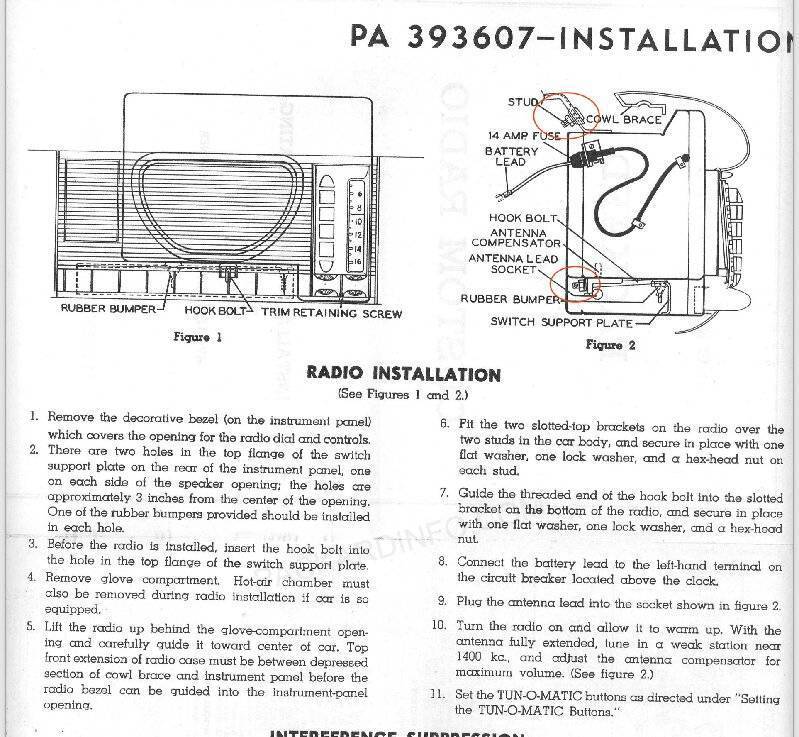  dash.jpg (148.03 KB) dash.jpg (148.03 KB)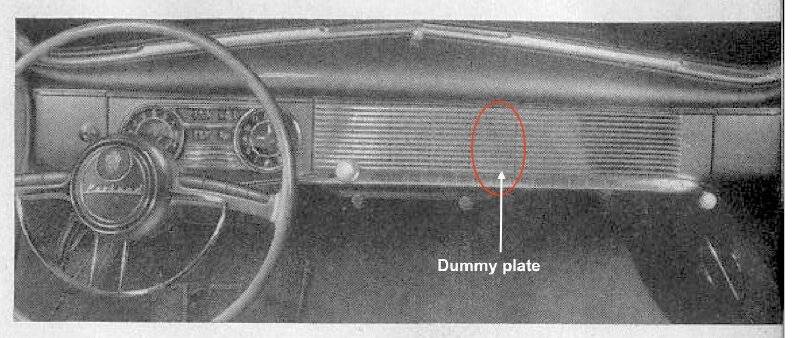  radio1.jpg (90.44 KB) radio1.jpg (90.44 KB)  radio2.jpg (161.94 KB) radio2.jpg (161.94 KB)
Posted on: 2022/6/25 9:50
|
|||
|
Howard
|
||||
|
||||
|
Re: dashboard bezel
|
||||
|---|---|---|---|---|
|
Just can't stay away
|
Thank you so much for all the info. The first step in the instructions that you sent says to remove the radio bezel. That is what im trying to find out. I have the factory manual but it doesnt say how to accomplish this. Its a 1949 23 series 4 dr sedan. If you can shed any light on the bezel removal, i would greatly appreciate it.
Posted on: 2022/6/27 7:30
|
|||
|
||||
|
Re: dashboard bezel
|
||||
|---|---|---|---|---|
|
Home away from home
|
read number one in the instructions very carefully, where the radio goes. You need to remove glove box door and liner to make the job easier, air duct and unhook heater controls from bottom of dash. You will find that it is still a tight fit. Sorry to be short with you, it's not a fun job.
Posted on: 2022/6/27 9:15
|
|||
|
35-1200 touring sedan 42-110 convertible coupe 48-2293 station sedan |
||||
|
||||
|
Re: dashboard bezel
|
||||
|---|---|---|---|---|
|
Forum Ambassador
|
What are you trying to do in needing to remove the decorative bezel. If the radio is already installed in the dash and you are trying to remove the radio for service there is no need to worry about the decorative bezel because it has been removed.
If it is a radio you picked up and are now wanting to install in a car that never had a radio only then would you need to worry about removing the decorative bezel or radio delete plate. Those are typically held by nuts or screws or both which are accessed from behind the dash. If it is the decorative radio delete plate or bezel on a car without an existing radio you need to remove, then from this photo of the center dash section showing an empty hole at the radio position I would say there is a screw or stud and nut at the top of the plate and maybe another somewhere at the bottom that would need to be removed so the bezel could be lifted out.
Posted on: 2022/6/27 10:31
|
|||
|
Howard
|
||||
|
||||









