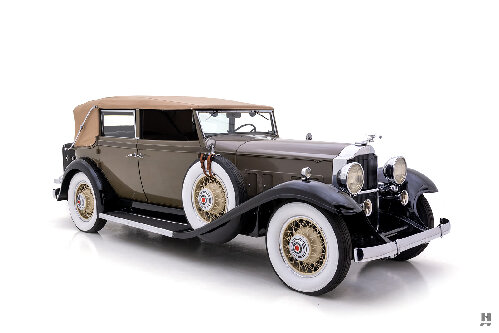|
Post pictures
|
||||
|---|---|---|---|---|
|
Just popping in

|
How do I post pictures to a topic.
I selected the browse and attach option, but I do not see the photo.
Posted on: 2016/1/21 16:06
|
|||
|
||||
|
Re: Post pictures
|
||||
|---|---|---|---|---|
|
Forum Ambassador

|
File size was probably too large. See "Photo Posting Guidelines" in the Frequently Asked Questions section.
Posted on: 2016/1/21 16:10
|
|||
|
||||
|
Re: Post pictures
|
||||
|---|---|---|---|---|
|
Just popping in

|
TY, I will check
Posted on: 2016/1/21 16:21
|
|||
|
||||
|
Re: Post pictures
|
||||
|---|---|---|---|---|
|
Just popping in

|
That was it
Posted on: 2016/1/21 16:29
|
|||
|
||||