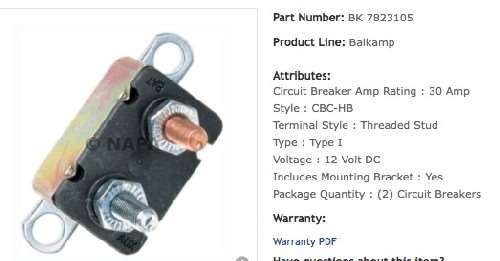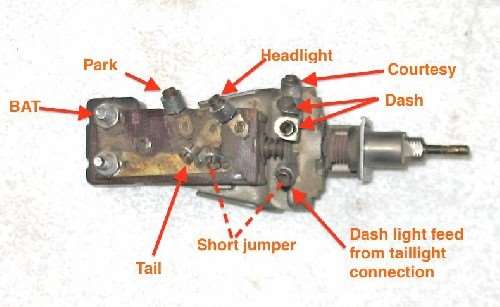|
Re: '53 Clipper headlight problem
|
||||
|---|---|---|---|---|
|
Forum Ambassador
|
It sounds as if the self resetting circuit breaker is cycling and causing the on off. The breaker is located at the end of the headlight switch. The cycling could be due to a short in the wiring or the breaker itself losing capacity. The circuit breaker protects the headlights, park lights, tail lights, license light, and dash lights.
I would check the wiring to the headlights -- particularly where the rubber cable enters the small hole in fenders and then check the trunk for something that has shorted one of the tail lamp wires. A couple of the usual places in the trunk are near the lights themselves where something might have crushed the wire as it enters the socket, and in the trough at the extreme rear just below the lid where the loom crosses to the right side. There is also a grommet in the trough bottom where wiring exits to the license lamp that could be missing. The dash lights have a habit of the wire insulation shrinking, cracking or breaking off letting the bare wire touch the shell hole where it enters for the bulb contact. If it only happens in the headlight position, then parking lights should be off in that position and not the cause. Brake lights and turn signals come off a different breaker.
Posted on: 2014/7/18 21:34
|
|||
|
Howard
|
||||
|
||||
|
Re: '53 Clipper headlight problem
|
||||
|---|---|---|---|---|
|
Forum Ambassador

|
It's not uncommon for a short circuit to occur in the high-beam floor switch. New ones are available from NAPA for about $15.00.
Posted on: 2014/7/18 22:06
|
|||
|
||||
|
Re: '53 Clipper headlight problem
|
||||
|---|---|---|---|---|
|
Forum Ambassador
|
Quote:
Glad someone remembers to check the simple things first.
Posted on: 2014/7/18 22:41
|
|||
|
Howard
|
||||
|
||||
|
Re: '53 Clipper headlight problem
|
||||
|---|---|---|---|---|
|
Not too shy to talk
|
Thanks for the suggestions guys. Been checking all those places for open wiring and found a few questionable areas that I corrected, but no luck fixing it yet. I will find it even if I have to start throwing new parts at it like a high beam floor switch or another headlight switch. Thanks again, Jim
Posted on: 2014/7/20 8:26
|
|||
|
||||
|
Re: '53 Clipper headlight problem
|
||||
|---|---|---|---|---|
|
Not too shy to talk
|
Jim again. Another thought. Wouldn't it be nice to take out the headlight switch and convert the circuit breaker at the end of it to having a removable fuse? Would this be possible? If the fuse blows, then I'd know for sure it's the cars wiring and not the switch itself.
Posted on: 2014/7/20 9:11
|
|||
|
||||
|
Re: '53 Clipper headlight problem
|
||||
|---|---|---|---|---|
|
Forum Ambassador
|
Quote:
Very doubtful it is the headlight switch itself but with old cars anything is possible. The breaker on the end has been known to lose capacity and can be replaced. Personally, I would not put a fuse in because once the fuse goes you are out of lights and if there is a short you will go thru fuses by the box until you find it. At least with the resetting breaker you can have brief lights every few seconds and a chance to troubleshoot. Most auto parts stores carry or can get a 30 amp breaker with stud mounts. If it says 12v, that is OK in this case. Here is a Napa offering with mounting ears. Make sure it is a self resetting type 1 breaker. If you can't find one without the mounting ears you can bend or cut them off if they interfere with anything.
Posted on: 2014/7/20 9:59
|
|||
|
Howard
|
||||
|
||||
|
Re: '53 Clipper headlight problem
|
||||
|---|---|---|---|---|
|
Forum Ambassador

|
As far back as the early 30s and perhaps earlier headlight circuits were protected by a thermal breaker rather than a fuse for a very good reason - to allow a very limited and intermittent lighting ability which was considered better than night driving with nothing. For this reason I'd think replacing a breaker with a fuse is not a great idea. I had occasion once with my 34 Packard when I developed a short in the lighting circuit to find this feature helpful in limping back in stops and starts to my hotel parking lot where the problem was found and fixed the next morning. A good item to carry in your touring tool box is a circuit breaker with short leads and alligator clips for emergency use.
Posted on: 2014/7/20 10:40
|
|||
|
||||
|
Re: '53 Clipper headlight problem
|
||||
|---|---|---|---|---|
|
Not too shy to talk
|
Jim update. I went to Napa for recommended breaker and THANK YOU!! for that information. Installed the new 30amp breaker which has replaced the old 20 amp one. Headlights now stay on much longer, but eventually do go out. The breaker trips. Tail lights do not appear to come on at all however, I took the bulb assembly out of it's holder in the trunk and can see it glowing very dimly when the headlights are on. Don't see any obvious problems with wiring. License plate light does not appear to be working either. Any suggestions? I'm thinking it has to be wiring in the trunk area or could it be the headlight switch after all? Jim
Posted on: 2014/7/20 13:48
|
|||
|
||||
|
Re: '53 Clipper headlight problem
|
||||
|---|---|---|---|---|
|
Forum Ambassador
|
Interesting you had a 20 amp breaker. Owners manual says it should be a 30. Anyway, one possible cause eliminated so on to the next.
Correct me if wrong but believe your Clipper only has one taillight bulb on each side. If so, the taillight sockets need to be inserted in the housing holes for the bulbs to have a ground. If yours is out and still glowing dimly it is getting ground by going back out thru the brake/turnsignal filament part of bulb and finding ground somewhere else -- probably two heavier filaments in series so would be dim. You can use a jumper wire and touch ground to the socket and see if it gets brighter. The tail lights are fed off the terminal labeled T on the headlight switch. That same terminal also has a short jumper over to the ceramic portion of headlight switch so provides the feed for the dash lights thru the rheostat. To eliminate some of the possibilities, I think I would pull the wires off the switch taillight connection and try again. If the breaker trips, problem is either switch itself or dimmer switch or wire to headlights. If the breaker doesn't trip, put the short jumper for dash lights back on and try again. If that is good then the taillight circuit is all that is left. I don't remember if the loom on your car goes overhead under the headliner on the drivers side to the trunk area of if it goes down the floor -- either clamped to the tunnel or else clamped a few inches away from the door jambs. You should be able to look under the dash and see a small taped bunch of about 6 wires -- roughly 1/2" in diameter heading toward the back. If it goes up, usually that route is safe so any problems would be in the trunk area. If it is under the carpet then possibly wear from the feet has damaged a portion of the loom. If memory serves, once in the trunk it goes to the Left taillight area first. A few wires exit for that socket and loom continues another couple of feet where another 2 wires exit -- license light and fuel sender -- and then continues to the right taillight. The license light wire is spliced in the loom to the taillight wire. Make sure the rubber grommet where wire exits the trough is in good condition and the wire insulation hasn't been cut. That has happened to others. Here is photo of the headlight switch showing the connections. The wires use Douglas connectors which just pull out but be gentle and don't force any if they don't want to cooperate. As an afterthought -- if the breaker isn't tripping right away it doesn't sound like a direct short but rather a high resistance to ground. Look for any damaged wiring where the insulation looks soft, melted or deformed and also feel for anything hot.
Posted on: 2014/7/20 15:07
|
|||
|
Howard
|
||||
|
||||

 (21.07 KB)
(21.07 KB)