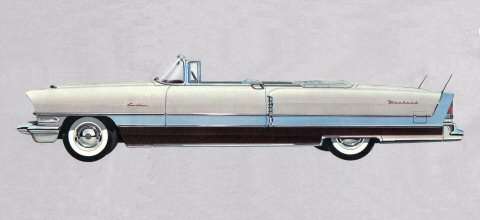|
Re: How to quote some one else in a forum post
|
||||
|---|---|---|---|---|
|
Home away from home

|
How do I designate someone else's text for quoting in a forum post?
I just highlight the text I want to reply to in the original post, right click and select "copy" from the pop up menu, then right click and select "paste" in the reply window. Then I highlight the text and click the italics or boldface buttons above the reply window.
Posted on: 2014/10/16 12:41
|
|||
|
||||
|
Re: How to quote some one else in a forum post
|
||||
|---|---|---|---|---|
|
Home away from home

|
Quote:
Or, after pressing the reply button to the quote you want to address, press the "quote" button at the bottom of the new message window to copy and paste the entire post. I prefer to use the italics or boldface buttons to designate the quoted text for clarity as I may be addressing one point in a long post.
Posted on: 2014/10/16 12:43
|
|||
|
||||
|
Re: How to quote some one else in a forum post
|
||||
|---|---|---|---|---|
|
Home away from home

|
Quote:
Doesn't seem to work for me. Above was the result of highlighting the following text - "Or, after pressing the reply button to the quote you want to address, press the "quote" button at the bottom of the new message window to copy and paste the entire post." And then hitting the quote button. Arrgh. It can't be this hard?
Posted on: 2014/10/16 12:53
|
|||
|
Don Skotty
1938 Super 8 1604 1116 Club Sedan 1939 Twelve |
||||
|
||||
|
Re: How to quote some one else in a forum post
|
||||
|---|---|---|---|---|
|
Home away from home

|
Quote:
Hello Don: Glad you asked this question as I could not figure it out either. Look at Steve203 comment in post #3. In the lower-righthand corner of the gray box is a small button - "REPLY." Click on it and it opens a new reply box. Now scroll all the way down to the bottom of that new box. There are 5 buttons at the bottom. At the far left is "QUOTE." Click on that button and it automatically adds the poster's comment.
Posted on: 2014/10/16 13:02
|
|||
|
||||
|
Re: How to quote some one else in a forum post
|
||||
|---|---|---|---|---|
|
Home away from home

|
Quote:
Wow, the power of the little reply button. Thanks much.
Posted on: 2014/10/16 13:22
|
|||
|
Don Skotty
1938 Super 8 1604 1116 Club Sedan 1939 Twelve |
||||
|
||||
|
Re: How to quote some one else in a forum post
|
||||
|---|---|---|---|---|
|
Forum Ambassador
|
If you want the posters name to appear I think the reply with quote as described is the best and maybe only way. If you just want to quote a few lines without doing the italics and not necessarily need the name of the original poster, highlight the lines you want and copy then go to the small box to open the quote field and paste the copied lines into the box or window that opens.
Quote: Glad you asked this question as I could not figure it out either. Attach file:  (10.31 KB) (10.31 KB)
Posted on: 2014/10/16 13:27
|
|||
|
Howard
|
||||
|
||||
|
Re: How to quote some one else in a forum post
|
||||
|---|---|---|---|---|
|
Home away from home

|
Quote:
Actually, what I should have written is after pressing the reply button to the post you want to address, press the "quote" button Sorry about the confusion
Posted on: 2014/10/16 17:45
|
|||
|
||||