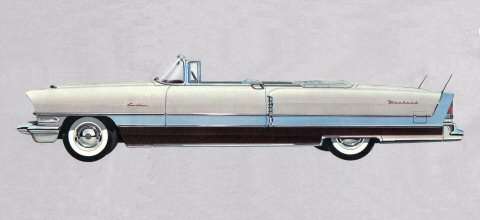|
Re: Clock stopped working after 3 weeks
|
||||
|---|---|---|---|---|
|
Home away from home
|
You must disconnect the battery when doing something like this as there is a good chance of one of the hot wires touching something.
Posted on: 2023/9/15 11:19
|
|||
|
All generalities are false.
Once I thought I was wrong but I was mistaken. Don Pierson Packard / IMPERIAL page CA DMV Licensed Vehicle VIN Verification 1951 Henney-Packard 3-Door Long Wheelbase Air Force Ambulance The 1951 Henney-Packard is For Sale! 1954 Packard Patrician 1954 Packard Patrician Parts Car 1956 Clipper Custom Sedan |
||||
|
||||
|
Re: Clock stopped working after 3 weeks
|
||||
|---|---|---|---|---|
|
Webmaster
|
Always disconnect the battery when working on any electrical.
No need to pull out the seat. Removing the cluster only takes about 5-10 mins. You'll spend longer wrestling with the heavy seat.
Posted on: 2023/9/15 11:23
|
|||
|
-BigKev
1954 Packard Clipper Deluxe Touring Sedan -> Registry | Project Blog 1937 Packard 115-C Convertible Coupe -> Registry | Project Blog |
||||
|
||||
|
Re: Clock stopped working after 3 weeks
|
||||
|---|---|---|---|---|
|
Quite a regular
|
Ok and I'll leave seat in and look for the 4 screws.
Posted on: 2023/9/15 13:32
|
|||
|
||||