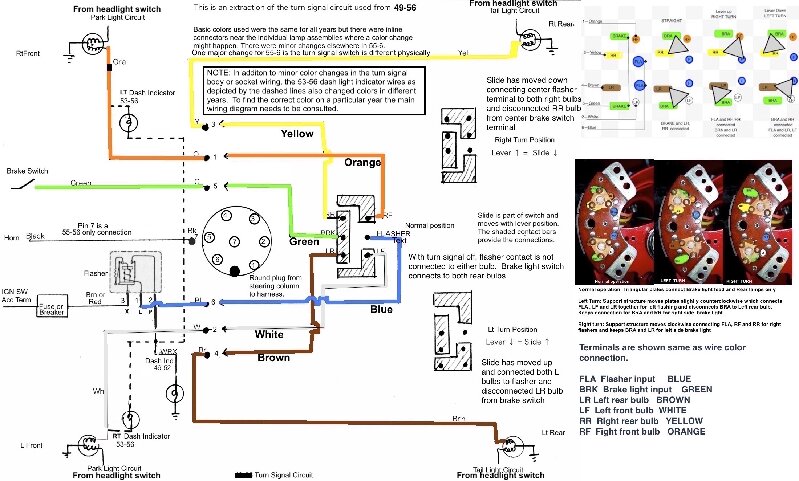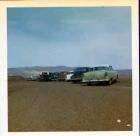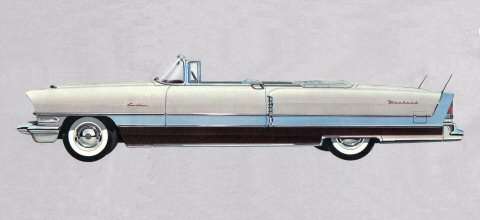|
Re: LED Lights
|
||||
|---|---|---|---|---|
|
Home away from home
|
For red lenses, you MUST use red LEDs. Otherwise white LEDs will bleach right through the color of the lens. For headlights, the ones I use look completely vintage and will work on 6v or 12v cars either positive or negative round. For the backup lights, I guess it’s a matter of taste but look at the temperature of the bulb and find one that is lower or warmer. The higher temperature tends to look blueish.
Posted on: 2024/6/6 13:06
|
|||
|
All generalities are false.
Once I thought I was wrong but I was mistaken. Don Pierson Packard / IMPERIAL page CA DMV Licensed Vehicle VIN Verification 1951 Henney-Packard 3-Door Long Wheelbase Air Force Ambulance The 1951 Henney-Packard is For Sale! 1954 Packard Patrician 1954 Packard Patrician Parts Car 1956 Clipper Custom Sedan |
||||
|
||||
|
Re: LED Lights
|
||||
|---|---|---|---|---|
|
Home away from home
|
I have red and amber LEDs, no issues with the colour of the lights.
Good to know vintage looking LED headlights are available, I may consider those one day.
Posted on: 2024/6/6 13:10
|
|||
|
||||
|
Re: LED Lights
|
||||
|---|---|---|---|---|
|
Home away from home
|
I have a couple pair of the headlights and they’re great! The company that sells them gets them in only a few at a time but I expect they will not have them available forever so best to get while you can. The last I looked they were awaiting new stock.
UPDATE: Just checked and see that they are back in stock again and note the different lens styles available. I bought the cheapest one due to it’s appearance being closed to the ‘50s look.
Posted on: 2024/6/6 13:16
|
|||
|
All generalities are false.
Once I thought I was wrong but I was mistaken. Don Pierson Packard / IMPERIAL page CA DMV Licensed Vehicle VIN Verification 1951 Henney-Packard 3-Door Long Wheelbase Air Force Ambulance The 1951 Henney-Packard is For Sale! 1954 Packard Patrician 1954 Packard Patrician Parts Car 1956 Clipper Custom Sedan |
||||
|
||||
|
Re: LED Lights
|
||||
|---|---|---|---|---|
|
Forum Ambassador
|
If you mean rear tail lights instead of rear park lights, those use a separate filament and are fed directly from the headlight switch. They are on both with park and with headlights and should not be affected in any fashion by the turn signals unless there is some kind of tie inside the new LED bulbs. Ground is the only thing the incandescent bulb filaments share. If tail lights are flashing I suspect it is because there is a faulty ground and the turn signals are trying to find a ground somewhere else in the car by going thru shared tail light wiring and filaments to another bulb which is in parallel. Another possibility is the LED bulb construction. If some other light is flashing in the rear please identify what you are calling a park light.
A full electronic flasher should work all LED bulbs without any kind of restriction or extra resistance needed. Those come in both positive and negative ground versions. If you replaced the original flasher with a modern 535 which is sold as being a universal replacement for the old flashers, those are negative ground, also part thermal so somewhat filament dependent, and are partially electronic with a transistor driving the indicator lights. They will work the stock turn signal bulbs but because of the polarity issue will not work the dash indicator lights. You have probably seen this drawing before but here is a synopsis of the turn signal circuit. When the lever is moved, the front and rear outside bulb turn signal/brake filaments are simultaneously connected to the flasher. That connects the flasher to ground thru the filaments so both bulbs start flashing. Note that ground is provided thru the bulb shell to park or tail light housing with the tail light and park filaments being powered from a totally separate source coming from the headlight sw. At the same time the rear bulb is connected to the flasher, it is disconnected from the brake light circuit so that the constant power if brakes are applied cannot keep the filament from flashing. I think the first thing to verify is the ground situation and make sure the new LED bulbs have the same function separation as the incandescents. If they are a universal non polarity specific bulb, make sure there is no leakage to the other filament (or in this case, LED) thru the internal circuitry that ensures the polarity reaching the actual LED is the same all the time. That might need you to discuss your problem with the supplier of the LEDS.
Posted on: 2024/6/6 13:30
|
|||
|
Howard
|
||||
|
||||


 49-56 Turn Signal Extraction2.jpg (724.10 KB)
49-56 Turn Signal Extraction2.jpg (724.10 KB)