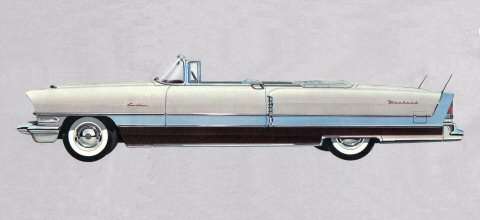|
Re: V8 WINDSHIELD Weatherstripping
|
||||
|---|---|---|---|---|
|
Home away from home
|
The shipment arrived at my house yesterday. Stay tuned for the results of my inspections of the materials.

Posted on: 6/13 21:54
|
|||
|
1955 400 | Registry | Project Blog
1955 Clipper Deluxe | Registry | Project Blog 1955 Clipper Super Panama | Registry Email (Parts/service inquiries only, please. Post all questions on the forum.) service@ultramatic.info |
||||
|
||||
|
Re: V8 WINDSHIELD Weatherstripping
|
||||
|---|---|---|---|---|
|
Home away from home
|
These are the instructions I wrote so far on installing the conduits. It looks like a lot but this is doable in an afternoon, with no real sweat or tears, IMHO.
(Edit: the below instructions are obsolete, see my next post.) Quote: For sedans, unscrew the 2 tiny screws at the front of the front door window frame as well as the 2 screws holding the divider piece in place on the rear window frame, on both sides. Lift out the rear dividers then remove the rest of the window frame screws and lift out the frames. The frames slot into the door metal so they are usually a little stuck. By wiggling the frame and pinching it in towards the center of the door where it hangs up, it can be easily removed and lifted off the door.
Posted on: 6/16 10:36
|
|||
|
1955 400 | Registry | Project Blog
1955 Clipper Deluxe | Registry | Project Blog 1955 Clipper Super Panama | Registry Email (Parts/service inquiries only, please. Post all questions on the forum.) service@ultramatic.info |
||||
|
||||
|
Re: V8 WINDSHIELD Weatherstripping
|
||||
|---|---|---|---|---|
|
Home away from home
|
I tested the door conduits today and they seem to work wonderfully. Here is a photo of the finished install.
Please see the instruction sheet that I wrote, attached, for detailed instructions and scope of work. I will include a printout with each set. eBay listing coming soon. For now, PM to order. 
Posted on: 6/21 23:14
|
|||
|
1955 400 | Registry | Project Blog
1955 Clipper Deluxe | Registry | Project Blog 1955 Clipper Super Panama | Registry Email (Parts/service inquiries only, please. Post all questions on the forum.) service@ultramatic.info |
||||
|
||||
|
Re: V8 WINDSHIELD Weatherstripping
|
||||
|---|---|---|---|---|
|
Home away from home

|
Excellent write up, thanks for making it. I'm looking forward (kind of) to doing this project on my car.
Posted on: 6/22 10:18
|
|||
|
Kevin
1954 Clipper Super Panama "Van Halen" | Registry | Project Blog 1938 Super 8 1605 | Registry | Project Blog 1953 Clipper Deluxe Club Sedan "Rusty McRustface" | Registry | Project Blog 1956 Packard The Four Hundred "Tanner" | Registry | Project Blog |
||||
|
||||
|
Re: V8 WINDSHIELD Weatherstripping
|
||||
|---|---|---|---|---|
|
Home away from home
|
Here are the instructions I wrote on the generic weatherstripping. I would appreciate any feedback.

Posted on: 7/5 18:19
|
|||
|
1955 400 | Registry | Project Blog
1955 Clipper Deluxe | Registry | Project Blog 1955 Clipper Super Panama | Registry Email (Parts/service inquiries only, please. Post all questions on the forum.) service@ultramatic.info |
||||
|
||||
|
Re: V8 WINDSHIELD Weatherstripping
|
||||
|---|---|---|---|---|
|
Home away from home
|
Thanks. I'll comment on the rest later, but for now, it's my understanding that pretty much all the weatherstrips had molded pieces, if not being molded in their entirety. For example, the body side upper A-pillar weatherstrips on the V8 cars have an upper foam part that has only a slight curve, yet it was manufactured to exactly that shape even though just a straight extrusion would easily fit the curve.
Naturally, we now have this problem where even Steele door weatherstripping is just sold as an extrusion with no molded pieces except where critical. Guess it's time to make bevel joints or something.
Posted on: 7/6 12:45
|
|||
|
1955 400 | Registry | Project Blog
1955 Clipper Deluxe | Registry | Project Blog 1955 Clipper Super Panama | Registry Email (Parts/service inquiries only, please. Post all questions on the forum.) service@ultramatic.info |
||||
|
||||
|
Re: V8 WINDSHIELD Weatherstripping
|
||||
|---|---|---|---|---|
|
Home away from home
|
Quote:
But I did indicate it directly on the figures shown with the corresponding terms...? Quote:
Good idea, I'll add it. Any favorite thread you know of with tips on how to do that? Quote:
That's correct, though how much it matters is debatable. AFAIK, Steele uses a symmetrical profile. Quote:
Yeah, that's why I noted it. If I have to tell the reader that specifically then they might want to find a different hobby. Quote:
See above. Quote:
Right. The length you do at a time is more about how fast you can apply the stuff. I think I ended up about 24" at a time but I was doing it pretty sloppily (think of the car it's on).  Quote:
The stuff is supposed to have a 2 min working time but yeah it tends to tack up as soon as you get it in a thin layer. Quote:
Well, I did  but it provides no benefit aside from building character. but it provides no benefit aside from building character. Quote:
😃👍 Quote:
Seemed like it did on my 400. I'll have to investigate some more I guess. Quote:
Right, it's not a good idea, I was just being lazy on my Deluxe... Quote:
Not sure what you mean by this...? Quote:
Right, I'll add it. Hopefully doesn't need to be said. Quote:
That's good. The V8's have an extra "special" (annoying) design in that regard so I'm glad that it worked. Quote:
I'll have to check. That's under the drip rail so not a super critical area. The biggest pain points are the front of the front door and "middle corner" on the rear of the rear door. Quote:
I'll have to try that sometime. Quote:
Yeah I would rather just do this normally, as some areas aren't super important. Yeah "dust leaks" and so forth except that you have two wind tunnels right at the front of the car blasting in unfiltered air when you drive, so as long as there's not water leaking in then I'm good with it.
Posted on: 7/6 13:35
|
|||
|
1955 400 | Registry | Project Blog
1955 Clipper Deluxe | Registry | Project Blog 1955 Clipper Super Panama | Registry Email (Parts/service inquiries only, please. Post all questions on the forum.) service@ultramatic.info |
||||
|
||||
|
Re: V8 WINDSHIELD Weatherstripping
|
||||
|---|---|---|---|---|
|
Home away from home
|
Posted on: 7/6 18:44
|
|||
|
1955 400 | Registry | Project Blog
1955 Clipper Deluxe | Registry | Project Blog 1955 Clipper Super Panama | Registry Email (Parts/service inquiries only, please. Post all questions on the forum.) service@ultramatic.info |
||||
|
||||
|
Re: V8 WINDSHIELD Weatherstripping
|
||||
|---|---|---|---|---|
|
Home away from home
|
Regarding the asymmetry on AE-1048, yes, the factory way is to place the longer leg on the inside and the shorter to the outside. But considering I have to pull out my caliper to even tell the difference, I hesitate to emphasize it as some sort of necessity.
Posted on: 7/7 19:30
|
|||
|
1955 400 | Registry | Project Blog
1955 Clipper Deluxe | Registry | Project Blog 1955 Clipper Super Panama | Registry Email (Parts/service inquiries only, please. Post all questions on the forum.) service@ultramatic.info |
||||
|
||||

 469349J Wiring Door Conduit.pdf
469349J Wiring Door Conduit.pdf