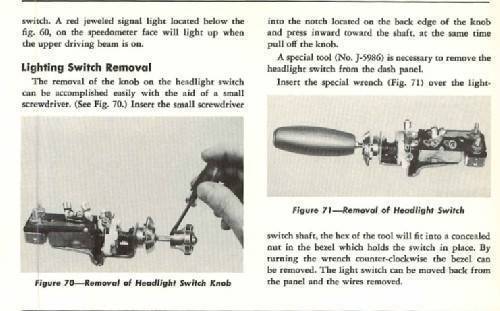|
Re: Clock fuse
|
||||
|---|---|---|---|---|
|
Home away from home
|
God only knows how I fix things. I began removing the clock because it did not start after I put the fuse in. I took the fuse out before starting to remove the clock because I did not want to accidentally burn it.
As I reomoved the 2 nuts to take out the clock and was getting ready to disconnect the wires, I hear this ticking sound. The dang thing started! So, I'm putting the clock right back in. It stopped. Hell if I know at this point, but how did it start without the fuse? My guess is either, (1) it is wired to a different location on the fuse box, or (2) maybe it had a smidge of stored electricity in it enough to allow it to tick for 50 seconds. I figure probably the former, but just in case, I put the fuse back in. The clock starts ticking again. I reassemble to the dash and whoalla! We'll see how long and well it works, but it seems to be working.
Posted on: 2008/12/21 11:30
|
|||
|
||||
|
Re: Clock fuse
|
||||
|---|---|---|---|---|
|
Home away from home
|
Will check those bulbs now.... I kind of got the impression you had to take the entire cluster out to do this. If so, I might have to pass for today. Have plans to take mom to lunch.
Posted on: 2008/12/21 11:32
|
|||
|
||||
|
Re: Clock fuse
|
||||
|---|---|---|---|---|
|
Forum Ambassador
|
The clock is actually a wind up. The electric part is a solenoid that kicks a lever every 2-3 minutes to wind or tension a spring. When winds down, points close, solenoid kicks lever back, winds spring, then down again etc etc. The symptom sounds like dried lubricant. The points also burn and oxidize if battery low and action not strong enough to kick spring properly so they snap open. You can take it apart, burnish points and relube using instrument or clock oil. Whatever you do, don't use WD40 or anything like that.
The bulbs are held in a metal socket with spring clips that pushes into holes in cluster. Ease them straight out, being careful not to tip so glass gets caught on edge of hole and breaks. They should come out without too much drama, but if stubborn, use a thin blade small screwdriver under edge of socket to start it.
Posted on: 2008/12/21 11:54
|
|||
|
||||
|
Re: Clock fuse
|
||||
|---|---|---|---|---|
|
Home away from home
|
Bulbs came out very easy. I've already replaced them all. The true test will be tonight. Nonetheless, the gold paint on the speedo, I take it, must have been reflective paint. That paint is a bit dull, so I am not expecting a change - just hoping.
As to the clock.... no wonder it makes a little pop ever few minutes. It's that spring being wound up. Good to know. I was also going to check on the rheostat as suggested. I can see it all behind the dash, but one thing that doesn't look obvious to me is how do you remove the knobs? I'd like to be able to just take the assembly out.
Posted on: 2008/12/21 12:42
|
|||
|
||||
|
Re: Clock fuse
|
||||
|---|---|---|---|---|
|
Forum Ambassador
|
Knobs are removed by releasing a spring clip. Rotate the knob until you see a small slit at end. Push up in notch with a small thin screwdriver against the clip and pull knob off. The switch needs a special tool to unscrew the nut holding it. A fellow has reproduced them
https://packardinfo.com/xoops/html/modules/newbb/viewtopic.php?post_id=8084#forumpost8084 or you can make your own by getting the 1/4 hex standoff material mentioned in one of the posts. Drill it out to 3/16 to accept the shaft, then glue into a handle. The standoff material may be getting hard to find however so might have to order. One member mentions the two thin screwdrivers and that might work if nut not torqued down too tight. EDIT: Don't think I've ever seen gold paint inside instrument cluster. Always been white.
Posted on: 2008/12/21 13:00
|
|||
|
||||
|
Re: Clock fuse
|
||||
|---|---|---|---|---|
|
Home away from home
|
Due to the fact that there is a different Packard instrument cluster in a box in trunk that came with car, I do not believe the one actually installed is original. It is a bit nicer than the old one in the trunk. Here's some pics (the glass/plastic over speedo is not cracked; that is a reflection):
Posted on: 2008/12/21 13:15
|
|||
|
||||
|
Re: Clock fuse
|
||||
|---|---|---|---|---|
|
Forum Ambassador
|
Nice looking dash. A couple of interesting reflections make the temp gauge look yellow instead of dark and also, where is your antenna switch we talked about yesterday. Normally it would be in center between wiper and headlights.
Posted on: 2008/12/21 13:28
|
|||
|
||||
|
Re: Clock fuse
|
||||
|---|---|---|---|---|
|
Home away from home
|
The antenna control knob is on the bottom of the far left of the dash. Instead of pushing forward and pulling backward, you push up and pull down.
So, any guess as to where my instruments came from? Like I said, I do not think they were original to the car.
Posted on: 2008/12/21 16:58
|
|||
|
||||
|
Re: Clock fuse
|
||||
|---|---|---|---|---|
|
Forum Ambassador
|
Are both clusters the same? Wish you'd have asked about senior cars instead so am probably going to step on something and be soundly chastised. Observing the finer details not my strong point, but I believe those are correct Clipper ones for 56. IIRC, the 55s were all dark toned while the 56 gauges had the bits of lighter color to the sides. Think there was also a detail change in the plastics center button area like the seniors had but unless they were larger also, don't know for sure what it was.
Posted on: 2008/12/21 17:36
|
|||
|
||||

 (41.83 KB)
(41.83 KB)