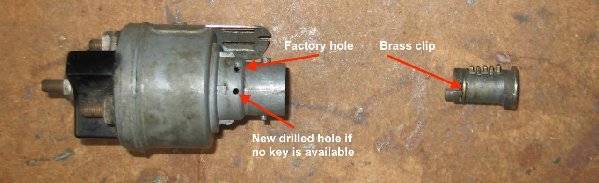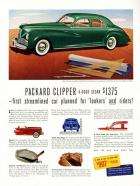|
Re: Ignition Switch on a '55 Caribbean
|
||||
|---|---|---|---|---|
|
Forum Ambassador
|
The ignition switch needs to be removed from the car. If you have not done this before the switch is held by pins on the casting captured by hooks on the bezel. Whatever you do use care because the hooks could well be bent and being pot metal are very brittle and fragile. DO NOT force anything and I suggest you do not try to straighten the hooks once the switch is removed as there is every chance they will break off if you try. Good bezels are becoming hard to find and expensive but if your hooks are seriously bent it might be good to start looking.
After the battery is disconnected, hold the bezel against the dash with one hand and reach behind the dash and push the switch against a fairly heavy spring toward the dash and bezel. When the switch is near the dash turn it slightly so the pins line up with slots in the bezel and allow the switch to release. If looking at the dash the direction to turn would be clockwise and if you were looking at the switch from under the dash it would be counterclockwise. Once out you will see a hole in the casting that has an elongated bevel on either side. Insert the key and turn the cylinder to the ON position. Using a piece of wire or small blunt tool that will fit into the hole push in against a spring loaded brass clip which is holding the cylinder in. While you are keeping pressure on the spring clip pull the key and lock cylinder out. For those who do not have a key, the cylinder will be in a position where the spring loaded clip will not line up with the factory hole in the casting. In that case it is necessary to drill a small hole in the casting just below the factory hole. Use care and be prepared to stop immediately so the drill bit does not enter far and damage the brass clip. Once the hole is drilled follow the procedure to push the clip in and remove the cylinder. Without the key in the cylinder it will be difficult to grasp for the pull so other means of holding and pulling the cylinder out must be found. On the original problem, it is possible key or cylinder wear is causing the issue and the segments no longer line up flush with the cylinder surface when the key is inserted. The segments can be filed flush but it is also possible the contacts inside the switch have been arcing and are rough and not sliding against each other smoothly. The 54-6 key start switches are known to have those arcing issues so if the cylinder is not causing the problem the switch is probably on borrowed time.
Posted on: 2019/7/8 11:13
|
|||
|
Howard
|
||||
|
||||

Hello and welcome to Packard Motor Car Information! If you're new here, please register for a free account.

 (63.26 KB)
(63.26 KB)