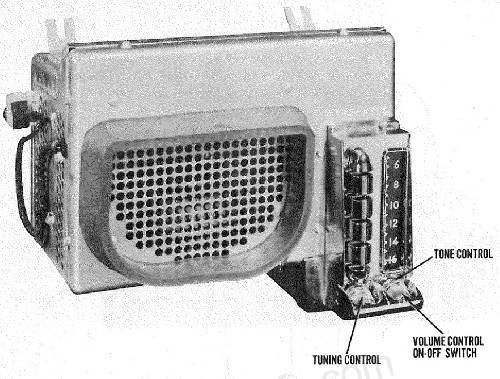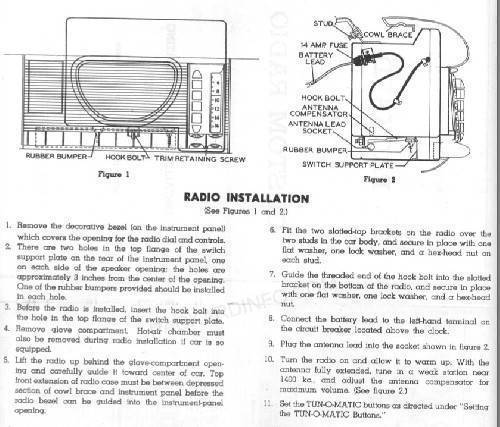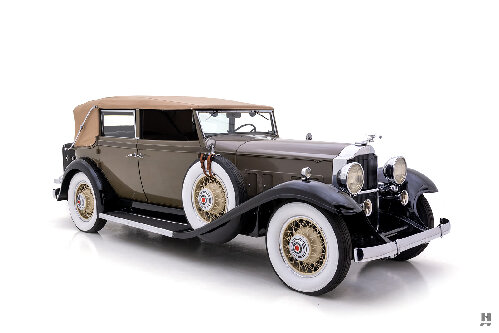|
Re: 48 custom8 - how do you remove radio
|
||||
|---|---|---|---|---|
|
Home away from home
|
Some info on the radio vibrator & hum. See last link. I replaced the capacitors and installed a solid state vibrator on a radio for a friend who was having trouble with hum and static on his. No conversion done, just a tune up. These changes two fixed his problems.
http://www.youtube.com/watch?v=Fp6PkRTmb8U http://www.radiosforoldcars.com/vibrators.htm http://www.tubesandtransistorsandmore.com/old-Borg-site/car.htm http://www.mikehaganantiqueautoradio.com/radio-vibrators/solid-state-vibrators.html Mechanical vibrators use points similar to those used in ignition systems of older cars. These points are subject to wear, pitting, and oxidization. Solid State vibrators switch electrical current with transistors similar to modern automobile ignition systems. While mechanical points have a life of about 100 million operations, transistors can operate reliably at 1 million operations per second for years! Mechanical vibrators got their name from the metal armature that vibrates in proximity to an electro-magnet to open and close the points. The HUM you hear when your radio is operating is a direct result of this action. Solid State vibrators have no moving parts - they're absolutely silent in operation. With few exceptions, mechanical vibrators have not been manufactured for more than 30 years. The New-Old-Stock that remains is affected by aging. A large percentage of NOS vibrators will not operate properly due to oxidization of the points, and/or deteriorating rubber that insulates the mechanism from the can. The Solid State vibrators in our catalog are state-of-the-art technology, packaged in metal cans with base styles to exactly duplicate in form, fit, and function nearly every type of vibrator used in US "factory" automobile radios since their invention in 1932. We also make vibrators to fit most Becker, Blaupunkt and other European radios, and some Australian types. THINGS TO REMEMBER ABOUT SOLID STATE VIBRATORS Unlike mechanical vibrators, Solid State vibrators are polarity sensitive. All of our vibrators use a suffix after the part number that designates the vibrator for use in a Positive or Negative ground electrical system. The Antique Automobile Radio Automobile Battery Grounding Chart shows the proper ground polarity for all major US automakers from 1932-1957. If you are not sure of your vehicle ground polarity, please check which terminal of your battery is connected directly to the engine block or car body. A Solid State vibrator will not fix an otherwise "broke" radio. Nothing can compensate for shorted buffer condensers, deteriorated electrolytic capacitors, or other ailments common to 40 or 50 year old radios. If you want to try a Solid State vibrator because mechanical vibrators keep burning up in your radio, it would be a good idea to first have the radio checked out for shorts in the B+ circuits. Rule of Thumb: 6 volt radios should draw approx. 1 amp per tube, not counting the rectifier. 12-volt radios that use a vibrator should draw about ? amp per tube excluding the rectifier. Whether you use a Solid State or mechanical vibrator, both the radio manufacturer and the vibrator manufacturer recommend that you replace the buffer condenser each time you replace the vibrator. Note: In some synchronous vibrators, the buffer is built into the vibrator. Solid State vibrators cannot be tested with an ohmmeter or with a conventional vibrator tester. All of their parameters are tested during and after manufacture, and must meet exacting standards. Field testing should be done by installing the vibrator in a radio known to be in good working order, and of the proper polarity. Do not operate your radio directly from a battery charger. Never install a 6-volt radio in a car with an 8-volt battery without a reducer. While the above practices probably will not damage the vibrator, either can destroy other parts of the radio in a very short time.
Posted on: 2012/4/1 11:10
|
|||
|
||||
|
Re: 48 custom8 - how do you remove radio
|
||||
|---|---|---|---|---|
|
Home away from home
|
In order for the knob to move the selector, you have to push the bottom button in the row. Otherwise the knob does nothing.
Your radio owners manual is here.
Posted on: 2012/4/1 11:28
|
|||
|
||||
|
Re: 48 custom8 - how do you remove radio
|
||||
|---|---|---|---|---|
|
Quite a regular
|
Thanks JD,,,,do I feel stupid,, the things you forget after a winter...Knob works fine now....have you had any experience removing a 48 radio ?
Posted on: 2012/4/1 14:28
|
|||
|
||||
|
Re: 48 custom8 - how do you remove radio
|
||||
|---|---|---|---|---|
|
Forum Ambassador

|
I am assuming the 48 (22nd series) radio is the same as the 23rd series. The 23rd series radio was removed from the rear. After unbolting the radio, I found that rolling back the passenger side of the carpet and removing the floor pan covering the transmission allowed me to drop the radio down far enough to swing it out from under the dash. Perhaps someone else has a different experience.
Posted on: 2012/4/1 14:43
|
|||
|
||||
|
Re: 48 custom8 - how do you remove radio
|
||||
|---|---|---|---|---|
|
Quite a regular
|
Thanks 32-901- I would like to replace the vibrator and the buffer and whatever else as the radio has a great "juke box" sound with rich tones....all I'm missing is the bubble lights ! If I decided to replace the tubes solid state, I'm afraid I'd loose that sound...I just don't know... I still not sure I should try ty remove the radio, its an unknown to me ! Thanks again
Posted on: 2012/4/1 14:51
|
|||
|
||||
|
Re: 48 custom8 - how do you remove radio
|
||||
|---|---|---|---|---|
|
Quite a regular
|
Randy: my custom8 is a club sedan but I dont know why it would be any different than any other custom8..I measured the distance from the back of the radio to the firewall (which has a metal cover housing wiring?) on the inside and I have less than 3" of space plus numerous wires and cables for the vent controls, heater, etc.. and yet I can't see how it would come out thru the front because of the radio grillwork.! confused. Thanks
Posted on: 2012/4/1 15:23
|
|||
|
||||
|
Re: 48 custom8 - how do you remove radio
|
||||
|---|---|---|---|---|
|
Home away from home
|
Custom8,
No problem loosing the rich sound of a tube radio, if you just replace the mechanical vibrator with a solid state one. The vibrator converts DC to AC and feeds it into a step up transformer to give the proper higher voltages required by the radio. The solid state vibrators are much more reliable than then mechanical ones, and don't generate the RF or static that can sometimes be picked up by the radio. I agree with you 100%, there is a rich sound of a tube radio, or amp that gets lost with solid state components. I recently rebuilt a large dial Zenith console radio from '35 that someone was going to junk. It has a deep rich bass and has a warm tone that the modern stuff doesn't. Must be why some music groups like tube amps, and there is a market for them. My  Replace the mechanical vibrator with a solid state one, keep all the tubes, test them, have a competent person re-cap the radio, and perform necessary alignment (IF). Regards, Dave
Posted on: 2012/4/2 20:17
|
|||
|
||||
|
Re: 48 custom8 - how do you remove radio
|
||||
|---|---|---|---|---|
|
Forum Ambassador
|
Here's a couple of photos of the radio out of the car showing the mounting locations. Some install instructions as well so maybe working backward from those you can get an idea of what is needed to remove it.
Believe the air vent control assy will have to unbolt from dash to get those cables out of the way. At another thread discussing the same radio some time back it was also recommended to go ahead and remove the glovebox and heater air outlet duct for the extra room. Instructions mention doing it but some have said it's tight but can be done with them in place.
Posted on: 2012/4/2 20:39
|
|||
|
Howard
|
||||
|
||||
|
Re: 48 custom8 - how do you remove radio
|
||||
|---|---|---|---|---|
|
Quite a regular
|
Thanks HH56: I agree radio must come out thru the back but seems like an unmanagable situation...your diagram and instructions are a great help..I must get the courage to do the job as I'm determined to get the radio working to perfection....the touring season is upon us so I'm not so sure about starting this task right now...Thanks again
Posted on: 2012/4/3 20:53
|
|||
|
||||

 (100.62 KB)
(100.62 KB)