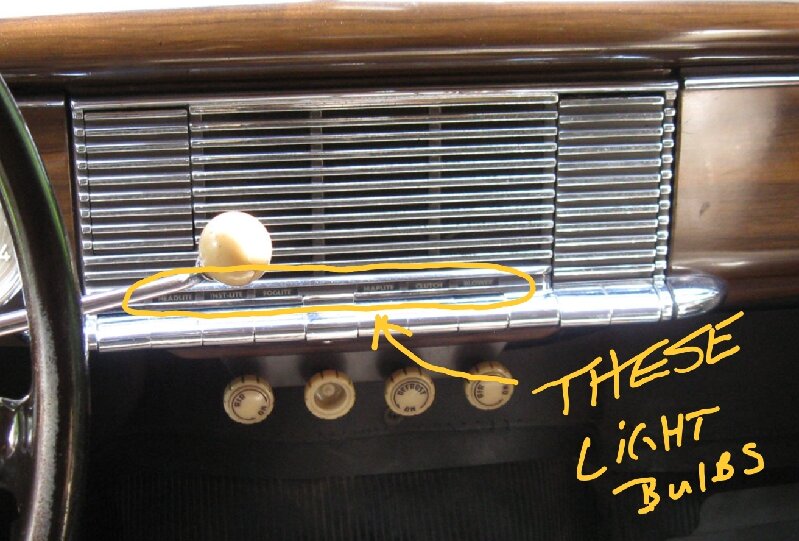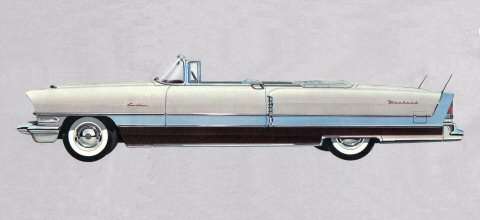|
Re: How to change the bulb(s) on the light switch indicator panel
|
||||
|---|---|---|---|---|
|
Forum Ambassador
|
A few years ago a poster who signed in as deskdriver posted a photo where he identified an item as the dash switch label light. I personally cannot confirm this is the case but unless someone else can provide more information you might check your car and see if it has the same setup. It looks to be well hidden under the radio and I cannot say if the radio or switches would need to come out to access it.
Most Packard dash lights used a socket having a flange that pushed into a hole in sheetmetal. To change the bulb the socket needs to be carefully removed sometimes with help of a small flat blade screwdriver because some can be quite tight. Sockets need to be removed gently and come straight out so the bulb glass does not catch on the sheetmetal and break. Attach file:  23rd sw cluster label bulb-deskdriver.jpg (103.04 KB) 23rd sw cluster label bulb-deskdriver.jpg (103.04 KB)
Posted on: 2022/11/10 15:03
|
|||
|
Howard
|
||||
|
||||
|
Re: How to change the bulb(s) on the light switch indicator panel
|
||||
|---|---|---|---|---|
|
Not too shy to talk
|
Thank you, Howard. I don't recall seeing this. But it may be hidden by the radio. I'll check it out. If others have examples or photos, please post.
G Durgin
Posted on: 2022/11/10 15:49
|
|||
|
||||
|
Re: How to change the bulb(s) on the light switch indicator panel
|
||||
|---|---|---|---|---|
|
Just can't stay away
|
I have looked far and wide also and cannot find specific information as to how to change out the light bulbs for the instrument lights, as indicated in the attached picture. Nor can I find out exactly how many there are.
Can anyone help? Thanks!
Posted on: 2024/7/30 16:21
|
|||
|
Todd W. White
Sapulpa, Okla. 1949 2262 DeLuxe Eight Touring Sedan |
||||
|
||||
|
Re: How to change the bulb(s) on the light switch indicator panel
|
||||
|---|---|---|---|---|
|
Home away from home
|
IIRC: Remove the screw under the center no-function pushbutton and pull it out. Replace the single #55 bulb and then put it back.
Posted on: 2024/7/30 16:44
|
|||
|
||||