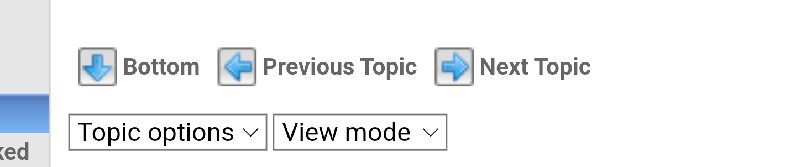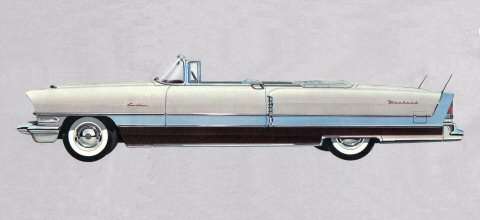|
Re: New Forum Feature
|
||||
|---|---|---|---|---|
|
Webmaster
|
I made a few tweaks to this so it shows a scaled-down "thumbnail" version inline, and clicking on it will show the larger version. This mimics what the regular attach file does.
This only applies to new posts going forward, not those already made.
Posted on: 2023/12/4 13:20
|
|||
|
-BigKev
1954 Packard Clipper Deluxe Touring Sedan -> Registry | Project Blog 1937 Packard 115-C Convertible Coupe -> Registry | Project Blog |
||||
|
||||
|
Re: New Forum Feature
|
||||
|---|---|---|---|---|
|
Webmaster
|
Howards, sadly no. The edit box is just a regular HTML text box so it doesn't appear to support any inline text decoration.
Posted on: 2023/12/4 15:51
|
|||
|
-BigKev
1954 Packard Clipper Deluxe Touring Sedan -> Registry | Project Blog 1937 Packard 115-C Convertible Coupe -> Registry | Project Blog |
||||
|
||||
|
Re: New Forum Feature
|
||||
|---|---|---|---|---|
|
Webmaster
|
A few more improvements.
The show hide columns button has been replaced with an icon up in the top right corner. Clicking that toggles "Reading Mode" on and off, which may be better for mobile users with smaller screens. 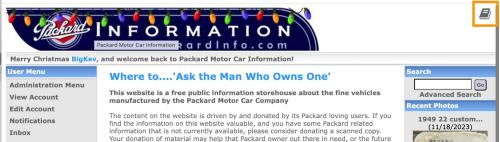 When in "Reading Mode", it will also show this Menu icon. 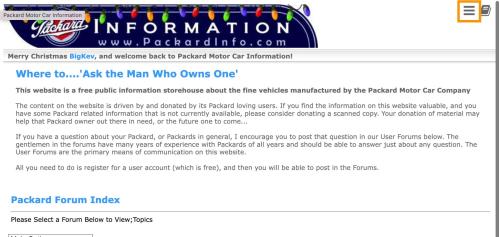 Which can be clicked to pop up the main menu.  Making a selection or clicking the menu button again will close it.
Posted on: 2023/12/4 15:57
|
|||
|
-BigKev
1954 Packard Clipper Deluxe Touring Sedan -> Registry | Project Blog 1937 Packard 115-C Convertible Coupe -> Registry | Project Blog |
||||
|
||||
|
Re: New Forum Feature
|
||||
|---|---|---|---|---|
|
Webmaster
|
I tweaked the insert picture function to honor the embedded rotation property on a photo. Some photos being uploaded were not showing in the correct orientation, as the command I was using was not correctly reading the internal rotation property on the image.
Posted on: 2023/12/20 10:05
|
|||
|
-BigKev
1954 Packard Clipper Deluxe Touring Sedan -> Registry | Project Blog 1937 Packard 115-C Convertible Coupe -> Registry | Project Blog |
||||
|
||||
|
Re: New Forum Feature
|
||||
|---|---|---|---|---|
|
Webmaster
|
I also made a few more tweaks to the post editor to remove un-needed buttons and make the edit window automatically stretch to fit the width of the area.
I added some text near the Attach File section to remind/let people know about the Insert Image feature.
Posted on: 2023/12/20 10:33
|
|||
|
-BigKev
1954 Packard Clipper Deluxe Touring Sedan -> Registry | Project Blog 1937 Packard 115-C Convertible Coupe -> Registry | Project Blog |
||||
|
||||
|
Re: New Forum Feature
|
||||
|---|---|---|---|---|
|
Home away from home
|
For reading mode can you move/duplicate the button here? On mobile it's far out of the way.
P.S. I don't remember if it's even supposed to work, but the insert inline button does nothing on mobile for me (Chrome on Android).
Posted on: 2023/12/20 10:43
|
|||
|
1955 400 | Registry | Project Blog
1955 Clipper Deluxe | Registry | Project Blog 1955 Clipper Super Panama | Registry Email (Parts/service inquiries only, please. Post all questions on the forum.) service@ultramatic.info |
||||
|
||||
|
Re: New Forum Feature
|
||||
|---|---|---|---|---|
|
Webmaster
|
Android Chrome Test
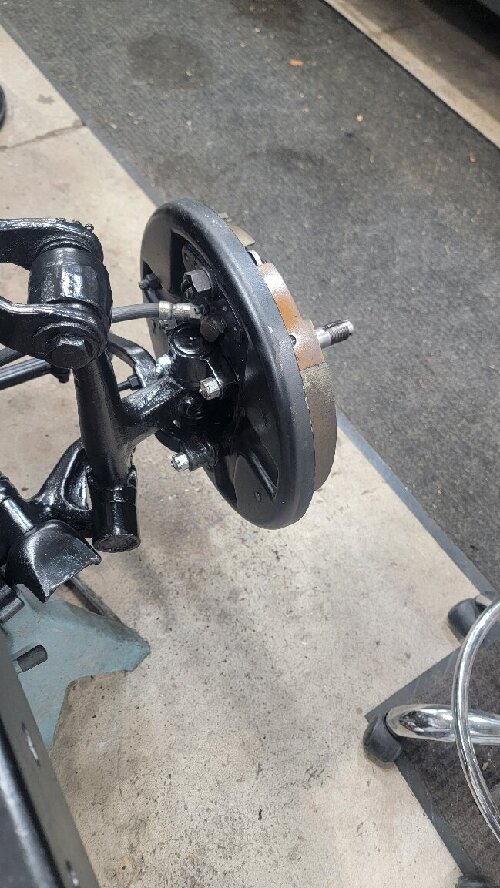 It appears to work on my Android Chrome (Samsung Galaxy S20) If you press the Insert Image Button on the toolbar, it should pop-up a file picker to allow you to select an image from your computer/device.
Posted on: 2023/12/20 10:57
|
|||
|
-BigKev
1954 Packard Clipper Deluxe Touring Sedan -> Registry | Project Blog 1937 Packard 115-C Convertible Coupe -> Registry | Project Blog |
||||
|
||||
|
Re: New Forum Feature
|
||||
|---|---|---|---|---|
|
Home away from home
|
Hmm, I'm on a Galaxy S10.
I'll try iPhone Chrome later.
Posted on: 2023/12/21 3:46
|
|||
|
1955 400 | Registry | Project Blog
1955 Clipper Deluxe | Registry | Project Blog 1955 Clipper Super Panama | Registry Email (Parts/service inquiries only, please. Post all questions on the forum.) service@ultramatic.info |
||||
|
||||
|
Re: New Forum Feature
|
||||
|---|---|---|---|---|
|
Home away from home
|
Kev,
What happens if I drop in an image but then decide I don't want it and delete that text? Is the image deleted from the server after some time? Also, could you make the message that shows when a PM was NOT successfully posted a bit more clear? Because it currently says "click to close this window" with no actual error message shown.
Posted on: 2024/1/5 12:34
|
|||
|
1955 400 | Registry | Project Blog
1955 Clipper Deluxe | Registry | Project Blog 1955 Clipper Super Panama | Registry Email (Parts/service inquiries only, please. Post all questions on the forum.) service@ultramatic.info |
||||
|
||||

 Screenshot_20231220_104058.jpg (55.61 KB)
Screenshot_20231220_104058.jpg (55.61 KB)