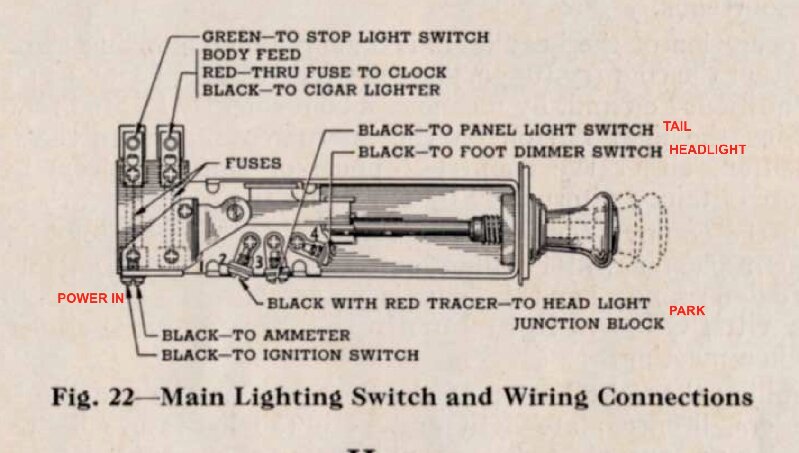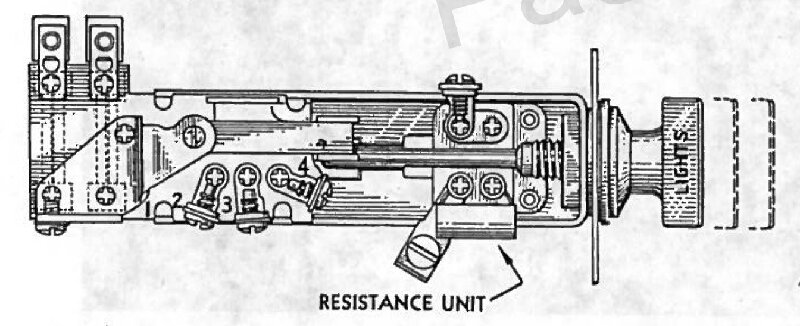|
Re: 1941 180 lights issue
|
||||
|---|---|---|---|---|
|
Home away from home

|
There are 1 or 2 20amp glass fuses on the bottom side of the light switch closest to the firewall. With the light switch off, you can pop them out with a finger or plastic fuse puller.
If you have a multimeter, you can check for continuity between the ends of each fuse without pulling them. I wouldn’t advise spraying WD 40 on the switch, esp since they worked before. Attach file:  IMG_7841.jpeg (114.74 KB) IMG_7841.jpeg (114.74 KB)
Posted on: 2024/9/2 14:53
|
|||
|
||||
|
Re: 1941 180 lights issue
|
||||
|---|---|---|---|---|
|
Forum Ambassador
|
If they removed the front fender or clip check for any loose, damaged or disconnected wires at the dimmer switch and the headlight terminal junction block on the left fender. Parking lights and headlights are connected to their feed wires at that block. In addition to the fuses Joe mentions, there is a built in circuit breaker on the head light sw which Packard calls a thermostatic relay in their writings. That protects the headlight, parking, instruments, and with possibly the addition of a second inline fuse in series, the tail, license plate and trunk lights. From the headlight switch, parking lights are powered via a wire directly going to the fender junction block. Headlights are powered thru the dimmer switch first and then to the junction block. Tail and trunk light feed is from the headlight switch via a wire which goes to the instrument light switch. Some early cars did not have any fuse, others had an inline fuse before the instrument light switch and still others had the inline fuse on the wire going to the rear of the car. If you have a voltmeter you might check power in and then turn the switch on and check the wires out to be sure the switch is working.
If you have the factory turn signals there should be a couple of 3 or 4 way inline connectors under the dash and since the fronts work, it is possible the rear turn signal wiring has been left disconnected. If you have aftermarket signals then because there were so many brands offered it is anyone's guess as to how they are connected unless you happen to have the diagram for your particular system. In the factory system brakes shared a dual filament bulb with the tail lights and the rear turn signals had separate turn signal only bulbs. In many aftermarket systems some were like modern systems and used the same bulb filament as the brakes. In those systems the stop light wire goes thru their turn signal switch first so it could be split and power each side bulb separately. If you have an aftermarket setup, with rear brakes and turn signals not working I would look for a disconnection in that wiring. Here is an illustration of the headlight sw showing terminals. The 40 switch is the one with wire labels but I didn't check to see if colors are the same in 41. Since you have a 180, in 41 while the basic switch is electrically the same they added an extra resistor and terminal to the switch for dimming the OD active light for the cars which have overdrive. The circuit breaker or thermostatic relay is a large flat metal bar on top of the switch with a set of contacts at one end.
Posted on: 2024/9/2 15:32
|
|||
|
Howard
|
||||
|
||||
|
Re: 1941 180 lights issue
|
||||
|---|---|---|---|---|
|
Home away from home

|
Thank you! That is exactly the info I am looking for. Howard, thank you for the diagrams. I had seen those or similar pictures before and I had been looking for those switch detail drawings but couldn't remember where I had seen them. Joe, thank you for the photo because it will be a tremendous help in knowing exactly where to look when I'm laying on my back and struggling to breathe under the dash. I am hoping that it is one or both of those fuses because my ability to repair electrical issues pretty much starts and ends at replacing fuses and bulbs.
As to the turn signals, I am pretty sure they are aftermarket.  Carter
Posted on: 2024/9/3 7:26
|
|||
|
||||
|
Re: 1941 180 lights issue
|
||||
|---|---|---|---|---|
|
Home away from home

|
Update:
After removing the seat cushion and doing some stiff and fat maneuvering, I was able to see the fuse holder on the light switch. Only one fuse was present. I have to assume the missing one was dislodged during transport back to my place from the shop and is rolling around under the seats someplace. I had to go buy fuses and went back today to try and duplicate my task of getting under the dash. 2 new fuses installed. After firing the car up, and turning on the lights… still no headlights. However, I now have tail lights and rear turn signal lights and the front turn signals still work. Still don’t know about brake lights as once again I am by myself at the garage. I’ll bribe one of my buddies with a beer and have him check the brake lights with me. My thought is- I can drive the car with no headlights as long as the other lights work as I won’t be out after dark with it. On the other hand, I would still feel better with the headlights working. A work in progress. Suggestions for where and how to check the headlights? I’m guessing someplace in the vicinity of the junction box on the front fender and trying to find the underside of the dimmer switch as previously suggested. Remember that I need it dumbed down. 
Posted on: 2024/9/8 18:43
|
|||
|
||||
|
Re: 1941 180 lights issue
|
||||
|---|---|---|---|---|
|
Home away from home
|
I am not sure about 1941 Packards as it's been too long since I've owned one but later models had a self-resetting circuit breaker for the headlights which was also on the switch. I guess the thought was that if there was in intermittent short in the wiring it would be better to have lights that went off occasionally than having none at all!
Posted on: 2024/9/8 18:47
|
|||
|
All generalities are false.
Once I thought I was wrong but I was mistaken. Don Pierson Packard / IMPERIAL page CA DMV Licensed Vehicle VIN Verification 1951 Henney-Packard 3-Door Long Wheelbase Air Force Ambulance The 1951 Henney-Packard is For Sale! 1954 Packard Patrician 1954 Packard Patrician Parts Car 1956 Clipper Custom Sedan |
||||
|
||||

 40 switch.jpg (298.45 KB)
40 switch.jpg (298.45 KB)