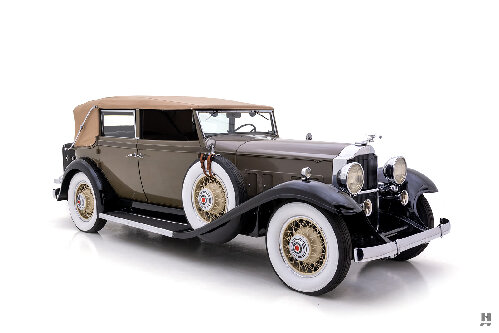|
Re: body mounts
|
||||
|---|---|---|---|---|
|
Quite a regular

|
seem to have a problem attach1ng picure
Posted on: 2012/12/6 16:04
|
|||
|
||||
|
Re: body mounts
|
||||
|---|---|---|---|---|
|
Forum Ambassador
|
Try not to have characters or symbols in the name. Some characters are considered illegal in file names so won't be accepted by the forum program. Photo needs to be a .jpg to have it viewable directly in the forum & less than 2 meg in size. 50-500K is best for those on dialup to handle. The other allowed formats are shown below the picture browse and attach buttons but those can not be viewed online -- names only show to be downloaded by a viewer to save and view on their own computers.
Use the browse button to find the image file on your computer, select it and when it is highlighted hit open and name will appear in the select box. Then do the attach file & picture name will appear under the buttons. Do that for each photo and once all names are showing and your comment text is complete, hit submit.
Posted on: 2012/12/6 17:29
|
|||
|
Howard
|
||||
|
||||
|
Re: body mounts
|
||||
|---|---|---|---|---|
|
Quite a regular

|
thanks Howard for the info most pictures are 3 meg size i i guess that why. Jeff
Posted on: 2012/12/7 10:28
|
|||
|
||||
|
Re: body mounts
|
||||
|---|---|---|---|---|
|
Forum Ambassador
|
If your computer has an image program, it should have a setting or function to change image size. If you have none, a good and free program for Windows is Irfanview.http://www.irfanview.com/. If you have a Mac, iPhoto does nicely. Just select and export the image to .jpg format with medium settings.
Posted on: 2012/12/7 10:46
|
|||
|
Howard
|
||||
|
||||
|
Re: body mounts
|
||||
|---|---|---|---|---|
|
Home away from home
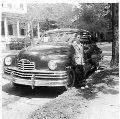
|
A sort of shortcut that I use (Windows 7) is to go to Windows Explorer or whatever they call it now, choose my picture, and then at the top of the screen choose to email that picture.
The program (Windows 7)reduces the size of the file from megabytes to kilobytes and opens a new email in (Outlook) All I do is right click on the photo file in the email and select "save as" and add a letter or number to the file name. I've then saved myself a copy of my picture with a much smaller file size and I didn't even have to open a photo program.
Posted on: 2012/12/7 16:04
|
|||
|
||||