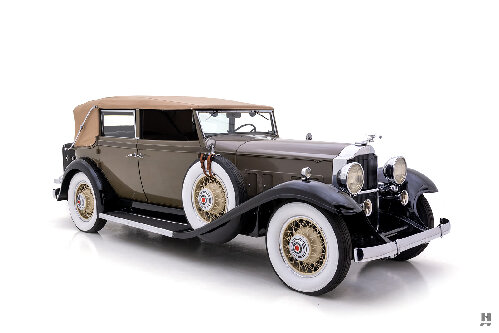|
Forum picture size limits
|
||||
|---|---|---|---|---|
|
Webmaster
|
I made a change to the forums whichs limits the file size of a single attached picture to 400k or less. 99% of the pictures you folks are attaching are well under that size anyway, so this should not present any issues for most folks. I just need to keep the server storage space in check for the long term, and having 5 MBs being used for a single image is not very effective, nor is it web friendly. At 400k that still allows for good sized images that web friendly to view. Remember a computer monitor only displays 96dpi. The 300, 600 and higher DPI rates are only needed when you are trying to print Photographic quality prints.
If anyone needs a link to free software to resize the pictures on your PC, then just let me know. Thanks,
Posted on: 2008/12/17 16:46
|
|||
|
-BigKev
1954 Packard Clipper Deluxe Touring Sedan -> Registry | Project Blog 1937 Packard 115-C Convertible Coupe -> Registry | Project Blog |
||||
|
||||
|
Re: Forum picture size limits
|
||||
|---|---|---|---|---|
|
Forum Ambassador

|
We understand and appreciate the work you put into this website.
 Have a drink on me. Have a drink on me.
Posted on: 2008/12/17 16:52
|
|||
|
||||
|
Re: Forum picture size limits
|
||||
|---|---|---|---|---|
|
Forum Ambassador
|
I use www.ifranview.com
free, easy to use.
Posted on: 2008/12/17 17:10
|
|||
|
||||
|
Re: Forum picture size limits
|
||||
|---|---|---|---|---|
|
Forum Ambassador

|
gee thanks.....

Posted on: 2008/12/17 20:56
|
|||
|
1937 Packard 138-CD Deluxe Touring Limousine
Maroon/Black 1090-1021 [url=https://packardinfo.com/xoops/html/modules/registry/View.php?ID=232]1955 Packard |
||||
|
||||
|
Re: Forum picture size limits
|
||||
|---|---|---|---|---|
|
Home away from home

|
BigKev,
Thanks for the 400KB adjustment. We get the picture  (so to speak). (so to speak).Thanks for PInfo website and all you do keeping it going smooth year round.  BTW, I put in a good word to SANTA for you. I told him what a 'good boy' you have been this year, BigKev, and how many improvements you made on the PInfo website. I showed him your picture in front of the Packard Plant entry portal. He said he used to make deliveries there himself years ago. Hope this pays off for you.  a. Merry Christmas b. Happy Holidays c. Happy Hanukkah d. None of the above Anyway, Happy Packarding to All! Enjoy, DanL
Posted on: 2008/12/17 20:58
|
|||
|
[i][size=small][color=000066]Dan'L in SD
41ParPack First of the Clippers [ |
||||
|
||||
|
Re: Forum picture size limits
|
||||
|---|---|---|---|---|
|
Webmaster
|
Looking at the "average" pictures folks are posting they are around 120kb each. So 400kb is over 3 times that size. So I think most folks will not ever run into an issue with it. If a picture is over 400kb, then it really should be resized to a more web friendly size so it doesnt suck up as much server space, and doesnt kill the dial-up users when they try to view the forum posts.
For me the simplest thing to do was to set the picture size and quality on my actual digital camera. So when I offload them to my PC, they are already in the appropriate size. I really dont use my camera for printing photos for framing, so the 1280x1024 size at medium JPG quality works great for me. For those that really want to post super big images, then I recommend you upload them to one of the photo hosting websites (like www.flickr.com, www.photobucket.com, or something like that) and just link to them using the picture link button. That way it doesnt consume all the resources here, and they will still be displayed inline with your post. I'm just trying to find a balance between web-viewing quality and the server resources the website has available to it. Thanks for your understanding. DanL, I will keep a look out for Santa. Hoopefully he has a Mig Welder for me in his bag! 
Posted on: 2008/12/18 1:26
|
|||
|
-BigKev
1954 Packard Clipper Deluxe Touring Sedan -> Registry | Project Blog 1937 Packard 115-C Convertible Coupe -> Registry | Project Blog |
||||
|
||||
|
Re: Forum picture size limits
|
||||
|---|---|---|---|---|
|
Forum Ambassador

|
FWIW, I shoot digital pix in the largest resolution that I'd need to get a quality photo print.
While 640x480 is more than adequate for on-screen viewing, it is insufficient for a 4x6 print. At 1024x768, my old 1.3-megapixel camera does a great job for 4x6 prints. At 1600x1200, my 2.1-megapixel camera is pushing the limits for an 8x10 print; you can make out some pixellation on fine lines in the image. The next step up (still a ways off for me) is to get a digital SLR, and that will probably have enough pixels to produce a quality poster-sized image. That said, I prefer to take the extra step of resizing the hi-rez image, down, for Internet use. However, I have remember to to save the resized image using "Save as..." (NOT "Save") and apply a different filename; usually, I just add an "e" to the end of the exisitng filename. Otherwise, the original hi-rez image will be overwritten - lost forever, unless I have a copy of it elsewhere. Beware the "Save" command or icon, which always writes to the original filename - overwriting the original image. 
Posted on: 2008/12/18 9:36
|
|||
|
||||