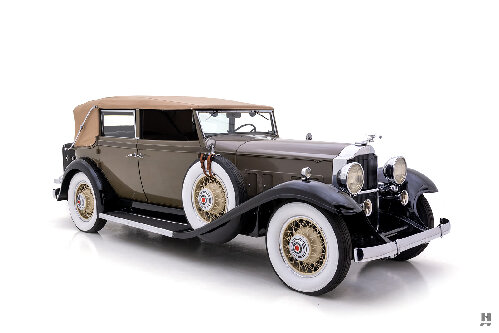|
Re: Quoting Some One
|
||||
|---|---|---|---|---|
|
Forum Ambassador
|
Quote:
When you want to reply to a specific post or have most of it visible for reference, have that post be the one that you are looking at when you click the reply button in that post. Down toward the bottom of the reply page that will appear are 5 buttons -- Quote, Preview, Spell Check, Submit and Cancel Select the Quote button and the contents of that relevant post will be visible in the reply box with the word "quote" in some brackets at the top and bottom of the text. You can leave the post as is or if there is a bunch of stuff not relevant to what you want to quote edit that part out but be sure what you edit is between the quote HTML code in the brackets at the top and bottom so as to leave those intact. You then type your reply just as you would any other post and click Submit Another way for just a few words or a single line or two is to highlight and copy that bit to your clipboard. The last small box like button with an icon in the line above the row of text modifiers -- SIZE FONT and COLOR is another quote button. Click that and in the small box that appears paste the words or line of text you copied and then click OK.
Posted on: 2019/3/24 14:10
|
|||
|
Howard
|
||||
|
||||
|
Re: Quoting Some One
|
||||
|---|---|---|---|---|
|
Home away from home

|
Quote:
Wooo hoo Thanks!!!!
Posted on: 2019/3/24 14:40
|
|||
|
||||
|
Re: Quoting Some One
|
||||
|---|---|---|---|---|
|
Home away from home
|
So that is how they do that....
Posted on: 2019/3/24 16:14
|
|||
|
||||