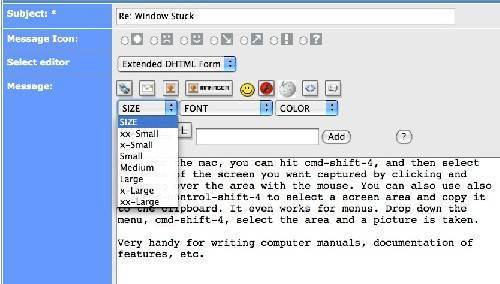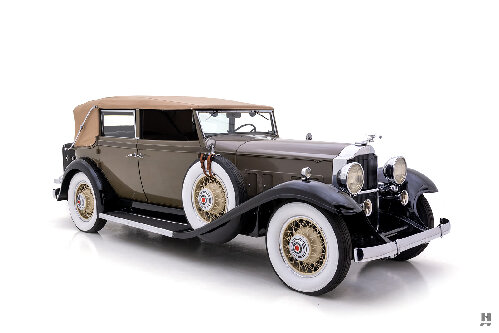|
Re: Window Stuck
|
||||
|---|---|---|---|---|
|
Home away from home

|
second try for drawing..
Posted on: 2009/3/20 23:36
|
|||
|
[i][size=small][color=000066]Dan'L in SD
41ParPack First of the Clippers [ |
||||
|
||||
|
Re: Window Stuck
|
||||
|---|---|---|---|---|
|
Forum Ambassador
|
If I understand correctly it is all the way down and won't go up more than 4" then I would check the lower glass mount (30.382) and see if lip is catching or hitting the flat support bar (horizontal item between 30.3863 & 30.3975). Something may have come loose allowing that bar to move or it may have flexed inward since it doesn't appear too rigid (on 47). Looking at the 47 there is about 1/8 clearance when they pass. Otherwise unless one of the rivets or clips that hold the felt runner to the mounts and supports has come loose and blocked the channel don't see anything to catch.
Attach file:  (19.75 KB) (19.75 KB)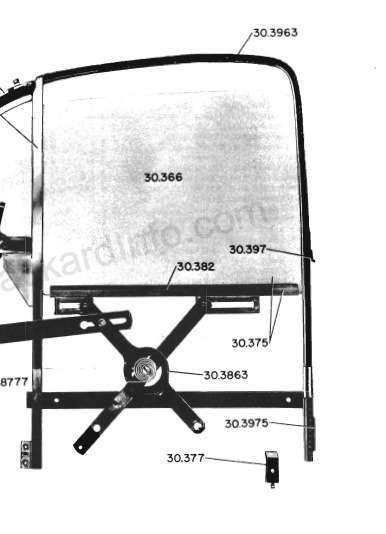
Posted on: 2009/3/21 9:41
|
|||
|
||||
|
Re: Window Stuck
|
||||
|---|---|---|---|---|
|
Home away from home

|
HH56,
Yes, you understand the problem. Thanks for your post and the picture. (I couldn't capture a digital image from the Parts Book). I think you are right about the 'catch point' as the window is raised. As the window is raised it catches when the regulator pieces cross each other. (The 'X' flattens out there are 3 or 4 parts passing over each other. It is hard to see in there (it's above the access opening), but I don't think there is even an 1/8" clearance. I do not have time to fix this now. In addition, I think I may go ahead and order a new glass. Most of the side window glass has de-laminated on the edges. There was been a 2" crack in the bottom of this glass, when I bought the car. It goes across the front corner from the channel (bottom) to the front edge. [I wonder if this window has been 'binding' for years?] I will keep you posted, but it may be several weeks or more before I can get into it further, especially if I order glass. i will post some pictures later also. Thanks again. It is great to have a 'Saturday mechanic' opinion. (even if 1800 miles away.) DanL
Posted on: 2009/3/21 10:35
|
|||
|
[i][size=small][color=000066]Dan'L in SD
41ParPack First of the Clippers [ |
||||
|
||||
|
Re: Window Stuck
|
||||
|---|---|---|---|---|
|
Home away from home

|
Window Un-Stuck!
Today I figured out the stuck driver window problem on my 41 Clipper. The window glass had a crack in the front-bottom corner when I bought the car 18 months ago. The window operated up and down until 4 weeks ago, when it would come only half way back up. Glass replacement has not made it to the top of my repair list until today. (See photo below). I now have the window back up and have ordered a new replacement glass. MYSTERY EXPLANATION: The crack has worked its way through both sides of the lamanet glass. The strain of cranking up the window, wedges the broken triangular corner of the glass into the window track and felt glide. I could see the broken corner piece move (1/32") far enough to catch the head of a rivet (or something) in the metal part of the window glide channel. This was stopping the window's upward movement. It always stopped in the same place. I could see the top of the crack would stop even with a rivet head. The triangular piece in the corner was the problem. It may have been 'digging' deeper into the channel for a long time until it dug into the metal track (rivet) and stuck. I can examine it further when I get the new glass and take out the old window. At least now, I can drive with the window closed. DanL
Posted on: 2009/4/17 19:46
|
|||
|
[i][size=small][color=000066]Dan'L in SD
41ParPack First of the Clippers [ |
||||
|
||||
|
Re: Window Stuck
|
||||
|---|---|---|---|---|
|
Home away from home
|
Quote:
(I couldn't capture a digital image from the Parts Book) Have you ever tried 'print screen' ? On windows, there is a key on your keyboard called 'print screen'. You may need to press 'shift' or 'alt' while pressing it, but it basically puts a copy of your screen image into the clipboard. Now open powerpoint, paint, word, or excel and hit 'paste'. This puts the clipboard image into a file. Sometimes you need to have powerpoint, paint, word, or excel open first, then go take the screen shot and go back to paste. For mac, hit cmd - shift - 3, and a file is placed on the desktop called "picture 1". Either way, you can now save the image and use PackardInfo's upload file button to get the image to this most excellent website.
Posted on: 2009/4/17 20:33
|
|||
|
-Carl | [url=https://packardinfo.
|
||||
|
||||
|
Re: Window Stuck
|
||||
|---|---|---|---|---|
|
Home away from home

|
Also for the mac, you can hit cmd-shift-4, and then select the area of the screen you want captured by clicking and dragging over the area with the mouse. You can also use also use cmd-control-shift-4 to select a screen area and copy it to the clipboard. It even works for menus. Drop down the menu, cmd-shift-4, select the area and a picture is taken.
Very handy for writing computer manuals, documentation of features, etc.
Posted on: 2009/4/18 10:16
|
|||
|
||||
|
Re: Window Stuck
|
||||
|---|---|---|---|---|
|
Forum Ambassador
|
 Been a while since I messed with windows on this part so this is probably a Kev question. Been a while since I messed with windows on this part so this is probably a Kev question. Doesn't the print screen capture as a bitmap (.bmp)--entire screen --no options for smaller area--and huge file size as I recall. If it does, then one of the pasting programs has to reduce size and convert to jpeg to view in the forum or one of the other allowable files to have it post for downloading.
Posted on: 2009/4/18 10:40
|
|||
|
||||
|
Re: Window Stuck
|
||||
|---|---|---|---|---|
|
Home away from home

|
 On a mac, the image is captured as a .png by default. The file type for screen captures can changed, most easily using a program like Onyx. Using the cmd-shift 3 captures the entire screen. The method above can capture whatever part of the screen you select.
Posted on: 2009/4/18 10:54
|
|||
|
||||
|
Re: Window Stuck
|
||||
|---|---|---|---|---|
|
Home away from home
|
They are talking about a Mac. I believe you are correct as far as the Microsoft screen capture works (at least with XP).
I use the Windows screen capture and then an old Photoshop Lite program to modify it.
Posted on: 2009/4/18 10:57
|
|||
|
||||

 over a stuck window?
over a stuck window?