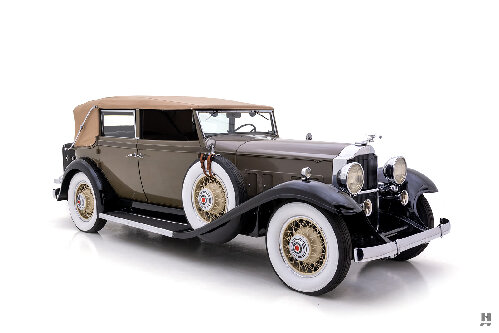|
Re: 1951 Signal-Seeking radio operation/manual
|
||||
|---|---|---|---|---|
|
Forum Ambassador
|
Nothing in the radio operates the antenna. Power antenna was an option and a push/pull type switch would have been dash mounted a couple of inches under the headlight switch. The switch location changed depending on year, and where exactly an accessory switch was mounted in the dash there was a curved piece under the switch bezel that was also needed to match the contour of the dash at the appropriate location. Usually the antenna switch was wired so you pulled knob out to raise and pushed in to lower the mast. If the car had the rear speaker option that switch was positioned nearby and was rotary.
Antenna installation instructions and a wiring diagram is on page 6 of accessories section of 51-4 SM and there is a template Kev drew showing the switch location.
Posted on: 2023/11/20 17:59
|
|||
|
Howard
|
||||
|
||||
|
Re: 1951 Signal-Seeking radio operation/manual
|
||||
|---|---|---|---|---|
|
Just can't stay away
|
Thanks! I will be crawling under the dash to see what I can find!
Posted on: 2023/11/20 18:17
|
|||
|
||||
|
Re: 1951 Signal-Seeking radio operation/manual
|
||||
|---|---|---|---|---|
|
Forum Ambassador
|
One caution if you are not familiar with the type reversible motors Packard used most often. While there are exceptions, most reversibles only have two wires connected to the motor. The case gets the ground and ONLY ONE of the wires is powered at a time. Power on one wire rotates the motor one direction, power on the other wire reverses it.
Miswiring is not usually an issue if using a Packard switch made for the particular application but if you want to use an aftermarket type switch or have a motor repaired by someone not familiar with Packard wiring it can be. People not familiar with the old motors see two wires and assume that like a modern permanent magnet motor both need power and you reverse polarity to change direction. NOT SO on the old motors and if that is done and left connected while someone tries to figure out why the motor is not turning it can result in a burned out motor.
Posted on: 2023/11/20 18:35
|
|||
|
Howard
|
||||
|
||||
|
Re: 1951 Signal-Seeking radio operation/manual
|
||||
|---|---|---|---|---|
|
Just can't stay away
|
Thanks for the info Howard!!
Posted on: 2023/11/21 17:14
|
|||
|
||||
|
Re: 1951 Signal-Seeking radio operation/manual
|
||||
|---|---|---|---|---|
|
Home away from home
|
Also, sometimes the reason these don't work is the antenna is slightly bent and the plastic inside broke when someone retracted it. Hopefully something reasonable to fix though.
Posted on: 2023/11/21 17:45
|
|||
|
'55 400. Needs aesthetic parts put back on, and electrical system sorted.
'55 Clipper Deluxe. Engine is stuck-ish. |
||||
|
||||