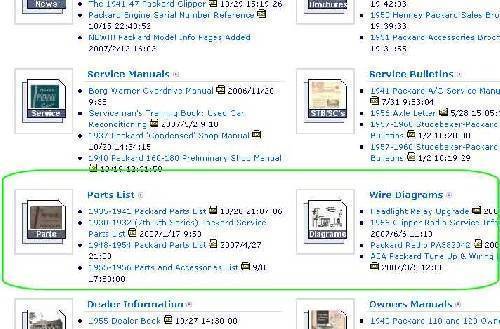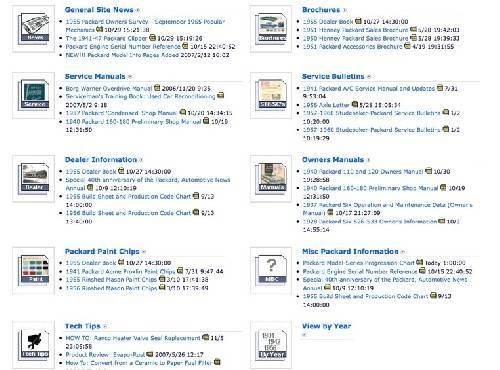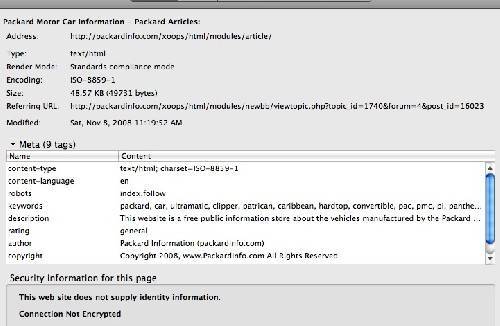|
Re: Question for Kev
|
||||
|---|---|---|---|---|
|
Webmaster
|
Howard,
It depends on the picture's dimension size. If the poster added a picture that was too big to display "in-line" in the forum at it's original size, then it displays a smaller version of the picture that will fit, and automatically creates a link to to display the original larger version of that picture in the browser seperately. So that is what you are seeing. Some pics smaller that fit do not need the hotlinking, the larger pics have a hotlink to their original counterparts. Either way you can right click on the picture and do a "Save As".
Posted on: 2008/11/4 12:44
|
|||
|
-BigKev
1954 Packard Clipper Deluxe Touring Sedan -> Registry | Project Blog 1937 Packard 115-C Convertible Coupe -> Registry | Project Blog |
||||
|
||||
|
Re: Question for Kev
|
||||
|---|---|---|---|---|
|
Forum Ambassador
|
Thanks Kev. Thought that might be it because of the small files. Is there anything fixed in stone other than max file size. I've been trying to stay around 800 or 1200 wide but is there a number that would be better? Sometimes it would be nice to have extra detail available also. Is there a way to have a "thumbnail" appear in forum with a download link for a large file only if viewer wanted? I notice some of the forums are really slow to load because of huge jpgs.
On that same line, someone mentioned having a separate category in articles section for parts books. If you do that, what about another for wiring diagrams at the same time? I could put together those I have with a fairly high resolution that might print better.
Posted on: 2008/11/4 19:13
|
|||
|
||||
|
Re: Question for Kev
|
||||
|---|---|---|---|---|
|
Webmaster
|
Howard,
1024x768 (or 768x1024) is what I would recommend as a good trade off between fine detail and "downloadablity". I will try to get those Article catagoies split up and all the content moved over the next couple of days. At the moment my house looks like election central. So my attention is a bit distracted at the moment. :D
Posted on: 2008/11/4 19:31
|
|||
|
-BigKev
1954 Packard Clipper Deluxe Touring Sedan -> Registry | Project Blog 1937 Packard 115-C Convertible Coupe -> Registry | Project Blog |
||||
|
||||
|
Re: Question for Kev
|
||||
|---|---|---|---|---|
|
Webmaster
|
Howard,
I split the Service Manual Category up into 3 different ones. Service Manuals Part Lists Wire Diagrams Hopefully this will make it easier to find those Articles in the future.
Posted on: 2008/11/8 4:56
|
|||
|
-BigKev
1954 Packard Clipper Deluxe Touring Sedan -> Registry | Project Blog 1937 Packard 115-C Convertible Coupe -> Registry | Project Blog |
||||
|
||||
|
Re: Question for Kev
|
||||
|---|---|---|---|---|
|
Forum Ambassador
|
Thanks Kev. Will work on re-scanning wiring diagrams & related at a higher resolution this weekend & ftp them for you to post. Don't see any changes on this end yet as Articles--service manuals still appear as single entry. Is there a secret to viewing the other categories?
Posted on: 2008/11/8 11:38
|
|||
|
||||
|
Re: Question for Kev
|
||||
|---|---|---|---|---|
|
Webmaster
|
Howard, if you go to the PackardInfo home page, and scroll down to where the categories are listed, you should see the two new categories for the Parts List and Wire Diagrams.
Posted on: 2008/11/8 13:34
|
|||
|
-BigKev
1954 Packard Clipper Deluxe Touring Sedan -> Registry | Project Blog 1937 Packard 115-C Convertible Coupe -> Registry | Project Blog |
||||
|
||||
|
Re: Question for Kev
|
||||
|---|---|---|---|---|
|
Forum Ambassador
|
Any idea why I don't see what you do? Have refreshed page etc. Firefox 3.0.XX.
Posted on: 2008/11/8 14:08
|
|||
|
||||
|
Re: Question for Kev
|
||||
|---|---|---|---|---|
|
Webmaster
|
Howard,
Try it now. I think it was a global permission issue. For some darn reason when I add a category, the default permission is that it is only visible to me. So I just had to change the permission, and now you should be able to see it. Sorry for that.
Posted on: 2008/11/8 14:27
|
|||
|
-BigKev
1954 Packard Clipper Deluxe Touring Sedan -> Registry | Project Blog 1937 Packard 115-C Convertible Coupe -> Registry | Project Blog |
||||
|
||||
|
Re: Question for Kev
|
||||
|---|---|---|---|---|
|
Webmaster
|
Will Do!
Posted on: 2008/11/8 14:44
|
|||
|
-BigKev
1954 Packard Clipper Deluxe Touring Sedan -> Registry | Project Blog 1937 Packard 115-C Convertible Coupe -> Registry | Project Blog |
||||
|
||||

 (61.20 KB)
(61.20 KB)