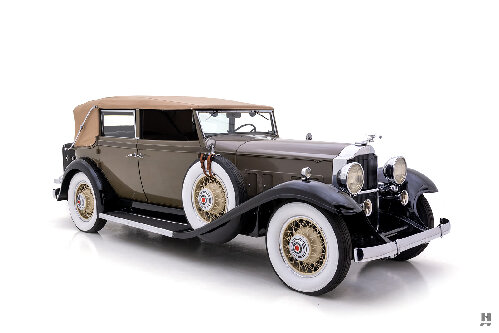|
Re: Packard Live Chat
|
||||
|---|---|---|---|---|
|
Webmaster
|
Well the new chat engine has been up and running for 5 days now, and I havent got to many seen as many problems as we did with the last one. So I think we have a winner here.
But please chime in with your Cheers and Jeers. It is the only way I can gauge what is working and what is not. Thanks,
Posted on: 2007/11/16 17:49
|
|||
|
-BigKev
1954 Packard Clipper Deluxe Touring Sedan -> Registry | Project Blog 1937 Packard 115-C Convertible Coupe -> Registry | Project Blog |
||||
|
||||
|
Re: Packard Live Chat
|
||||
|---|---|---|---|---|
|
Forum Ambassador
|
BigKev,
A big vote of thanks for the new chat room. Reach around and pat yourself on the back for a job well done. Now to get the laptop to work with the chat room, the wifes PC is fine! Again, thanks for ALL you do for us with this site.
Posted on: 2007/11/16 18:34
|
|||
|
Mal
/o[]o\ ====  Bowral, Southern Highlands of NSW, Australia "Out of chaos comes order" - Nietzsche. 1938 Eight Touring Sedan - SOLD 1941 One-Twenty Club Coupe - SOLD 1948 Super Eight Limo, chassis RHD - SOLD 1950 Eight Touring Sedan - SOLD What's this?  Put your Packard in the Packard Vehicle Registry! Here's how! Any questions - PM or email me at ozstatman@gmail.com |
||||
|
||||
|
Re: Packard Live Chat
|
||||
|---|---|---|---|---|
|
Webmaster
|
A couple people have asked me how to officially log out of the chat room. Typing /quit in the message chat box will casue the chat room to log you out and remove you form the "In Chat" list.
Optionally closing the browser window is supposed to do the same thing. But all browsers do not work the same. So the /quit is a more elegant way.
Posted on: 2007/11/22 22:44
|
|||
|
-BigKev
1954 Packard Clipper Deluxe Touring Sedan -> Registry | Project Blog 1937 Packard 115-C Convertible Coupe -> Registry | Project Blog |
||||
|
||||
|
Re: Packard Live Chat
|
||||
|---|---|---|---|---|
|
Webmaster
|
Randy you may need to install the latest version of adobe flash player. You can find it at Adobe.com
Posted on: 2007/11/22 23:41
|
|||
|
-BigKev
1954 Packard Clipper Deluxe Touring Sedan -> Registry | Project Blog 1937 Packard 115-C Convertible Coupe -> Registry | Project Blog |
||||
|
||||
|
Re: Packard Live Chat
|
||||
|---|---|---|---|---|
|
Forum Ambassador

|
Thanks Kev - I'll try to find it.
Posted on: 2007/11/22 23:44
|
|||
|
||||
|
Re: Packard Live Chat
|
||||
|---|---|---|---|---|
|
Forum Ambassador

|
No matter which browser I try, I can't enter any responses. I did have a window at one point and I entered a comment, but I hit Enter instead of send and it just locked up on me. It will take me a while to unravel this.
Posted on: 2007/11/23 0:15
|
|||
|
||||
|
Re: Packard Live Chat
|
||||
|---|---|---|---|---|
|
Forum Ambassador

|
I'm back on firefox. Will try to resolve chat later.
Posted on: 2007/11/23 0:22
|
|||
|
||||
|
Re: Packard Live Chat
|
||||
|---|---|---|---|---|
|
Forum Ambassador
|
Randy & Kev,
That is what happens on my laptop, including lockup, which is an old one. #1 son came over a couple of nights ago and tried different things to try and get it to work including going back to find version 8 and then version 7 of flashchat but with the same unsatisfactory result. Also tried both Firefox and Internet Explorer. But because of the age of the laptop, which runs on Windows 98 it looks like I'll have to get a new, bigger, better, faster and stronger machine. In the meantime will use wifes PC (when I'm allowed to!) or get a new keyboard for #2 sons PC (his keyboard's letters are worn off - not good for an old guy who almost needs a stick and a dog).
Posted on: 2007/11/23 1:04
|
|||
|
Mal
/o[]o\ ====  Bowral, Southern Highlands of NSW, Australia "Out of chaos comes order" - Nietzsche. 1938 Eight Touring Sedan - SOLD 1941 One-Twenty Club Coupe - SOLD 1948 Super Eight Limo, chassis RHD - SOLD 1950 Eight Touring Sedan - SOLD What's this?  Put your Packard in the Packard Vehicle Registry! Here's how! Any questions - PM or email me at ozstatman@gmail.com |
||||
|
||||
|
Re: Packard Live Chat
|
||||
|---|---|---|---|---|
|
Webmaster
|
Well I looked through the troubleshooting guide from the chat software manufacturer. One of the things they suggest is to completely uninstall Flash. Clear all your browser cache, cookies, and offline files. Reboot the PC. Then finally reinstall the latest version of Flash.
I guess Flash sometimes can have a buggy install.
Posted on: 2007/11/23 10:16
|
|||
|
-BigKev
1954 Packard Clipper Deluxe Touring Sedan -> Registry | Project Blog 1937 Packard 115-C Convertible Coupe -> Registry | Project Blog |
||||
|
||||