|
Re: New Forum Feature
|
||||
|---|---|---|---|---|
|
Home away from home
|
A very good feature. I will often leave reactions if I appreciate someone's brief reply to my post but don't have anything specific to respond with.
Posted on: 3/29 14:24
|
|||
|
'55 400. Needs aesthetic parts put back on, and electrical system sorted.
'55 Clipper Deluxe. Engine is stuck-ish. |
||||
|
||||
|
Re: New Forum Feature
|
||||
|---|---|---|---|---|
|
Webmaster
|
For those that have received Reactions, please let me know if this is working okay.
Posted on: 4/2 13:11
|
|||
|
-BigKev
1954 Packard Clipper Deluxe Touring Sedan -> Registry | Project Blog 1937 Packard 115-C Convertible Coupe -> Registry | Project Blog |
||||
|
||||
|
Re: New Forum Feature
|
||||
|---|---|---|---|---|
|
Home away from home
|
It seems to be working just fine and is a nice addition! One comment, though, is that it would be even better if opening the posting would remove the new Reaction message rather than having to actually click the icon. As it is, the Reaction messages will apparently keep building up under the bell unless that extra step is taken which will render having it rather useless.
Posted on: 4/2 13:46
|
|||
|
||||
|
Re: New Forum Feature
|
||||
|---|---|---|---|---|
|
Webmaster
|
I'm not sure if I understand exactly what you are referring to.
The reaction bell shows you the last 20 or so reactions, with the "unseen" ones appearing at the top and their icons in color. The seen ones should have their icons in grey. Once you click on one, it should take you to that message and mark itself as seen. Once there are no unseen ones, the bell turns back to black.
Posted on: 4/2 13:59
|
|||
|
-BigKev
1954 Packard Clipper Deluxe Touring Sedan -> Registry | Project Blog 1937 Packard 115-C Convertible Coupe -> Registry | Project Blog |
||||
|
||||
|
Re: New Forum Feature
|
||||
|---|---|---|---|---|
|
Home away from home
|
Kev, I know and it's a great feature but the bell will keep showing as red even once the post has been opened if one doesn't also click the little Reaction icon at its bottom. It makes it always appear that there is a new reaction when it's the same one.
Posted on: 4/2 14:02
|
|||
|
||||
|
Re: New Forum Feature
|
||||
|---|---|---|---|---|
|
Webmaster
|
You shouldn't have to click anything in the post itself. There is actually no code in there that resets the bell. Only clicking the link for the post in the popup bell window calls the code that marks that item as seen, and then opens the post in main window.
Posted on: 4/2 14:10
|
|||
|
-BigKev
1954 Packard Clipper Deluxe Touring Sedan -> Registry | Project Blog 1937 Packard 115-C Convertible Coupe -> Registry | Project Blog |
||||
|
||||
|
Re: New Forum Feature
|
||||
|---|---|---|---|---|
|
Home away from home
|
Okay, maybe I was just being impatient as when I went back to the post, there was still the little (1) next to the icon indication it was still a new unseen Reaction so it made it appear that I needed to actually view it to make that go away. The bell also stayed red after I opened them all but now I see that it is back to gray. Before you say it, no, it wasn't a cache issue as I know better than that! In any event, it is overall it's a great feature that really adds to tan already great site!
Posted on: 4/2 14:22
|
|||
|
||||
|
Re: New Forum Feature
|
||||
|---|---|---|---|---|
|
Webmaster
|
Well the reaction on the post itself will always show how many reactions that post has. Which has nothing to do with what user is looking at it. That never resets unless someone goes in and specifically removes their reaction. That is the "public" indicator that the post has reactions to it.
So if it has a Thumbs Up (1) that means one person gave it a thumbs, Thumbs Up (2) and Love (1) means two people gave it a thumbs up, and 1 person have it a Love. etc. But everyone can see that, not just the person who's text that is. That has been there for about a year. The bell notification just lets the author of the post know that someone left a reaction to it.
Posted on: 4/2 14:32
|
|||
|
-BigKev
1954 Packard Clipper Deluxe Touring Sedan -> Registry | Project Blog 1937 Packard 115-C Convertible Coupe -> Registry | Project Blog |
||||
|
||||
|
Re: New Forum Feature
|
||||
|---|---|---|---|---|
|
Webmaster
|
I added the ability to create bookmarks for posts you want to revisit quickly. Even on my own Project Blogs, it can be tedious to go back and find something. So, this lets you create bookmarks for any specific posts in a thread.
You should now see a Bookmark Icon on every post here: 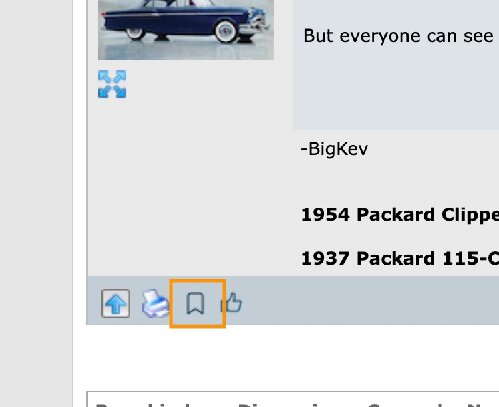 If you click it, it will pop up an Add Bookmark Window: 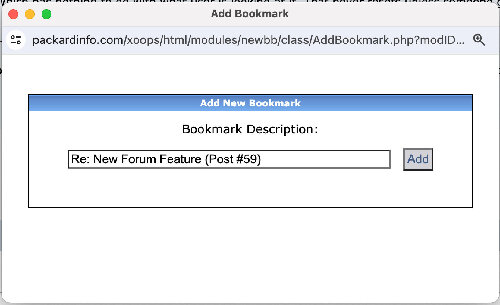 By default, it will use the title and post number for the description. But you can change it to something more meaningful to you when you go back and look at it later: 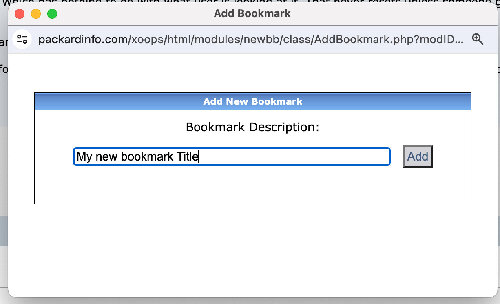 To access your list of saved bookmarks, click the Bookmark List icon available at the top of the Forum screen: 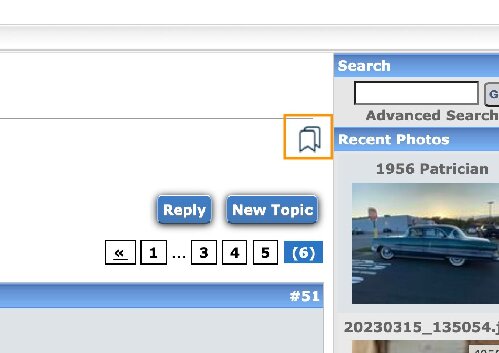 This shows all your saved bookmarks. Clicking on any bookmark link will take you directly to that post. You can also use the little red trashcan icon to delete any bookmarks you don't want anymore: 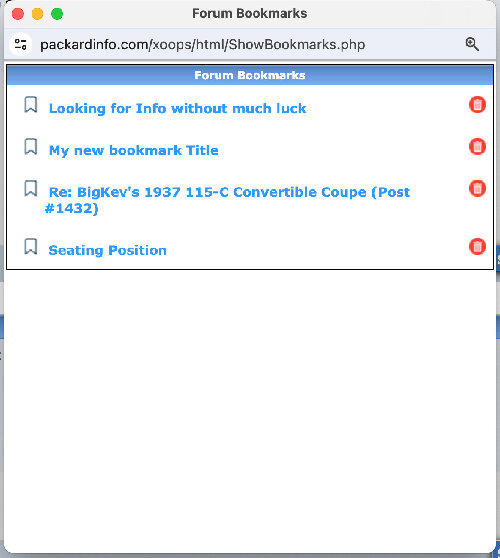 Let me know how it works for you.
Posted on: 4/10 15:21
|
|||
|
-BigKev
1954 Packard Clipper Deluxe Touring Sedan -> Registry | Project Blog 1937 Packard 115-C Convertible Coupe -> Registry | Project Blog |
||||
|
||||








