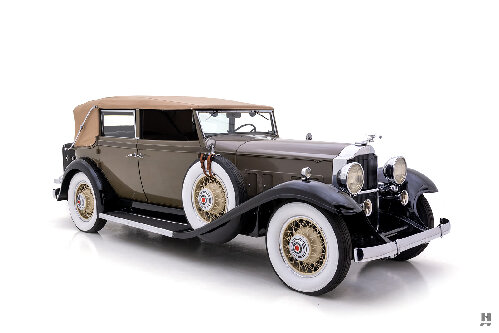|
Re: Search Pages
|
||||
|---|---|---|---|---|
|
Home away from home

|
Suppose one wants to find a part number from one parts catalouge and cross it into a different parts cataouge.
e.g. Is a part number in the 55-56 parts catlouge ALSO in say a 1947 parts manual??? Here's the code writeen in psuedo-cobol. Anyone can translate it to ColdFusion or any other language they want to: 01 Parts-cataloge1. 02 Part-#-1 pic x(10). 01 Parts-cataloug2. 02 part-#-2 pic x(10). PRocedure Division. 1000-continue. If Part-#1 = Part-#2 Display Part-#1, Part-#2 else If Part-#1 < Part-#2 Read Parts-catalouge1 else Read Parts-catlouge2 END_IF. Go to 1000-continue. End procedure Division. NOTE that the logic above assumes that the files, Parts-catalouge1 and parts-cataloug2, are sorted on part number with option DEDUP.
Posted on: 2010/11/1 18:53
|
|||
|
VAPOR LOCK demystified: See paragraph SEVEN of PMCC documentaion as listed in post #11 of the following thread:f
https://packardinfo.com/xoops/html/modules/newbb/viewtopic.php?topic_id=7245 |
||||
|
||||
|
Re: Search Pages
|
||||
|---|---|---|---|---|
|
Webmaster
|
Keith, that would assume that someone has taken the time to do the data entry on all the parts catalogs. I don't see that happening any time soon.
This is really a cross reference of service parts between the original Packard parts, and available modern ones. PI does have an interchange list between Packard models themselves that is available.
Posted on: 2010/11/1 19:50
|
|||
|
-BigKev
1954 Packard Clipper Deluxe Touring Sedan -> Registry | Project Blog 1937 Packard 115-C Convertible Coupe -> Registry | Project Blog |
||||
|
||||
|
Re: Search Pages
|
||||
|---|---|---|---|---|
|
Home away from home

|
I don't know much about the PC world.
The parts catalougs are stored as a PDF????? I'm assuming that's some kind of file, data set or data base or what ever it's called in the PC world. Everything to me is a FILE. Part numbers on the pages occur in positions 1 thru 10 (or there-abouts). Seems to me that there should be some kind of PC application or MSFT WORD utility that could read each line (record) of the PDF ignoring everything past the 10 character from the left.Positions 1-10 is the part numbers.
Posted on: 2010/11/1 20:56
|
|||
|
VAPOR LOCK demystified: See paragraph SEVEN of PMCC documentaion as listed in post #11 of the following thread:f
https://packardinfo.com/xoops/html/modules/newbb/viewtopic.php?topic_id=7245 |
||||
|
||||
|
Re: Search Pages
|
||||
|---|---|---|---|---|
|
Forum Ambassador

|
The PDF files that contain the parts catalogs are made up of pages scanned as images. You would have to reprocess each image through some sort of OCR software (else rescan each original piece of paper directly into the OCR), but I've yet to see results that don't require proofreading - even if you can train the OCR software with a test scan. Then, you'd have to somehow weed out the page headers and footers and group headings prior to running your program code.
Seems like a lot of work for just that one purpose. In trying to resolve some gray areas when indexing SCs, STBs, and other bulletins, I often have to track a part number to a parts book. I've recently used a free, local WiFi hot-spot to download the available parts books back to 1935. To see if a number exists in a particular catalog, I simply check the Numerical Index PDF for that edition, then go to the appropriate Group.
Posted on: 2010/11/1 21:22
|
|||
|
||||
|
Re: Search Pages
|
||||
|---|---|---|---|---|
|
Home away from home

|
Quote:
I don't know much about the PC world. You can lead a horse to water, but you can't make him think!
Posted on: 2010/11/1 22:01
|
|||
|
||||
|
Re: Search Pages
|
||||
|---|---|---|---|---|
|
Home away from home

|
Eric. The only way to make me think is to lead me to whisky or wine. My favorite flavour, cherry red.
Posted on: 2010/11/2 7:41
|
|||
|
VAPOR LOCK demystified: See paragraph SEVEN of PMCC documentaion as listed in post #11 of the following thread:f
https://packardinfo.com/xoops/html/modules/newbb/viewtopic.php?topic_id=7245 |
||||
|
||||
|
Re: Search Pages
|
||||
|---|---|---|---|---|
|
Home away from home

|
PV8,
A PDF (portable document file) is an application made by Adobe. The application is called Acrobat and can encapsulate an original document in it's intended form, layout, etc. It compresses the file size for sending over the internets. The Adobe Acrobat Reader is a universal free download and usually any pdf can be read on a Microscheist system. It is open source and runs on Mac, Linux or Windows. So, if I create a file on my Mac and save it as a pdf (you need to purchase the Acrobat Writer)and send it to you, you would be able to open it with Reader and see my complete original file as I laid it out. That's why it great for these historical Packard documents.
Posted on: 2010/11/2 12:15
|
|||
|
Stephen
|
||||
|
||||
|
Re: Search Pages
|
||||
|---|---|---|---|---|
|
Home away from home

|
Quote:
Eric. The only way to make me think is to lead me to whisky or wine. My favorite flavour, cherry red. Why am I not surprised? I've personally found a clear mind is worth all the alcohol in the world.
Posted on: 2010/11/2 13:04
|
|||
|
||||
|
Re: Search Pages
|
||||
|---|---|---|---|---|
|
Forum Ambassador
|
Stephen is right on about the pdf format but one nice thing about newer MACs is pdf is considered a native format. For many items created or scanned or something that can't be saved as pdf in a particular application, if it can be printed, there is the option to print and save as pdf.
Unless you need all the features in Acrobat, most things can be done "out of the box" by opening in Preview (built in) or another application and then printing and selecting save as pdf. Although Preview can do some of it with effort, Acrobat really shines if you create a multipage document and need the ability to crop, rotate, rearrange, compact or restrict access to things quickly--as it should for a fairly expensive program.
Posted on: 2010/11/2 13:24
|
|||
|
||||