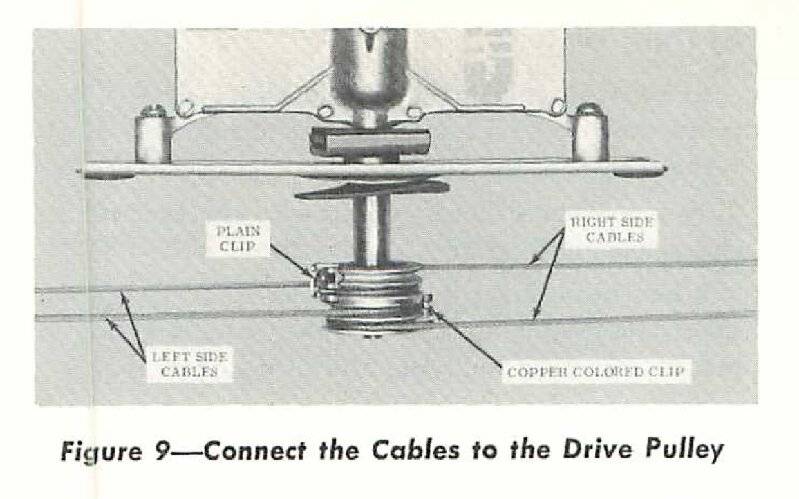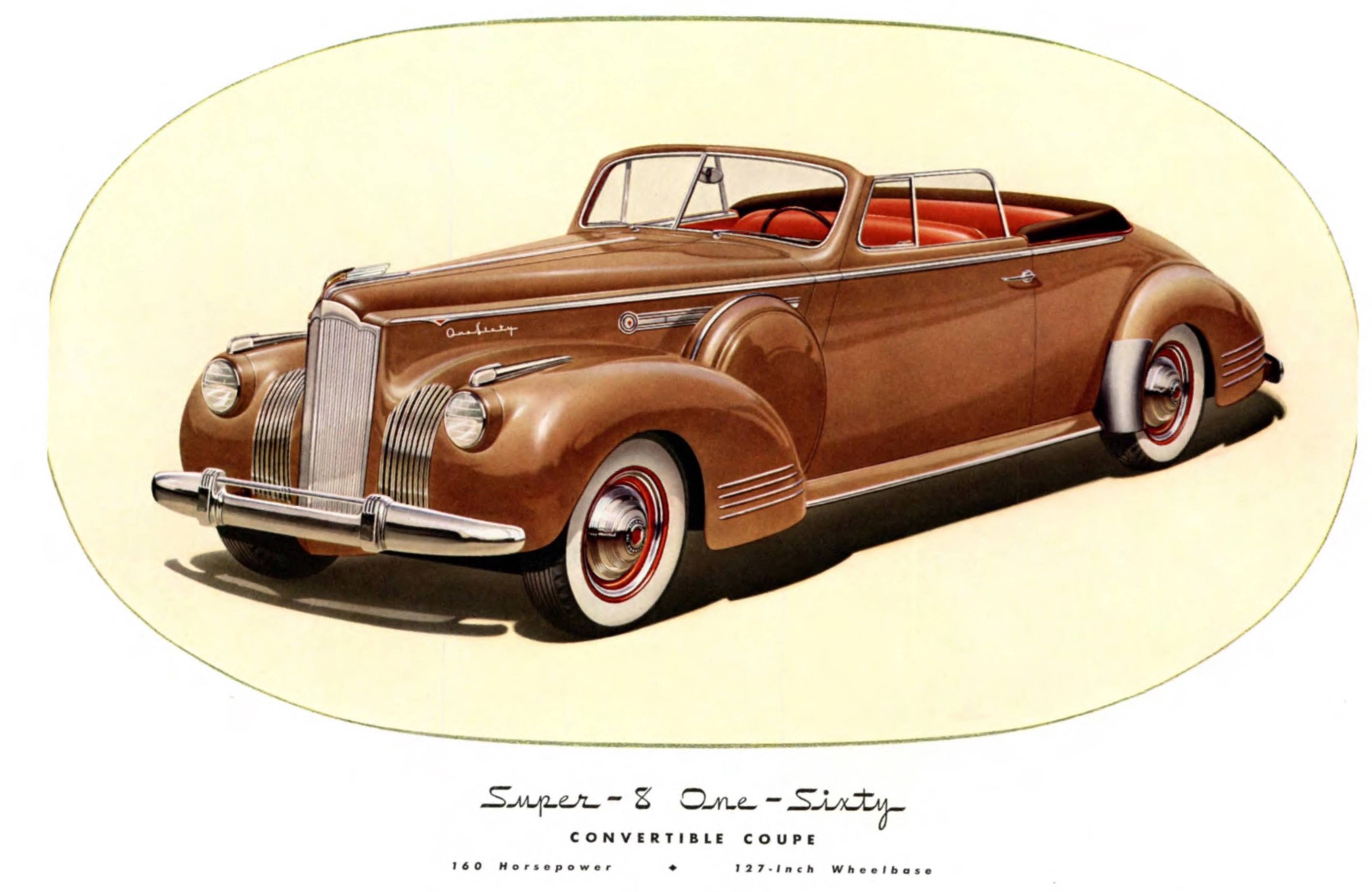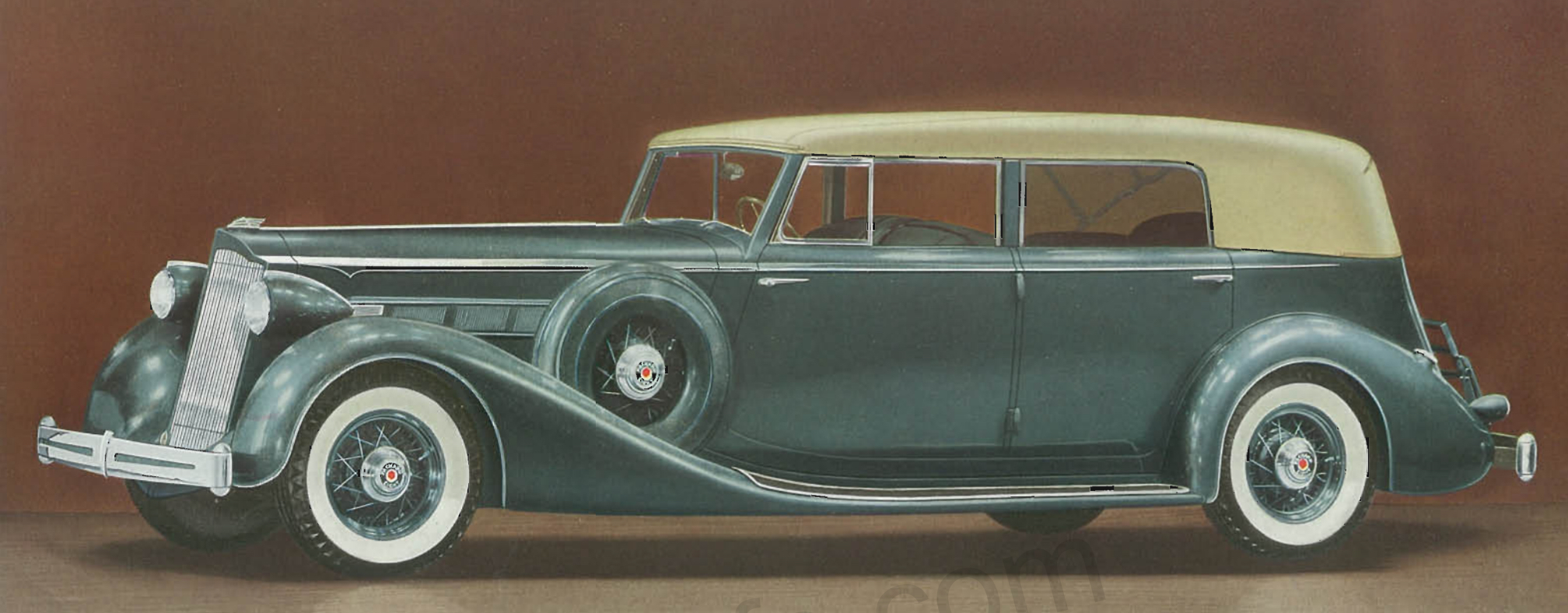|
Re: Wiper Cables- need help with how to reinstall
|
||||
|---|---|---|---|---|
|
Forum Ambassador
|
There is an overall diagram of the cable layout on plate 43 in the parts book.packardinfo.com/xoops/html/modules/parts ... &PlateNumber=43&partslist=1955-1956
It looks like there is a pin on at least one of the idlers but check both sides. If the bolts were just removed without manually relieving the spring tension and pinning the idler pulleys they will need to be in the wound up state and pinned before placing the cables into position. Instructions are in the service manual instruments section starting around page 3 or 4. Once the idlers are "wound up" and pinned and cables are in place but loose then follow the instructions on how to release the pin and springs when tensioning the cables (Hint: CAREFULLY and use a rag or gloves so you don't wind up with cut fingers and the pulleys do not snap too tightly into position). This illustration of how the cables fasten to the center drive is also in that section.
Posted on: 2021/5/2 18:17
|
|||
|
Howard
|
||||
|
||||
|
Re: Wiper Cables- need help with how to reinstall
|
||||
|---|---|---|---|---|
|
Forum Ambassador
|
G'day Chris Reeves,
 to PackardInfo. to PackardInfo.I invite you to include your '56 Executive in the Packard Vehicle Registry.
Posted on: 2021/5/2 18:45
|
|||
|
Mal
/o[]o\ ====  Bowral, Southern Highlands of NSW, Australia "Out of chaos comes order" - Nietzsche. 1938 Eight Touring Sedan - SOLD 1941 One-Twenty Club Coupe - SOLD 1948 Super Eight Limo, chassis RHD - SOLD 1950 Eight Touring Sedan - SOLD What's this?  Put your Packard in the Packard Vehicle Registry! Here's how! Any questions - PM or email me at ozstatman@gmail.com |
||||
|
||||
|
Re: Wiper Cables- need help with how to reinstall
|
||||
|---|---|---|---|---|
|
Just can't stay away

|
its not that hard to do, if u have the manual, the cable ends are different color,if u noticed, thats what u go by
Posted on: 2021/5/2 23:18
|
|||
|
||||

 Wiper tension assembly.jpg (192.56 KB)
Wiper tension assembly.jpg (192.56 KB)