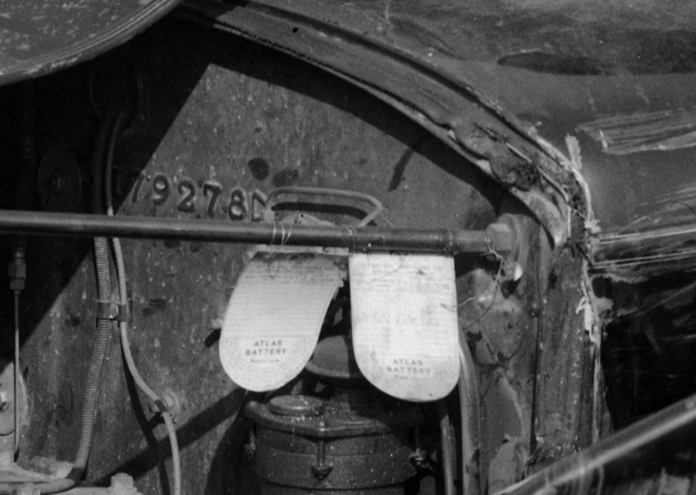|
Re: Document camera
|
||||
|---|---|---|---|---|
|
Home away from home
|
I need a printer and copier/scanner comes with the unit for the same price these days, so no need for separate one. I did all the family photos that way. I switched to the Epson that has the tanks for ink, finally. It's a bit awkward with a big book trying to mash it on there, but good images. We had a large format digitizer at work for drawings, etc. but still a flat surface.
I think that's still the gold standard. If these units add-in by USB/WIFI then I could see some use for those out of print books I don't have electronic copies. I copied one section on Packard repair for here. But I don't have time to do what I'm supposed to. I've never taken a picture with the iphone of a book or my camera but don't see why that won't do just as good. All this provides is a fixed focal length, maybe some photo shopping software. The camera part is a $10 piece. I transfer pix all the time to computer for storing. Just a thought to try before you drop the dime..
Posted on: 2021/12/28 16:02
|
|||
|
||||
|
Re: Document camera
|
||||
|---|---|---|---|---|
|
Home away from home

|
Obviously with all of the images showing up on the junknet these scanners must be good.
I look at digital archives at places like Detroit Public Library and some of the photography clearly was done using a Speed Graphic camera and the digital scan is outstanding. If I wanted something good I would contact a place like DPL and ask what they are using. This software rackett can be annoying, and I have lots of outdated equipment that still gets the job done. I don't pay attention to the lack of support. As well, each new version of some of this stuff seems worse than the last. I used computers to do mathematics and that code doesn't self destruct; and is immune from viruses because it is offline. I don't know if the U-2 planes have gone digital, but when I look at images made with the Speed Graphic or the Kodak Medalist they are so good. They capture a bug on the wall fifty feet away.
Posted on: 2021/12/28 16:25
|
|||
|
||||
|
Re: Document camera
|
||||
|---|---|---|---|---|
|
Home away from home

|
This question aroused my curiosity.
Below is a reduced resolution of a smashed up Packard scanned by a $3000 Epson Scanner set to 800 dpi. Also shown is a zoom to those white things hanging over the Bijur pump. The scanner itself will go to 4800 dpi. So if I'm getting this right, for this 8x10 photo that's 51 mp. You can buy a $100 scanner that goes to 4000 dpi. At 4000 dpi an 8x10 will use 1280 mp. So next is a scanner like the one shown above. It claims 3264x2448 resolution or 8 mp for the whole page. I have a little Kodak camera that does 15 mp and was favored by some professionals for cheap work. So my guess is that gadget might be okay for documents, but rotten otherwise. My guess is the Packard photo was taken by a Graflex camera but not using the focal plane shutter if equipped (ie: Speed Graphic). The little tags say Atlas Battery Service.
Posted on: 2021/12/28 19:17
|
|||
|
||||
|
Re: Document camera
|
||||
|---|---|---|---|---|
|
Forum Ambassador
|
I agree that a high dollar flatbed scanner or a specialty hi res camera would provide far superior images but I don't need anything that fancy and expensive to do the occasional scan needed to post here on the forum or for an email. I also want to keep the results within a reasonable file size.
Bound books are a bit harder to do on a flatbed as are some of the larger brochures which is a plus for the camera type -- if they work as well as the reviews would want you to believe. That was the gist of the question and was hoping someone here had used them and could provide caveats or guidance as to that capability. I like the claimed features of the camera if it can really do justice to a book by capturing both pages and then have the software automatically flatten and separate the pages and then export to various formats. OCR and search able text is also a claimed output on some but won't hold my breath on that one. The cameras come in several price ranges from a low of around $150 which are limited in page size and features to professional library type units that can cover a newspaper page at several thousand $$. I am looking at some mid range models that will do legal size at around the $500 range and will work with a MAC. A couple of them seem to have decent features and can accommodate larger pages than my old 8 1/2 x 11 scanner.
Posted on: 2021/12/28 21:35
|
|||
|
Howard
|
||||
|
||||
|
Re: Document camera
|
||||
|---|---|---|---|---|
|
Home away from home
|
I am familiar - or at least aware - of the type of scanner Howard is talking about but have never used one. Instead, I have an app for my iPhone that does the same thing. It doesn’t do a perfect job of flattening but still excellent.
As a side-note for scanning, if anything of value, do not save as JPG/JPEG or GIF as these formats degrade over time. Each time the image is moved, copied renamed or even viewed, it recompresses itself more and more until it’s pixelated. These formats are called “lossy” so instead, go with “lossless” formats such as TIF/TIFF or BMP. Even though they take up far more drive space, they will not degrade.
Posted on: 2021/12/29 2:02
|
|||
|
All generalities are false.
Once I thought I was wrong but I was mistaken. Don Pierson Packard / IMPERIAL page CA DMV Licensed Vehicle VIN Verification 1951 Henney-Packard 3-Door Long Wheelbase Air Force Ambulance The 1951 Henney-Packard is For Sale! 1954 Packard Patrician 1954 Packard Patrician Parts Car 1956 Clipper Custom Sedan |
||||
|
||||
|
Re: Document camera
|
||||
|---|---|---|---|---|
|
Home away from home

|
Quote:
Don, thank you for this information! I did not know this about JPEG and GIF files. I have a lot of old photographs and slides scanned as JPEGs. Can these be converted somehow to TIF or BMP (not even sure what that is)?
Posted on: 2021/12/29 5:14
|
|||
|
Paul
www.studebakerskytop.com |
||||
|
||||
|
Re: Document camera
|
||||
|---|---|---|---|---|
|
Forum Ambassador

|
I use Photoshop to convert between the various image types, but I'm sure there are many other programs that can accomplish it easily.
Posted on: 2021/12/29 10:13
|
|||
|
||||
|
Re: Document camera
|
||||
|---|---|---|---|---|
|
Home away from home

|
No Need to panic:
Copying the JPEG file won’t affect the quality, only opening it and saving it again will do that. The best digital cameras seem to come in around 32 mp. Phones are around 12 mp. I will wager the Speed Graphic or the Kodak Medalist cameras had better resolution given the right film. As well you could get the Speed Graphic with 8X10 film plates. Holy cow! That's some super image.
Posted on: 2021/12/29 10:55
|
|||
|
||||
|
Re: Document camera
|
||||
|---|---|---|---|---|
|
Forum Ambassador
|
A couple of other formats that are much smaller than TIFF or BMP files and use lossless compression so will not lose nearly as much information with repeated opening or edits as JPG or GIF files are those in PNG or HEIF format.
PNG is becoming very common and often replacing JPGs while HEIF seems to be taking longer for basic applications to support. Kev supports both of them on this new website forum although I have not tried posting any photos to see if they will display natively as jpgs do or require downloading and an external viewer like the PDF files. BMP stands for bitmap image file and was mostly used by Microsoft on the older Windows platforms. Not all imaging programs supported it so it sometimes could not be converted for viewing on other systems without jumping thru hoops. Although it is fast changing, Apple was sort of in the same position when a few years ago they changed the native files for images taken on iPhones and iPads to the HEIF format -- but at least Apple provided an option in settings to automatically convert an image to a supported common format if it was being exported to an unknown or non Apple system.
Posted on: 2021/12/29 11:19
|
|||
|
Howard
|
||||
|
||||

 camera.jpg (148.93 KB)
camera.jpg (148.93 KB)
 1934 Eight 11-9-36.png (701.32 KB)
1934 Eight 11-9-36.png (701.32 KB)