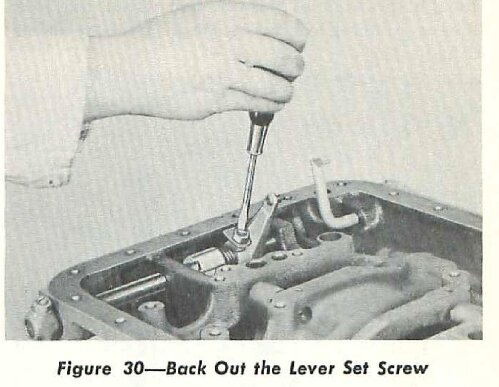|
Re: transmission
|
||||
|---|---|---|---|---|
|
Home away from home
|
I can't help with the problem but to answer your last question, Packard itself built the Ultramatic.
Posted on: 2024/9/27 13:17
|
|||
|
All generalities are false.
Once I thought I was wrong but I was mistaken. Don Pierson Packard / IMPERIAL page CA DMV Licensed Vehicle VIN Verification 1951 Henney-Packard 3-Door Long Wheelbase Air Force Ambulance The 1951 Henney-Packard is For Sale! 1954 Packard Patrician 1954 Packard Patrician Parts Car 1956 Clipper Custom Sedan |
||||
|
||||
|
Re: transmission
|
||||
|---|---|---|---|---|
|
Home away from home

|
My first thought.
The motor is out of adjustment.
Posted on: 2024/9/27 13:31
|
|||
|
Riki
|
||||
|
||||
|
Re: transmission
|
||||
|---|---|---|---|---|
|
Home away from home
|
The video below explains the problem I'm almost certain you are having. Drop the pan and tighten that setscrew then the jam nut. Then loosen your shift motor linkage, command the motor to Neutral (hit the N button), then manually set the transmission to Netural by rotating the selector shaft. Tighten the motor linkage then check for proper operation.
If you rotate the selector shaft so that the shifter arm is all the way towards the inside of the body, that's Park. Just rotate it over center all you can before the first "click", that is Neutral. There is a slight chance that the shifter arm will be stripped out or whatnot. Replacements are easily available. If that solves your problem, then the fix is to drill thru the shifter arm and install a roll pin so that it doesn't wiggle around any more. Also, check that the holes in your pan are not distorted from overtorqueing. They are easily hammered back flat. See this post. The drawings below show the shifter arm as it is located on the selector shaft. https://www.youtube.com/shorts/8VWbsWP6gmA Attach file:  Screenshot_20240927_144223.jpg (352.48 KB) Screenshot_20240927_144223.jpg (352.48 KB)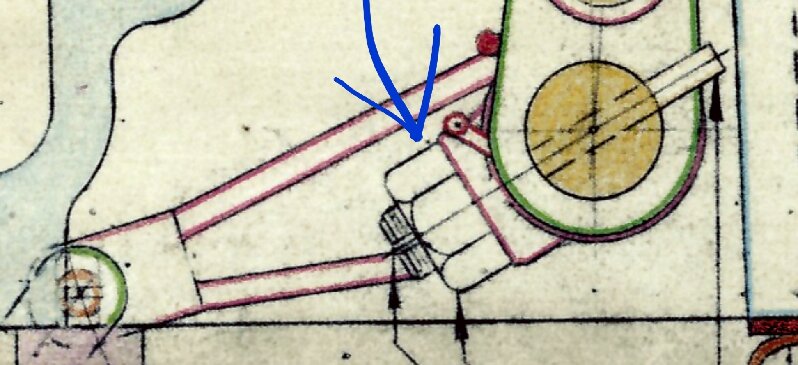  Screenshot_20240927-144241_Drive.jpg (457.97 KB) Screenshot_20240927-144241_Drive.jpg (457.97 KB)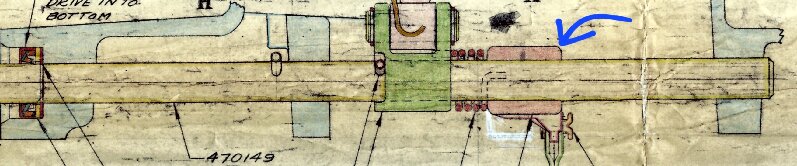
Posted on: 2024/9/27 13:39
|
|||
|
1955 400 | Registry | Project Blog
1955 Clipper Deluxe | Registry | Project Blog 1955 Clipper Super Panama | Registry Email (Parts/service inquiries only, please. Post all questions on the forum.) service@ultramatic.info |
||||
|
||||
|
Re: transmission
|
||||
|---|---|---|---|---|
|
Forum Ambassador
|
Posted on: 2024/9/27 14:20
|
|||
|
Howard
|
||||
|
||||
|
Re: transmission
|
||||
|---|---|---|---|---|
|
Quite a regular

|
Let me add something that I should have included in my original post. I had a problem years ago where the trans wouldn't go into reverse. I removed the pan and found the set screw that locks the arm to the shaft was stripped. I drilled it and installed a small bolt, lock washer & nut, and cured the problem. I've had this car for over 40 years, and that was the only trans issue I ever had, other than it would sometimes not come out of low when the drive button was pushed, but always shifted fine when I would use the high button. I will try manually setting the shaft to neutral and setting the unit to neutral by pushing the neutral button and see what that does. My comment in my original post on who built the trans was referring to the question shop owners ask. I know the Ultramatic was Packard designed and built. I will repost once I try this manual setting to see if that cures my problem. The play I was referring to is not in the shaft, but rather in the electric shifter unit. I can move the unit each direction before the shaft starts to move. Thanks.
Posted on: 2024/9/27 16:29
|
|||
|
||||
|
Re: transmission
|
||||
|---|---|---|---|---|
|
Home away from home
|
Quote:
To confirm the operation you were experiencing: 1. With the Drive button pushed, the transmission stayed in low gear. 2. With the High button pushed, the transmission would start in low gear and then shift to high hear. 3. You are describing actual gear changes and not the engagement of Direct Drive. Pressing the High button gives you ONLY High gear. Pressing the Drive button gives you Low gear and then shifts to High gear. Pressing the Low button gives you ONLY Low gear. The gear positions in order are PNHDLR. Your description indicates you are getting the function of Low when the Drive button is pushed and the function of Drive when the High button is pushed. If this is the case, the motor unit is out of alignment. If it is occasional, the alignment is loose. Does the problem occur when shifting in both directions, from Park to Drive and from Reverse to Drive, or only one? This can be tested without opening the transmission. If you loosen the motor unit, you can test the manual valve shaft for looseness. We should get MrPushbutton's input on this one too.
Posted on: 2024/9/27 17:34
|
|||
|
||||
|
Re: transmission
|
||||
|---|---|---|---|---|
|
Home away from home
|
Try checking the operation of the shifter. I would hit reverse first, then go L D H N to check that it moves one "click" at a time. Confirm visually. If it DOES go into drive as expected, then your problem is elsewhere.
- Check that the flyweight on the low speed governor has not detached. Note: the high speed has no visible flyweight. - Your throttle pressure adjustment could be set very high. If so, your direct drive would also engage only at very high speeds like 70 MPH. - A sticking low-high shift valve is possible but unlikely unless there is debris in your transmission or it was reassembled sloppily.
Posted on: 2024/9/27 17:41
|
|||
|
1955 400 | Registry | Project Blog
1955 Clipper Deluxe | Registry | Project Blog 1955 Clipper Super Panama | Registry Email (Parts/service inquiries only, please. Post all questions on the forum.) service@ultramatic.info |
||||
|
||||
|
Re: transmission
|
||||
|---|---|---|---|---|
|
Home away from home

|
The shift motor is problematic.
When your in a position. R.d.h.l.. . Loosen the motor bracket. Reverse is the easiest.. When your in a gear. You have to move the motor gently. And find center. . If it's out a bit. You won't have other gears. Of coarse. That's if.. the manual shaft is tight At motor. And manual shift lever.
Posted on: 2024/9/27 23:50
|
|||
|
Riki
|
||||
|
||||
|
Re: transmission
|
||||
|---|---|---|---|---|
|
Quite a regular

|
I will be away for a few days and won't be able to do any more checking on my shift problems. Just to clarify, over the last few years sometimes when I would push the DRIVE button, the car would shift from low to high normally, but other times would remain in LOW. When this would happen, I would simply push the HIGH button [while in motion], and the car would go into HIGH and everything would be fine. If I would push the HIGH button after starting the car, it would move out in HIGH as it should. In LOW, I would only have LOW gear as I should. I believe this was caused by the shift unit being slightly out of adjustment.
At this point, I believe I have a problem in the shift unit, but it will take farther checking. I will get back to this post after I do some more. Thanks for the help and interest.
Posted on: 2024/9/28 18:22
|
|||
|
||||