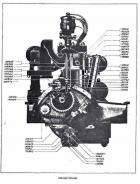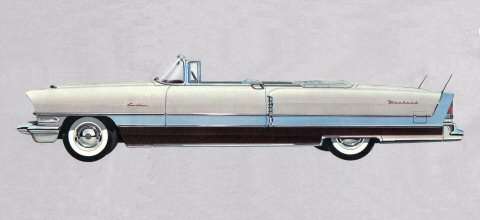|
clicking on "Reply" box.
|
||||
|---|---|---|---|---|
|
Home away from home

|
A POST reply: At the end of each POST there is a "Reply" box.
A THREAD reply: At the end (or near the top) of a thread PAGE there is a "reply" box to click on. THis has been a source of confusion to me. What difference does it make if i click on a POST reply box or if i click on a THREAD reply box???? Either way i get to post. So what difference does it make which "Reply" box i click on??? Or does it???
Posted on: 2011/1/29 23:07
|
|||
|
VAPOR LOCK demystified: See paragraph SEVEN of PMCC documentaion as listed in post #11 of the following thread:f
packardinfo.com/xoops/html/modules/newbb/viewtopic.php?topic_id=7245 |
||||
|
||||
|
Merry Christmas!
|
||||
|---|---|---|---|---|
|
Home away from home

|
Dave, I hope you don't think this is a quibble, but I know a (small) difference. If you would use one of the external buttons
 then the automatism will use the first heading (thread heading) for your next comment whereas the internal button  transfers the last (perhaps changed heading). To give you an example I intentional changed the heading. Now it is up to you to return to the original headline by using one of the external buttons or to retain the new headline by using the internal reply button.
Posted on: 2011/1/29 23:47
|
|||
|
The story of ZIS-110, ZIS-115, ZIL-111 & Chaika GAZ-13 on www.guscha.de
|
||||
|
||||
|
Feliz Navidad
|
||||
|---|---|---|---|---|
|
Home away from home
|
You can change the subject using either button, but the one at the top will return it to the original automatically without having to re-type it. Good point.
Posted on: 2011/1/30 0:10
|
|||
|
||||
|
Re: Feliz Navidad
|
||||
|---|---|---|---|---|
|
Webmaster
|
JD is correct in his explanation of the differences in what the buttons do.
Basically if you are viewing the forum in the default, recommended "flat view" they both act the same. I find the threaded "tree" view damn annoying, hence why the Flat (aka chronological view) is the default, and preferred.
Posted on: 2011/1/30 22:19
|
|||
|
-BigKev
1954 Packard Clipper Deluxe Touring Sedan -> Registry | Project Blog 1937 Packard 115-C Convertible Coupe -> Registry | Project Blog |
||||
|
||||
|
Re: clicking on "Reply" box.
|
||||
|---|---|---|---|---|
|
Home away from home

|
I see another difference- the quote feature. If I click the button at the bottom of the page and then quote, it quotes the first posting of the thread. If i hit the reply in the post itself the quote is for that post.
Posted on: 2011/1/31 7:21
|
|||
|
1938 1601 Club Coupe
|
||||
|
||||