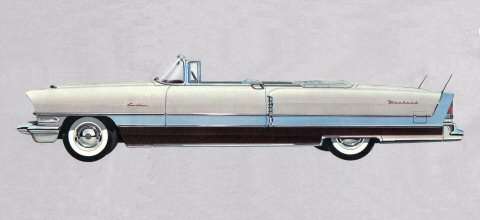|
Re: 1951 Packard 200 on Ebay
|
||||
|---|---|---|---|---|
|
Home away from home
|
the 51 sold for $10,000 fyi.
Posted on: 2011/8/16 10:10
|
|||
|
||||
|
Re: 1951 Packard 200 on Ebay
|
||||
|---|---|---|---|---|
|
Home away from home
|
wow, it was great seeing this car and all the info written about it. what a great car to have and how much fun to share all that info. very nice.
Posted on: 2011/8/16 13:57
|
|||
|
||||
|
Re: 1951 Packard 200 on Ebay
|
||||
|---|---|---|---|---|
|
Forum Ambassador

|
drool.
Posted on: 2011/8/16 14:18
|
|||
|
1937 Packard 138-CD Deluxe Touring Limousine
Maroon/Black 1090-1021 [url=https://packardinfo.com/xoops/html/modules/registry/View.php?ID=232]1955 Packard |
||||
|
||||
|
Re: 1951 Packard 200 on Ebay
|
||||
|---|---|---|---|---|
|
Just popping in

|
Hello, I bought the 51 Packard, hope to learn alot here, it is in remarkable shape, I drove it home approx. 220 miles to the south OR coast with no problems. Mike
Posted on: 2011/9/2 17:33
|
|||
|
||||
|
Re: 1951 Packard 200 on Ebay
|
||||
|---|---|---|---|---|
|
Forum Ambassador
|
G'day Mike,
Congratulations and  to PackardInfo. I invite you to include your '51 200 Deluxe Sedan in the Packard Owner's Registry here on PackardInfo. to PackardInfo. I invite you to include your '51 200 Deluxe Sedan in the Packard Owner's Registry here on PackardInfo.
Posted on: 2011/9/3 3:06
|
|||
|
Mal
/o[]o\ ====  Bowral, Southern Highlands of NSW, Australia "Out of chaos comes order" - Nietzsche. 1938 Eight Touring Sedan - SOLD 1941 One-Twenty Club Coupe - SOLD 1948 Super Eight Limo, chassis RHD - SOLD 1950 Eight Touring Sedan - SOLD What's this?  Put your Packard in the Packard Vehicle Registry! Here's how! Any questions - PM or email me at ozstatman@gmail.com |
||||
|
||||
|
Re: 1951 Packard 200 on Ebay
|
||||
|---|---|---|---|---|
|
Home away from home
|
Glad you got it Mike- now we want to see photos!
Posted on: 2011/9/4 9:14
|
|||
|
||||
|
Re: 1951 Packard 200 on Ebay
|
||||
|---|---|---|---|---|
|
Just popping in

|
So how do I upload photos, I am apparently missing something.
Mike
Posted on: 2011/9/4 22:08
|
|||
|
||||
|
Re: 1951 Packard 200 on Ebay
|
||||
|---|---|---|---|---|
|
Forum Ambassador
|
For photos to attach, you will need some text in the reply box.
Below the reply box is the "browse" and "attach file" buttons. Make sure each photo is below the max size of 2 meg and is one of the file extensions supported in the list under the buttons. Most use .jpg and try to size them around 100-200k as a good start. If your files are too large, Kev has a free resize tool in the FAQ forum for Windows. Mac's can use iPhoto. Jpg and gif photos will show in the forum. Other listed formats will just show a name and the viewer will have to download them. If the extension is not in the list, it will not be accepted. Click the "browse" button and find the photo on your computer, highlight the name and click "attach file". Below the two buttons and list the picture name should appear. Do that for each photo and then when you are finished selecting photos and have your text complete, click submit. Just FYI, there is a 15 minute inactivity time out on the forum. If your reply takes longer and no button pushes have happened within the 15 minutes, your work may disappear in the netherland when you click submit.
Posted on: 2011/9/4 22:17
|
|||
|
Howard
|
||||
|
||||