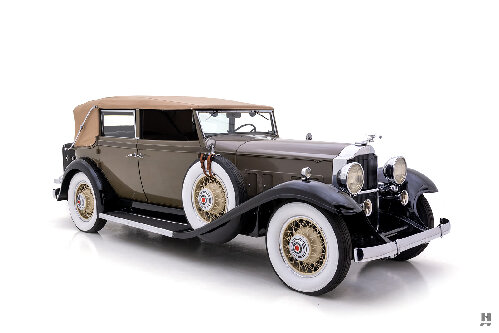|
Re: "Tongue" retainer at bottom of door glass run channel
|
||||
|---|---|---|---|---|
|
Forum Ambassador
|
I'd vote for trying to duplicate what is there. It doesn't look too hard. Fastening might be an issue if the glass goes down that far. On later cars the brackets are a little different but same principle in holding the bottom of channel to the door and provide some adjustment.
I had all the pieces but instead of trying to re-rivet new channel to the old brackets, I used small flat head sheet metal screws. Even something threaded like two or three 2-56 screws or the like should work as well -- just an extra step securing the nuts. I located the screws so they would fit between and sort of push aside the metal strips embedded in the rubber. Helped the process slightly by a little countersinking so the flat heads tended to burrow in and be buried deeper down in the felt and rubber. Glass didn't touch them and as of last report still holding.
Posted on: 2012/12/25 14:51
|
|||
|
Howard
|
||||
|
||||
|
Re: "Tongue" retainer at bottom of door glass run channel
|
||||
|---|---|---|---|---|
|
Home away from home
|
Jim, why not post your photos directly to your discussion thread instead of a link to a Word attachment? It is very easy to do. It would be easier for us to view your photos and some who are interested may not have the Word application.
(o{}o)
Posted on: 2012/12/26 12:02
|
|||
|
We move toward
And make happen What occupies our mind... (W. Scherer) |
||||
|
||||
|
Re: "Tongue" retainer at bottom of door glass run channel
|
||||
|---|---|---|---|---|
|
Not too shy to talk
|
Somehow I'm not able to copy/paste the picture or control-print the image onto the message. "Brain surgery is easy once one understands how to do it".
When I changed to Gmail earlier this year, I lost the knowledge of how to control-print images directly.
Posted on: 2012/12/27 9:39
|
|||
|
||||
|
Re: "Tongue" retainer at bottom of door glass run channel
|
||||
|---|---|---|---|---|
|
Webmaster
|
You have to save the images to your computer. From gmail you would right click on the image and do a "Save As". Once the pictures are on your computer then you can attach the to the Post here much like you did the Word documents you attached.
Posted on: 2012/12/27 10:44
|
|||
|
-BigKev
1954 Packard Clipper Deluxe Touring Sedan -> Registry | Project Blog 1937 Packard 115-C Convertible Coupe -> Registry | Project Blog |
||||
|
||||
|
Re: "Tongue" retainer at bottom of door glass run channel
|
||||
|---|---|---|---|---|
|
Not too shy to talk
|
I still haven't got the hang of it. I'm having trouble right clicking and getting the "save as" option to show. If I could "save as", do I save it on my desktop? It is already saved as a Word document in my computer. Thanks, Jim.
Posted on: 2012/12/27 11:35
|
|||
|
||||