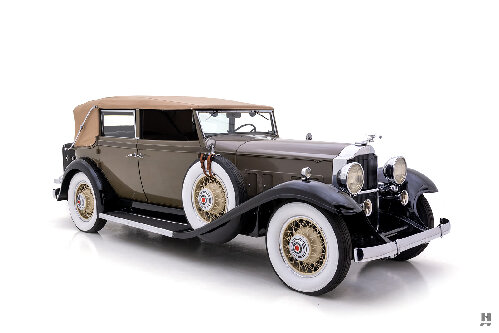|
Re: Computer in the Garage
|
||||
|---|---|---|---|---|
|
Home away from home

|
My work area is too unorganized to have a computer in and I prefer taking a break and going inside to do my research.
After spending a fortune on ink cartridges for my business use printer I learned (many years ago) that an inkjet printer was a huge waste of money. I bought a Brother HL1440 laser (b&w) at one of the office stores in about 2000 and with a rebate cost me less than $150. It has been 100% trouble free and cost me nothing for years of use. I would never use an inkjet even if it was free. If you don't have the need for color it's crazy not to buy a laser.
Posted on: 2010/2/11 19:24
|
|||
|
||||
|
Re: Computer in the Garage
|
||||
|---|---|---|---|---|
|
Home away from home

|
I went today and brought my computer home didn't feel like bringing it home yesterday with the snow we got.
I put it up in the garage today. On Saturday I will go up in the morning and turn on the heat and when I get home from the animal shelter it should be nice comfortable. Then I will set up the computer and play around with it some. Will also be a good time to get my new used stereo connected to my speakers. John F. Shireman
Posted on: 2010/2/11 21:44
|
|||
|
REMEMBERING BRAD BERRY MY PACKARD TEACHER
|
||||
|
||||
|
Re: Computer in the Garage
|
||||
|---|---|---|---|---|
|
Just can't stay away

|
This is gonna sound real blueblood, but I keep my old macbook in the shop. I've found it works best with this site as my eee for some reason hates me.
However, the majority of the time I'm on here, I'm on my phone. It's nice in the garage too, but greasy fingers and touch screens don't jive. 10 years ago I would've laughed at myself for doing these things, but technology is cheap now. Why not use it to the fullest advantage. Spring thirty bucks on a wireless router and find a WiFi notebook. No idea how much paper you'll save.
Posted on: 2010/2/11 22:33
|
|||
|
If it wasn't for those meddling kids, and their dog too...
1952 200 deluxe touring- its a goer...but not a stopper. Just ask my neighbour about her flower bed. 
|
||||
|
||||
|
Re: Computer in the Garage
|
||||
|---|---|---|---|---|
|
Home away from home

|
PackardV8,
"I've refilled my Lexmark #16 black cartridge up to 3hree times before it becomes no longer receptive to refilling. How do i reset the sensor on the cartridge???? I was not aware that any sensor existed to reset. I do a lot of dumpster diving so i have a good collection of used Lexmark #16 cartridges. But after about the 3-rd time of refilling thay just don't work good. Is that because i didn't know to reset a sensor???" Earlier printers were not equipped with the necessary electronics to monitor the levels of the ink cartridges. Most printers made within the last several years have sensors built into the cartridges so the printer can monitor the ink levels and display them either on the printer itself, or on a "pop-up" when the user initiates a print job. When the cartridge reaches the empty state, the printer will stop printing until the empty cartridge is replaced with one containing ink. The sensors are not like a fuel gauge float, but are electronic in nature and are "locked" when the tank is empty. Most reliable remanufacturers have the capability to reset the sensor, and there are some devices available on the Internet that will do so as well. Some companies actually circumvented the sensors and counted the number of pages printed, in order to monitor ink levels. This practice resulted in at least one major class action suit which ended up costing that company several hundred million dollars. If you refill your own tanks, I recommend that you try to not let them get past the 1/2 mark before refilling. That way, you will never let the sensor lock out. As far as your 3 refill problem, I surmise that the quality becomes unacceptable after the third refill. If your cartridge has the built in printhead (i.e. tiny rows of holes on what appears to be a brass or copper strip), the abrasive nature of the ink actually erodes away the precise size of the nozzles and you get a faulty spray pattern. Most respectable remanufacturers will quality test the cartridge before completely refilling it. The company that I have used in the past actually advises that 3 to 5 refills is the usuable life of the cartridge. John
Posted on: 2010/2/12 10:04
|
|||
|
||||