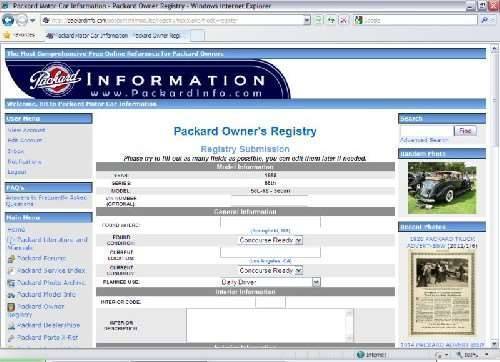|
Re: Packard Owner Registry problem
|
||||
|---|---|---|---|---|
|
Forum Ambassador
|
Rod,
Sorry to hear of your problem but I believe BigKev is investigating a similar problem on behalf of another Forum Member. Kev is also away until the weekend so a solution to that problem may have to wait until he returns. So if your problem is similar then a solution may be close at hand. The only thought I have offhand is that some others have experienced similar difficulties in the past if they've altered their Forum name. Otherwise we await BigKev's return.
Posted on: 2012/1/5 1:52
|
|||
|
Mal
/o[]o\ ====  Bowral, Southern Highlands of NSW, Australia "Out of chaos comes order" - Nietzsche. 1938 Eight Touring Sedan - SOLD 1941 One-Twenty Club Coupe - SOLD 1948 Super Eight Limo, chassis RHD - SOLD 1950 Eight Touring Sedan - SOLD What's this?  Put your Packard in the Packard Vehicle Registry! Here's how! Any questions - PM or email me at ozstatman@gmail.com |
||||
|
||||
|
Re: Packard Owner Registry problem
|
||||
|---|---|---|---|---|
|
Forum Ambassador

|
Mal -
Since I was already here (and logged-in) this AM, I thought I'd try to access the "Add" function. I worked my way through through the first few drop down menus, but when the rest of the from loaded, in the absemce of a "Cancel" button, I simply closed the tab to bail out of the process without saving anything. Yet, I was able to go back to the Registry homepage and access the "Add" function again. Not seeing any problem. Understandably, one can only edit an entry that matches one's Username, but that shouldn't be a problem with a first-time addition.
Posted on: 2012/1/5 9:55
|
|||
|
||||
|
Re: Packard Owner Registry problem
|
||||
|---|---|---|---|---|
|
Home away from home

|
Now I don't feel alone - I reported the same problem to both BigKev and Ozstatman earlier this week. And I still have the problem.
When I click onto "Packard Owner Registry" the page opens up just as it should. However, when I click onto, "Add your Packard to the Registry" a new page opens, but nothing is on it, except for the info lining the right and left borders. The large middle portion of the page is blank. When I click onto "Packard Owner Registry" main page I can search by year and find my 1941 vonvertible sedan and edit that page. Still, I cannot add my latest Packard. Now that someone else has had a problem I am thinking the problem is NOT my barand new hardware or software. Hang in there, Kevin will fix it. --Roger--
Posted on: 2012/1/6 16:30
|
|||
|
||||
|
Re: Packard Owner Registry problem
|
||||
|---|---|---|---|---|
|
Forum Ambassador

|
I just tried it again, and got the universal page info along left and right margins, plus the site banner, but nothing specific to the "Add" page, except the title (centered):
Packard Owner's Registry It just kinda hung at that point, with nothing else loading. So, I hit refresh, and the page reloaded with the following addtional heading information (but centered): Registry Submission Please try to fill out as many fields as possible, you can edit them later if needed. ...followed by a band with the phrase "Model Information" (centered) and then a row with the first drop-down menu, for the Year. Select from the list, click on the "Go" button, and then the next row with drop-down for Series appears. Except for a few expected cases, the Series field fills in automatically, based on the Year previously entered. Confirm or select as needed, click "Go", and then the a row with Model (body number) drop-down appears. Select from the list, click "Go", and then the screen fills in, below, with the rest of the (blank) form. Other than that one hiccup loading the page, it's working as expected for me (using WinXP and IE8). If you try the "Add" function again and still get a blank page, hit your browser's "Refresh" button (or key). If you're still having trouble, report back, here, with your findings (and what OS and browser you're using). Also, know that our kung-fu programmer sometimes includes traps in the code to display an error line at the very bottom of the dispalyed page. I'm sure it would help to would help to have any reported error text.
Posted on: 2012/1/6 17:48
|
|||
|
||||
|
Re: Packard Owner Registry problem
|
||||
|---|---|---|---|---|
|
Home away from home

|
Hello Brian:
Ok, rehitting the refresh button seemed to work after about 4 to 5 attempts. On the first refresh nothing happened, then I refreshed again and only the window for Year/Series opened up and I entered 1941. When I hit "go" the page went blank again, so I refreshed again. Then only two windows opened up. So I re-filled in 1941 and filled in the second window(cannot remember what it was) and hit "go" and the page went blank again. Did the refresh thing again and got 3 windows. After I filled them in and hit "go" the page went blank again. So I re-freshed again and then the full page of windows opened up and I completed the registry. But is should not have be that way. I have since gone back and did an edit and will add more the next time I see the car. --Roger--
Posted on: 2012/1/6 19:42
|
|||
|
||||
|
Re: Packard Owner Registry problem
|
||||
|---|---|---|---|---|
|
Webmaster
|
I just checked and everything looks ok on this side. Could be the database was a bit dirty and causing the lookups to time out (hence the blank page). Every 7 days there is a "clean up" script that runs and optimizes the database tables. It ran today, so perhaps that is why everything is working ok now.
Just got back from Portland this evening, so I am still playing catch up on everything (emails, PMs, etc).
Posted on: 2012/1/6 21:17
|
|||
|
-BigKev
1954 Packard Clipper Deluxe Touring Sedan -> Registry | Project Blog 1937 Packard 115-C Convertible Coupe -> Registry | Project Blog |
||||
|
||||
|
Re: Packard Owner Registry problem
|
||||
|---|---|---|---|---|
|
Forum Ambassador
|
Quote:
RogerDetroit wrote:....I completed the registry....I have since gone back and did an edit and will add more the next time I see the car..... Unfortunately "thumbs" Ozstatman managed to delete, without really trying, Roger's hard to come by Registry entry for his '41 120 Business Coupe. I have apologised profusely to Roger by PM but that doesn't help his predicament because he now has to register the Coupe again! So, if you went looking for it, that's why Roger's Coupe isn't in the Registry. 
Posted on: 2012/1/7 3:23
|
|||
|
Mal
/o[]o\ ====  Bowral, Southern Highlands of NSW, Australia "Out of chaos comes order" - Nietzsche. 1938 Eight Touring Sedan - SOLD 1941 One-Twenty Club Coupe - SOLD 1948 Super Eight Limo, chassis RHD - SOLD 1950 Eight Touring Sedan - SOLD What's this?  Put your Packard in the Packard Vehicle Registry! Here's how! Any questions - PM or email me at ozstatman@gmail.com |
||||
|
||||
|
Re: Packard Owner Registry problem
|
||||
|---|---|---|---|---|
|
Home away from home

|
Hello Mal:
Still somewhat of a problem to use the registry. I had to do the "refresh" thing several times as it still wanted to load only one data entry at a time and then asked me to hit "go." So I went through the refreshing and about on the 4th try the entire page loaded. Mal, you owe me. So plan on coming to the Packard National Meet in the Motor City in June 2013 and we can laugh about this. Best, --Roger--
Posted on: 2012/1/7 9:29
|
|||
|
||||
|
Re: Packard Owner Registry problem
|
||||
|---|---|---|---|---|
|
Home away from home

|
Mal, I admire your timing from afar.
 Bear up!
Posted on: 2012/1/7 12:08
|
|||
|
The story of ZIS-110, ZIS-115, ZIL-111 & Chaika GAZ-13 on www.guscha.de
|
||||
|
||||

 (63.09 KB)
(63.09 KB)