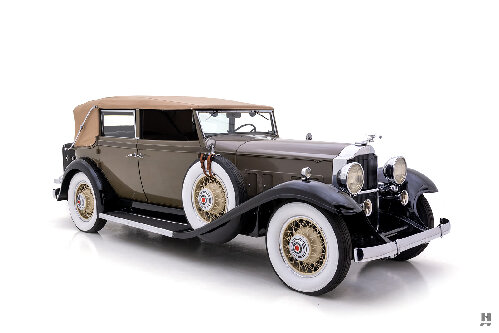|
Re: How to edit owner's registry
|
||||
|---|---|---|---|---|
|
Forum Ambassador
|
If logged in, scroll to very bottom and there should be a link that says "Make Changes"
Posted on: 2008/4/13 11:34
|
|||
|
||||
|
Re: How to edit owner's registry
|
||||
|---|---|---|---|---|
|
Home away from home

|
I'm logged in but I can't find a "make changes" thing- must be an age thing
Posted on: 2008/4/13 11:55
|
|||
|
||||
|
Re: How to edit owner's registry
|
||||
|---|---|---|---|---|
|
Forum Ambassador
|
Maybe something happened that Kev will have to straighten out. On mine, it appears after scrolling to very bottom, left side under the picture. Can you try making another entry like as if a second car. I believe he also said there a several characters not permitted. Make sure you picture title is text only.
Posted on: 2008/4/13 12:09
|
|||
|
||||
|
Re: How to edit owner's registry
|
||||
|---|---|---|---|---|
|
Forum Ambassador

|
Try again. I am logged in and the "Make Changes" thingy is in the very bottom right corner.
Posted on: 2008/4/13 12:53
|
|||
|
||||
|
Re: How to edit owner's registry
|
||||
|---|---|---|---|---|
|
Home away from home

|
Maybe Kev just doesn't like me. I tried 2 different browsers and still can't find an edit function. Yes I am loggen in. Oh well!!
Posted on: 2008/4/13 13:26
|
|||
|
||||
|
Re: How to edit owner's registry
|
||||
|---|---|---|---|---|
|
Forum Ambassador

|
Phil -
I just brought up one of my entries and found the Make Changes link near the bottom left corner of the page (that opens in a new window). Be advised that I normally use MSIE6 from home and work (on WinXP and even Win98), but I have used MSIE7 from work on ocassion. Before you go looking for that link again, make sure you are still logged in, as your session can time-out after an extended period of browsing. If last line of the page header shows "Welcome," followed by your username, you're still logged in. If all else fails, send BigKev a PM for help and he'll get back to you.
Posted on: 2008/4/13 14:35
|
|||
|
||||
|
Re: How to edit owner's registry
|
||||
|---|---|---|---|---|
|
Home away from home
|
I think it may have to do with an 'illegal' character in the photo name. If that's the case, Big Kev will have to fix it for you.
Posted on: 2008/4/13 14:39
|
|||
|
||||
|
Re: How to edit owner's registry
|
||||
|---|---|---|---|---|
|
Home away from home

|
I surrendered and sent an email to bigkev
Posted on: 2008/4/13 14:51
|
|||
|
||||
|
Re: How to edit owner's registry
|
||||
|---|---|---|---|---|
|
Webmaster
|
I'll take a look at it. I have been in San Deigo and just got back. So let me play a little catch up and I will get it fixed.
Posted on: 2008/4/13 15:03
|
|||
|
-BigKev
1954 Packard Clipper Deluxe Touring Sedan -> Registry | Project Blog 1937 Packard 115-C Convertible Coupe -> Registry | Project Blog |
||||
|
||||