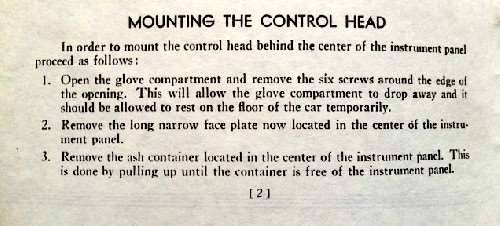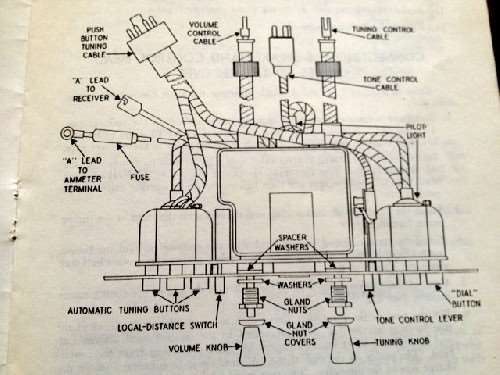|
Re: Packard 160 Radio
|
||||
|---|---|---|---|---|
|
Forum Ambassador
|
G'day Paul,
 to PackardInfo. to PackardInfo. The radio should only be held in at the back with a couple of screws/bolts and probably a couple of long j-clamps or maybe just the long j-clamps, so locate those. On the cabin side you should only have to remove the 2 round knobs. Although you have a real can of worms under the dash most wires should have enough slack so they can be pushed aside and the radio jiggled/slid out. If there is not enough play by pushing them aside, may have to disconnect some wires. If you do that, mark or photo-document so it all goes back together properly. Looks like you have a fairly new wiring harness so shouldn't have problems with old brittle wiring insulation falling apart when moved. And, I invite you to include your '40 160 Convertible Sedan in the Packard Owner's Registry here on PackardInfo!
Posted on: 2013/5/11 18:15
|
|||
|
Mal
/o[]o\ ====  Bowral, Southern Highlands of NSW, Australia "Out of chaos comes order" - Nietzsche. 1938 Eight Touring Sedan - SOLD 1941 One-Twenty Club Coupe - SOLD 1948 Super Eight Limo, chassis RHD - SOLD 1950 Eight Touring Sedan - SOLD What's this?  Put your Packard in the Packard Vehicle Registry! Here's how! Any questions - PM or email me at ozstatman@gmail.com |
||||
|
||||
|
Re: Packard 160 Radio
|
||||
|---|---|---|---|---|
|
Home away from home

|
Paul, If you're taking out for repair, you must be aware it's in 3 parts.
The radio proper is mounted on the firewall above the steering column. You can disconnect the antenna lead on the left side, and, by loosening a retaining screw, remove the pre-set channels cable on the right side, undo the cap on the tuning and volume, and pull the flower RCA plug for the speaker. Disconnect the power line at the fuse holder between the radio and the control box. Then on the firewall side, loosen the two nuts left and right of the radio holding the radio to the firewall. I put towels on the floor and over the steering column, plenty of padding just in case it dropped. The two T bolt heads on the inside will swing out of the way and the box can come out of the car. It's heavy. The speaker unbolts from the firewall also. It may need to be re-coned. I don't have much holding my radio control box but the two nuts behind the knobs. Post 54 and after on the page linked below may be of interest. packardinfo.com/xoops/html/modules/newbb ... lat&order=ASC&type=&mode=0&start=50 You can get this manual for 1940 custom radio from Jerry at Yesterday's Radio. yesterdaysradio.com/ Joe Gee another 1377! Great!
Posted on: 2013/5/11 19:22
|
|||
|
||||
|
Re: Packard 160 Radio
|
||||
|---|---|---|---|---|
|
Just popping in

|
Thanks for all of the help. Kinda afraid to start this as it seems so complicated with the mesh of wiring and cables underneath. The jpeg on installing the radio head was very interesting....I wish I had more verbage in install and remove....is there anymore info on that or perhaps a manual I could buy with this in it?
Posted on: 2013/5/12 15:47
|
|||
|
||||
|
Re: Packard 160 Radio
|
||||
|---|---|---|---|---|
|
Home away from home
|
It's not easy. When I was installing my new wiring harness, which was a PIA by itself, I was too frustrated to do the radio as well. Now, some five years later, I may be willing to dive back in and see if I can get the radio working.
Posted on: 2013/5/13 11:02
|
|||
|
West Peterson
1930 Packard Speedster Eight boattail (SOLD) 1940 Packard 1808 w/Factory Air (SOLD) 1947 Chrysler Town and Country sedan 1970 Camaro RS 1936 Cord phaeton packardinfo.com/xoops/html/modules/newbb/viewtopic.php?topic_id=4307&forum=10 aaca.org/ |
||||
|
||||
|
Re: Packard 160 Radio
|
||||
|---|---|---|---|---|
|
Home away from home

|
Paul,
Link to Yesterday's Radio in my post above. You can buy a manual there. I didn't want to copy the whole manual because Jerry sells them. But he can also help you with the radio. Maybe you don't have to remove the controls. West, I find myself using my blue tooth to listen to FM stations. My radio works beautifully, even with my under the running board antenna, but the AM stations choices are x-wing talk shows, x-fundamentalist religious, traditional Hispanic music, and sports. I have a limited capacity for those. However, I love turning it on for people, saying how the tubes have to warm up, hearing the crackle, the whistles between stations, etc. It's authentic. Joe
Posted on: 2013/5/14 10:14
|
|||
|
||||

 (73.43 KB)
(73.43 KB)