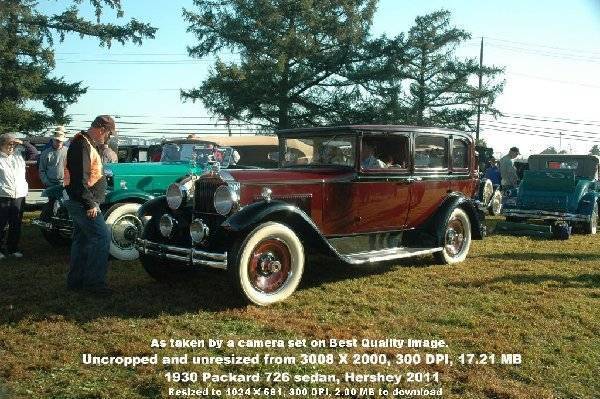|
Posting Images
|
||||
|---|---|---|---|---|
|
Webmaster
|
I know some folks have had an issue posting images to the website. I have increased the image size to 7500kb/7.5mb. hopefully, this will reduce the issue. But please keep reading....
The reason I don't allow unlimited size is that this all takes storage space. Also, some of these images are so large, there is not enough system memory to resize/reduce them on the server without dramatically affecting server performance. One of the other issues that have popped up recently is Apple has change the default format on it's cameras to HEIF/HEIC. This is not a JPEG/JPG file. It is pretty much an Apply only format as this time. The website sends whatever format it receives to browser and the browser decides if that is a something that is viewed inline (aka an image on the page), or something that has to be downloaded. Currently, there are NO browsers are the market that can view HEIF files. Not even Safari which was a surprise to me. This is really a storage format, not a viewing format. There are nearly no options available for me to automatically convert the HEIF files to JPEG on upload on the server at this time. So, that being said, you can change the default setting on your iPhone back to JPEG instead of HEIF, and that will allow you upload again directly to the website (assuming the size is under the specified limits) or import them into Photos and export out to JPEG. When you "share" a photo to an Application on your Phone (FaceBook, etc), the IOS converts that to an JPEG automatically before uploading. This does not happen when you attach a file to a webpage. Maybe in the future when browsers support this format natively or there is a stable HEIF to JPEG converter library available for the website, then this will change. But for now, those are the only options available. Also, for other cameras in general, a lot of the photos are stored uncompressed by default. So, a photo can be huge in file size relative to its image size vs the compressed version. So, check your phone for those settings. I did receive a generally sour email from someone recently basically complaining about how un-user friendly the website was and that as a car club I should pretty much put more effort into it. For those that are new, and perhaps didn't know, PackardInfo is not a car club, nor is it directly associated with any car club, nor is it a business venture. It is a free Packard archive resource of information. It is supported out of my pocket and from unsolicited donations. It is my way of giving back to the hobby. I make improvements to it when I can, but I am not retired, and I have a family. Generally, the website is self-running. People and browse through the information, download what they want, and post picture and information. But even with that, I still put a good amount of time into the website ever week to make sure the wheels don't come off and that SPAM users don't fill up the forums with junk. Fun fact, generally only about 1 out of 5 users that try to sign-up, actually get activated. The rest are usually bots or spammers trying to gain access so they can post SPAM or viruses, and I spend time everyday manually filter those accounts out. Just thought I would pass along some information for those new and those that have been here awhile. Thanks, -BigKev
Posted on: 2018/6/15 15:07
|
|||
|
-BigKev
1954 Packard Clipper Deluxe Touring Sedan -> Registry | Project Blog 1937 Packard 115-C Convertible Coupe -> Registry | Project Blog |
||||
|
||||
|
Re: Posting Images
|
||||
|---|---|---|---|---|
|
Home away from home
|
What I do on my own sites and for what it's worth, rather than limiting the image file size, is to simply resize them automatically during the upload. I would be happy to share the code with you.
As for the HEIF image format, the only "standard" Internet formats are GIF and JPG/JPEG Although PNG is supported by most browsers, it is not a standard and my software can convert a BMP but the HEIF is proprietary. It apparently can be converted during upload using ImageMagik, if it's installed on the server, but I've never tried it to learn how it's done. Elaborating on Howard's comments, another way to convert the HEIF format is simply text or email it to yourself, then save the received file back to your Images. Your iDevice will convert it on the fly to JPG. Edit: I was writing this while a passenger in a car so just tweaked it a bit to fix the odd auto-corrects and to finish my thought.
Posted on: 2018/6/15 17:22
|
|||
|
All generalities are false.
Once I thought I was wrong but I was mistaken. Don Pierson Packard / IMPERIAL page CA DMV Licensed Vehicle VIN Verification 1951 Henney-Packard 3-Door Long Wheelbase Air Force Ambulance The 1951 Henney-Packard is For Sale! 1954 Packard Patrician 1954 Packard Patrician Parts Car 1956 Clipper Custom Sedan |
||||
|
||||
|
Re: Posting Images
|
||||
|---|---|---|---|---|
|
Webmaster
|
I've made a few changes on the backend and updated some on the image processing code.
The website should now allow JPG/JPEG images that are up 10meg in file size and 10000x10000 in pixel size. It will automatically create a smaller version (800px wide) for displaying inline and resize the original image to a max of 2048px wide. This will shrink a 9 meg file in my testing down to 400kb. Which is sustainable going forward in terms of storage. So except for the APPLE HEIF issue, and any filename restrictions, uploading large images (less than 10meg, and 10000x10000) should work just fine. We will give it a test for a few days and see how it shakes out. PLEASE NOTE: It will rebuild any missing thumbnails on demand for any forum posts where they are missing. So if you notice that a post/thread with a lot of pictures in it is loading slow, then that is probably because it is rebuilding those images. This is a one-time operation for each post needing it, and after that, it should load pretty fast on subsequent views. 
Posted on: 2018/6/19 16:59
|
|||
|
-BigKev
1954 Packard Clipper Deluxe Touring Sedan -> Registry | Project Blog 1937 Packard 115-C Convertible Coupe -> Registry | Project Blog |
||||
|
||||
|
Re: Posting Images
|
||||
|---|---|---|---|---|
|
Home away from home

|
Most of us know this is a labor of love! You are appreciated!
If any users are reading this, I urge you to send a small (or not small) regular donation to the site via Paypal. Each of us sending just $10 would help a lot. I send $10 a month and can say it is a great deal!!
Posted on: 2018/6/19 18:14
|
|||
|
||||
|
Re: Posting Images
|
||||
|---|---|---|---|---|
|
Home away from home

|
Hi
And now a word about cropping images, not only to reduce the file size but also to focus directly on the Packard subject, pairing away extraneous background distractions. Here are two images to better illustrate how to easily improve your postings while helping out with digital housekeeping. Steve
Posted on: 2018/6/20 6:49
|
|||
|
.....epigram time.....
Proud 1953 Clipper Deluxe owner. Thinking about my next Packard, want a Clipper Deluxe Eight, manual shift with overdrive. |
||||
|
||||
|
Re: Posting Images
|
||||
|---|---|---|---|---|
|
Webmaster
|
I added the same new imaging code to the Registry as well. So that should help folks that are trying to attach larger pics to their registry entry.
Posted on: 2018/6/20 11:05
|
|||
|
-BigKev
1954 Packard Clipper Deluxe Touring Sedan -> Registry | Project Blog 1937 Packard 115-C Convertible Coupe -> Registry | Project Blog |
||||
|
||||
|
Re: Posting Images
|
||||
|---|---|---|---|---|
|
Webmaster
|
I updated the Photo Posting Guidelines FAQ with all updated information for future reference.
Posted on: 2018/6/20 11:46
|
|||
|
-BigKev
1954 Packard Clipper Deluxe Touring Sedan -> Registry | Project Blog 1937 Packard 115-C Convertible Coupe -> Registry | Project Blog |
||||
|
||||
|
Re: Posting Images
|
||||
|---|---|---|---|---|
|
Home away from home
|
I just attached a picture, listed as 2.7 Megs and it posted with with no problems, so I guess my problems are fixed now. See my previous post where I was having problems.packardinfo.com/xoops/html/modules/newbb/viewtopic.php?topic_id=20647&forum=4
Wes
Posted on: 2018/6/20 12:50
|
|||
|
||||
|
Re: Posting Images
|
||||
|---|---|---|---|---|
|
Forum Ambassador
|
Hey Wes,
Although you'd previously posted the bedhead picture, I hadn't noticed the hammer used as a spacer until now. One of those instances of "whatever it takes" or "whatever works"?
Posted on: 2018/6/20 16:34
|
|||
|
Mal
/o[]o\ ====  Bowral, Southern Highlands of NSW, Australia "Out of chaos comes order" - Nietzsche. 1938 Eight Touring Sedan - SOLD 1941 One-Twenty Club Coupe - SOLD 1948 Super Eight Limo, chassis RHD - SOLD 1950 Eight Touring Sedan - SOLD What's this?  Put your Packard in the Packard Vehicle Registry! Here's how! Any questions - PM or email me at ozstatman@gmail.com |
||||
|
||||

 (193.59 KB)
(193.59 KB)

 (209.30 KB)
(209.30 KB)