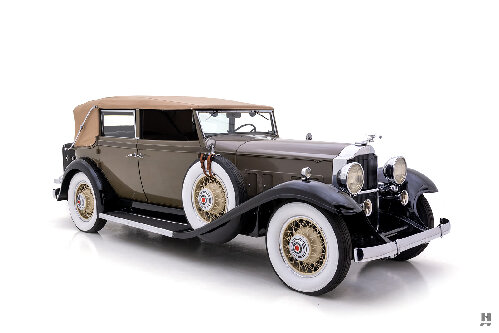|
Re: Window Stuck
|
||||
|---|---|---|---|---|
|
Webmaster
|
On a Windows platform, PrntScreen captures the entire screen. Alt-PrntScreen captures the current active window. Both send the capture to the ClipBoard, so you have to paste the image into another program for saving and editing.
If you do a search on Download.com (my favorite program finder) for "Screen Capture", you should be able to find several utilities that give you more control, and make it easier.
Posted on: 2009/4/18 11:56
|
|||
|
-BigKev
1954 Packard Clipper Deluxe Touring Sedan -> Registry | Project Blog 1937 Packard 115-C Convertible Coupe -> Registry | Project Blog |
||||
|
||||
|
Re: Window Stuck
|
||||
|---|---|---|---|---|
|
Home away from home

|
Guys,
Thanks for the help and chatter! My Packard Window is NOW unstuck. Now I need to get a new glass and install it w/o mishap. Another new lesson in DIY rollin'-restoration work. As for Mircosoft Windows, I seldom go there. Bill G can get stuck and unstuck on his own. I'd rather run this laptop on Linux (Ubuntu) and avoid my annual Windows meltdown (since 2006). IMAGE CAPTURE AND UPLOADING: The image capture advise is all helpful and accurate. [HH56 always comes up with the right Packard Parts Book diagram for everybody's questions. He has a bullseye for that skill set]. My efforts are morelike ...   I realize my image loadup problems on PInfo have been my fault. I would browse for the image, but then NOT go to 'upload' it before submitting my reply to the forum thread. If you have done that, you know what happens. If you have not tried it, DO SO. It is just like trial-and-error Packard repair at a digital level. Smilin' on a Saturday    DanL
Posted on: 2009/4/18 14:30
|
|||
|
[i][size=small][color=000066]Dan'L in SD
41ParPack First of the Clippers [ |
||||
|
||||
|
Re: Window Stuck
|
||||
|---|---|---|---|---|
|
Forum Ambassador
|
There are windows and then there are windows. This thread seems to have covered both, but it's good to hear that your Packard window now works as it should Dan.

Posted on: 2009/4/18 16:39
|
|||
|
Mal
/o[]o\ ====  Bowral, Southern Highlands of NSW, Australia "Out of chaos comes order" - Nietzsche. 1938 Eight Touring Sedan - SOLD 1941 One-Twenty Club Coupe - SOLD 1948 Super Eight Limo, chassis RHD - SOLD 1950 Eight Touring Sedan - SOLD What's this?  Put your Packard in the Packard Vehicle Registry! Here's how! Any questions - PM or email me at ozstatman@gmail.com |
||||
|
||||
|
Re: Window Stuck
|
||||
|---|---|---|---|---|
|
Home away from home

|
A-men!
Posted on: 2009/4/18 16:48
|
|||
|
[i][size=small][color=000066]Dan'L in SD
41ParPack First of the Clippers [ |
||||
|
||||
|
Re: Window Stuck
|
||||
|---|---|---|---|---|
|
Webmaster
|
Also don't forget all the part plates for the various Parts List have been extracted, cropped, and filed away in the photo archive. So you guys can always reference those also.
Posted on: 2009/4/19 16:19
|
|||
|
-BigKev
1954 Packard Clipper Deluxe Touring Sedan -> Registry | Project Blog 1937 Packard 115-C Convertible Coupe -> Registry | Project Blog |
||||
|
||||
|
Re: Window Stuck
|
||||
|---|---|---|---|---|
|
Home away from home

|
There are several area screen capture programs available. I use Screen Hunter. It is a free download and it allows you to draw a rectangle around the portion you want to capture.
Posted on: 2009/4/19 19:06
|
|||
|
North Hills Packards
2 - 1949 Super Convertibles 1949 Club Sedan 1947 Custom Sedan Completed a book on the 22nd & 23rd series cars |
||||
|
||||
|
Re: Window Stuck
|
||||
|---|---|---|---|---|
|
Home away from home

|
Hi Dan, When replacing your window I would recommend going to a local glass shop. My friend and I have had good experiences using the locals. One reason is that your original glass can be used as a pattern,plus can be removed from the lift channel, channel cleaned or repaired/painted if necessary, then new glass installed in the lift channel. Also, no shipping costs incurred. Good Luck!
Posted on: 2009/4/19 20:03
|
|||
|
||||
|
Re: Window Stuck
|
||||
|---|---|---|---|---|
|
Home away from home
|
Quote:
I also have a program called snap pro x. cmd shift 4 works as above but cmd shift 3 brings up the program which gives many more options including capturing video. I really like Snap Pro X. Capture video works on all different formats, handy for those videos that don't let you save. The screen image can go directly to the printer, clipboard, or file format of your choice.
Posted on: 2009/4/19 20:23
|
|||
|
-Carl | [url=https://packardinfo.
|
||||
|
||||