|
Literature viewing
|
||||
|---|---|---|---|---|
|
Forum Ambassador
|
Before compiling and posting a finished piece, would like to get some opinions on how best to present scanned work of some large prestige brochures. This first example is 10 x 16 inches.
I only have Mac and use the MacOS pdf readers -- both built in and one in a standalone editing app. With Windows and the various other OS and pdf readers available not sure how things present on other systems so would like to know opinions or of any difficulties in viewing the sample files. Concern is if I duplicate the original layout and do side by side pages the open page is 10 x 32 inches. Am wondering if when viewing something that large displayed on a monitor the print will get very small and you will need to enlarge and then scroll excessively. On the first brochure there are no pages where print or images run across the middle of the two pages so I can do either way but on the other piece there are a couple of across the page images. A vertical layout would help in a wide page and print situation but would that mess up any pages too much where print or images run across both pages. Attach file:  vertical test.pdf Size: 2,556.44 KB; Hits: 150 vertical test.pdf Size: 2,556.44 KB; Hits: 150 side test.pdf Size: 2,556.42 KB; Hits: 137 side test.pdf Size: 2,556.42 KB; Hits: 137
Posted on: 2022/1/30 14:51
|
|||
|
Howard
|
||||
|
||||
|
Re: Literature viewing
|
||||
|---|---|---|---|---|
|
Home away from home

|
I tested both of them at a windows laptop with 15,6"(1920x1080). The first opens with 39% and is readable without additional click. The second PDF needs a triple click (20% -> 25% -> 33% -> 50%) to be readable (for me spectacle wearer). Thereafter I switched over to an external 24" monitor. The displayed image section is larger but no changes in readability because of same resolution.
Posted on: 2022/1/30 15:01
|
|||
|
The story of ZIS-110, ZIS-115, ZIL-111 & Chaika GAZ-13 on www.guscha.de
|
||||
|
||||
|
Re: Literature viewing
|
||||
|---|---|---|---|---|
|
Home away from home
|
May depend on the pixel density. I know some low formats lose sharpness when enlarged and high can't be transmitted except as a Zip file.
Kev's xfer limit is 10k x 10k, below. Maybe he has a work around? And check with him before you clog his system... I don't know what your camera can do? I think most would be glad to be able to see them, even if it took a little manipulating. Standard pdf is 8.5x11 or letter size. Options are to reduce the image or enlarge the file to get to 10x16 density.
Posted on: 2022/1/30 20:52
|
|||
|
||||
|
Re: Literature viewing
|
||||
|---|---|---|---|---|
|
Home away from home
|
Howard, typically I do most PackardInfo.com viewing on my iPad and PDFs are not generally a problem no matter the size (if too large, I resort to my Linux PC’s large display to view them) but these PDFs prompt to download rather than simply open for viewing. Not the first time - others I’ve come across do the same thing and I’m not sure why.
As for your plan, it is a good one but maybe two formats can be done - one with the full two-page width and the other by single page and I am happy to help break it up if you want.
Posted on: 2022/1/30 21:47
|
|||
|
All generalities are false.
Once I thought I was wrong but I was mistaken. Don Pierson Packard / IMPERIAL page CA DMV Licensed Vehicle VIN Verification 1951 Henney-Packard 3-Door Long Wheelbase Air Force Ambulance The 1951 Henney-Packard is For Sale! 1954 Packard Patrician 1954 Packard Patrician Parts Car 1956 Clipper Custom Sedan |
||||
|
||||
|
Re: Literature viewing
|
||||
|---|---|---|---|---|
|
Home away from home
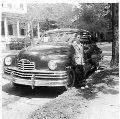
|
My computer is connected to a 32-inch TV that I use as a monitor. TV resolution isn't as good as a true monitor, but it works for my needs. Either of your scans work well for me and present better than most scanned materials on my system.
Posted on: 2022/1/31 6:33
|
|||
|
||||
|
Re: Literature viewing
|
||||
|---|---|---|---|---|
|
Forum Ambassador
|
Thanks for the replies. Based on a couple of preferences and the vertical seeming to be easier to view on some monitors I went with that layout on the 54 Prestige brochure which Kev has now posted in the literature archive.
Posted on: 2022/2/2 10:39
|
|||
|
Howard
|
||||
|
||||
|
Re: Literature viewing
|
||||
|---|---|---|---|---|
|
Webmaster
|
Just some comments from my experience scanning over 20,000 pages of material.
On a brochure, if a page was laid out as a single page spread, meaning you didn't need to look at that page and its neighbor at the same time to read it, then I scanned that as a single page. But if it had content/picture that flowed across two pages (2-page spread), then I scanned both of those pages together for viewing as a single large page. I even had to scan and piece together brochures with fold-outs that had 4-page spreads. My point is that it should be scanned in the "view mode" that it was intended to be seen in. PDF readers can view 2 pages at once, but getting that PDF set up right so that it knows which 2 pages are supposed to be seen together is a pain, and that doesn't account for the 3x, 4x spreads. PDFs are not like the simple images we attach here in the forums. The PDF readers can handle large content more gracefully as they are made to read documents, not just a single picture. But, with all that being said, I generally had to balance the quality, with the size of the file it produces, and the storage I rented to store that file on the webserver. 10mb for example doesn't sound like much, when when you have 1000s of 10mb files, it adds up. In the past, it was more critical as a lot of folks were still on dial-up. Now at least, that represents only a slim minority of folks. And every year I've increased storage space, so space isn't as much of huge concern as it used to be. But we should stay away from scanning 20-50-100mb files. They are generally just too large for most casual readers to get any additional benefit from vs a 5-10-15mb file. After all, we are scanning these for reading, but reproduction. As far as scanning, I never scan above 300 DPI for color, and never above 150 for B/W or Greyscale items. I usually scan everything at 300 DPI color, and then convert to B/W or Grey as needed and reduce DPI. This tends to pick up more detail in my experience. The brochures were never true photographic quality. You only ever got that from the photo negatives in the past. So the printing process to print those brochures was usually less than 300 dpi if we are comparing to today's terminology. A magnifying glass should show how that all comes together. Just my $.02
Posted on: 2022/2/2 10:50
|
|||
|
-BigKev
1954 Packard Clipper Deluxe Touring Sedan -> Registry | Project Blog 1937 Packard 115-C Convertible Coupe -> Registry | Project Blog |
||||
|
||||








