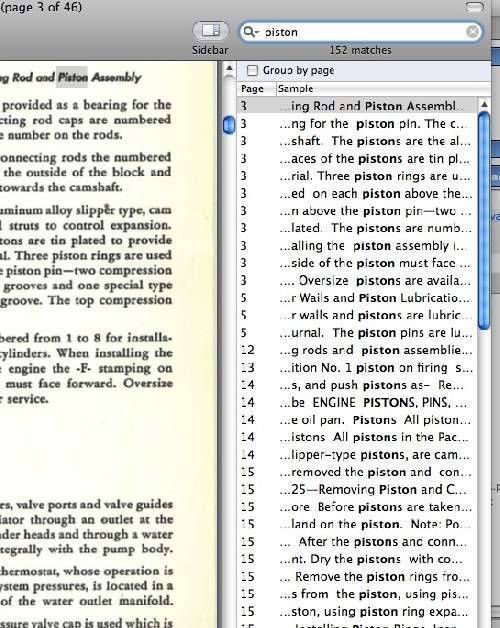|
*.pdf Documents Security
|
||||
|---|---|---|---|---|
|
Home away from home

|
I have tried and am unable to search any of the Packard Literature and Manuals that are in the Adobe Acrobat (*.pdf) format.
I also have the documents on DVD and they are protected in the same manner. How can I search these files for needed information? Thanks for any help.
Posted on: 2010/12/27 16:22
|
|||
|
Bob
IF EVERYTHING IS COMING YOUR WAY ... - - - - - - - - - - - - - - - - - - - - - - - - YOU'RE IN THE WRONG LANE! '56 Executive Touring Sedan |
||||
|
||||
|
Re: *.pdf Documents Security
|
||||
|---|---|---|---|---|
|
Home away from home

|
It's just a PITA to visually sift through every file for any information. I just have a difficult time with the site's search function, it doesn't always find what I'm looking for.
Posted on: 2010/12/27 16:44
|
|||
|
Bob
IF EVERYTHING IS COMING YOUR WAY ... - - - - - - - - - - - - - - - - - - - - - - - - YOU'RE IN THE WRONG LANE! '56 Executive Touring Sedan |
||||
|
||||
|
Re: *.pdf Documents Security
|
||||
|---|---|---|---|---|
|
Forum Ambassador
|
All comes down to money or rather lack of it! PackardInfo is funded out of BigKev's pocket together with donations from members(See - Helping Out and the Donate button on the right side of this page). So if someone out there has deep pockets and would like to share with PackardInfo I'm sure BigKev can make the search functionality a lot, lot better.
Posted on: 2010/12/27 17:07
|
|||
|
Mal
/o[]o\ ====  Bowral, Southern Highlands of NSW, Australia "Out of chaos comes order" - Nietzsche. 1938 Eight Touring Sedan - SOLD 1941 One-Twenty Club Coupe - SOLD 1948 Super Eight Limo, chassis RHD - SOLD 1950 Eight Touring Sedan - SOLD What's this?  Put your Packard in the Packard Vehicle Registry! Here's how! Any questions - PM or email me at ozstatman@gmail.com |
||||
|
||||
|
Re: *.pdf Documents Security
|
||||
|---|---|---|---|---|
|
Webmaster
|
It's not a document security issue. They are not searchable as they don't contain any text. The pages are scanned images. So simple a 'photograph' of the page. The search on the website will find items by title or description, but not by internal content. What exactly are you looking for?
Packard mechanics got by without an internal search function. This is the same thing. A TOC or Index is usually all I need to locate something, or I just ask where it is on the website.
Posted on: 2010/12/27 17:36
|
|||
|
-BigKev
1954 Packard Clipper Deluxe Touring Sedan -> Registry | Project Blog 1937 Packard 115-C Convertible Coupe -> Registry | Project Blog |
||||
|
||||
|
Re: *.pdf Documents Security
|
||||
|---|---|---|---|---|
|
Home away from home

|
I do appreciate ALL of you and what PI has done for us. I am not looking for anything in particular at the moment, but was wondering how one might be able to search these items. I'll try to print them and scan them in to an OCR and create searchable text files. This will take some time as I would need to verify each page but I think it would be worth the effort. I'll let you know after I've completed the process on a sample file.
Posted on: 2010/12/27 18:19
|
|||
|
Bob
IF EVERYTHING IS COMING YOUR WAY ... - - - - - - - - - - - - - - - - - - - - - - - - YOU'RE IN THE WRONG LANE! '56 Executive Touring Sedan |
||||
|
||||
|
Re: *.pdf Documents Security
|
||||
|---|---|---|---|---|
|
Home away from home
|
If you make a PDF with the "ocr" box checked (adobe) or whatever pdf making software you're using it will TRY to make a text index that is searchable inside the file. I say try because sometimes it has trouble converting from an image type text (how they are usually) to OCR.
Then, you can use different PDF compatible indexing or database software to search for them. (It will read inside them and build an index so you can get instant search results) Web site versions are usually pretty pricey. Google desktop will read inside a handful of different formats including PDF, and if you downloaded all the PDF's off the website (or if bigkev could easily make a CD containing them all for a decent price for his time, would EASILY be worth $100-$200 if you had to have them searchable) and IF they're OCR encoded PDFs then google desktop will index them on your PC.
Posted on: 2010/12/27 18:55
|
|||
|
||||
|
Re: *.pdf Documents Security
|
||||
|---|---|---|---|---|
|
Home away from home

|
I do own the CDs that BigKev produced for me. I will try to use Acrbat Pro and Google Desktop to do this.
Thanks for the 'hot tip' 
Posted on: 2010/12/27 19:20
|
|||
|
Bob
IF EVERYTHING IS COMING YOUR WAY ... - - - - - - - - - - - - - - - - - - - - - - - - YOU'RE IN THE WRONG LANE! '56 Executive Touring Sedan |
||||
|
||||
|
Re: *.pdf Documents Security
|
||||
|---|---|---|---|---|
|
Home away from home
|
Well then you're all the way there! If they're OCR'd then have fun! If not, i don't know any other way to make them OCR than to rescan. If you find a way, please do let me know!
Posted on: 2010/12/27 19:45
|
|||
|
||||
|
Re: *.pdf Documents Security
|
||||
|---|---|---|---|---|
|
Forum Ambassador
|
There is a program for MAC called PDFpenPro. I just OCR'd the entire 55-6 service manual in about half an hour. Seems to have worked--at least I get a lot of hits for a term I put in. This pict shows what MACs built in Preview can do -- Reader seems to do well also.
Using this program it is not necessary to rescan the document. It recognizes it was scanned as an image and offers to convert. Most of the time when opening a document, it asks but if not, then there is something it (and Acrobat) didn't like. You then have to force a page by page conversion which is a bit more time consuming. I like it better than Acrobat because it seems to do a better job on less than spectacular images and the end file size was a bit smaller.
Posted on: 2010/12/27 21:35
|
|||
|
Howard
|
||||
|
||||

 (75.64 KB)
(75.64 KB)